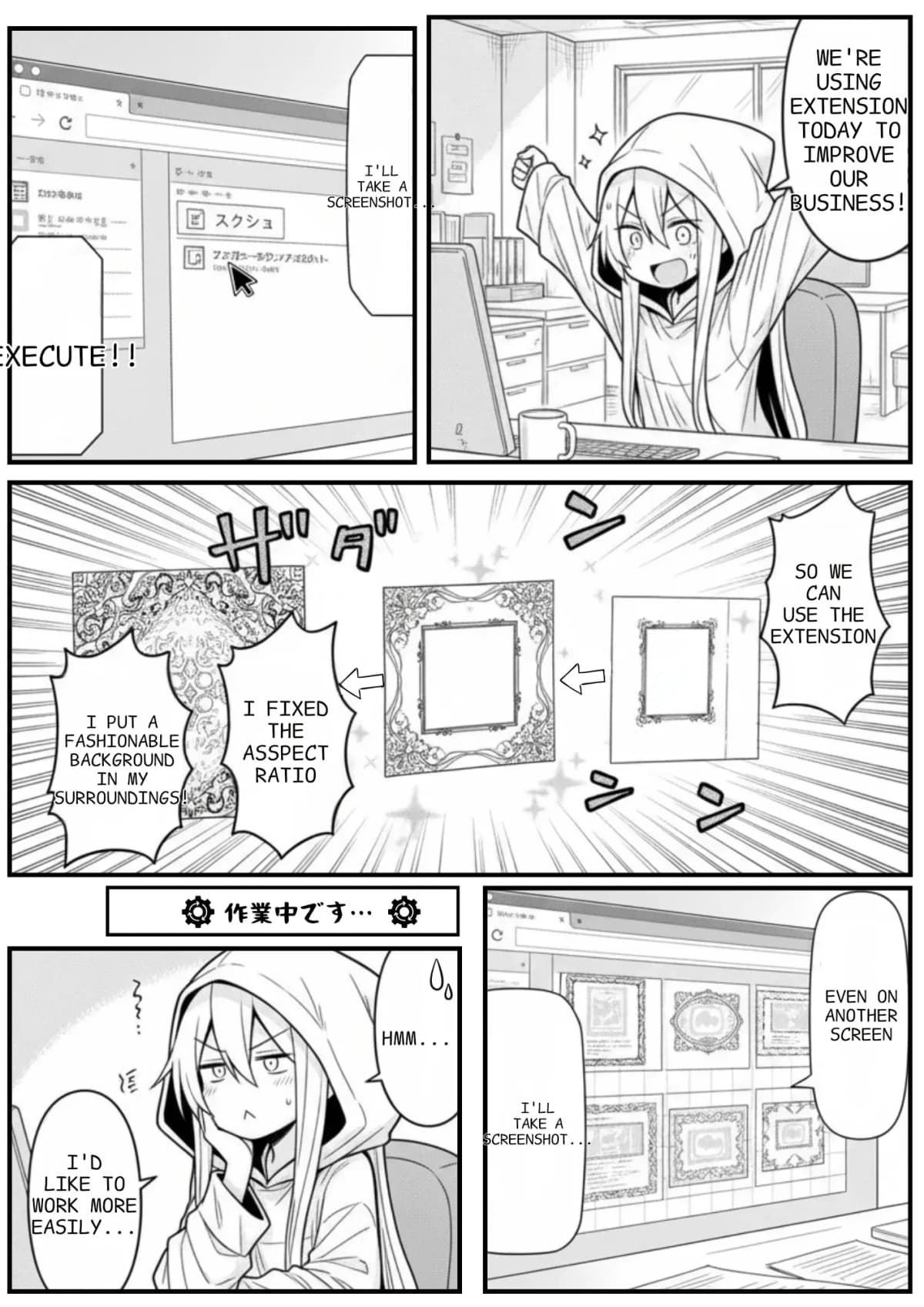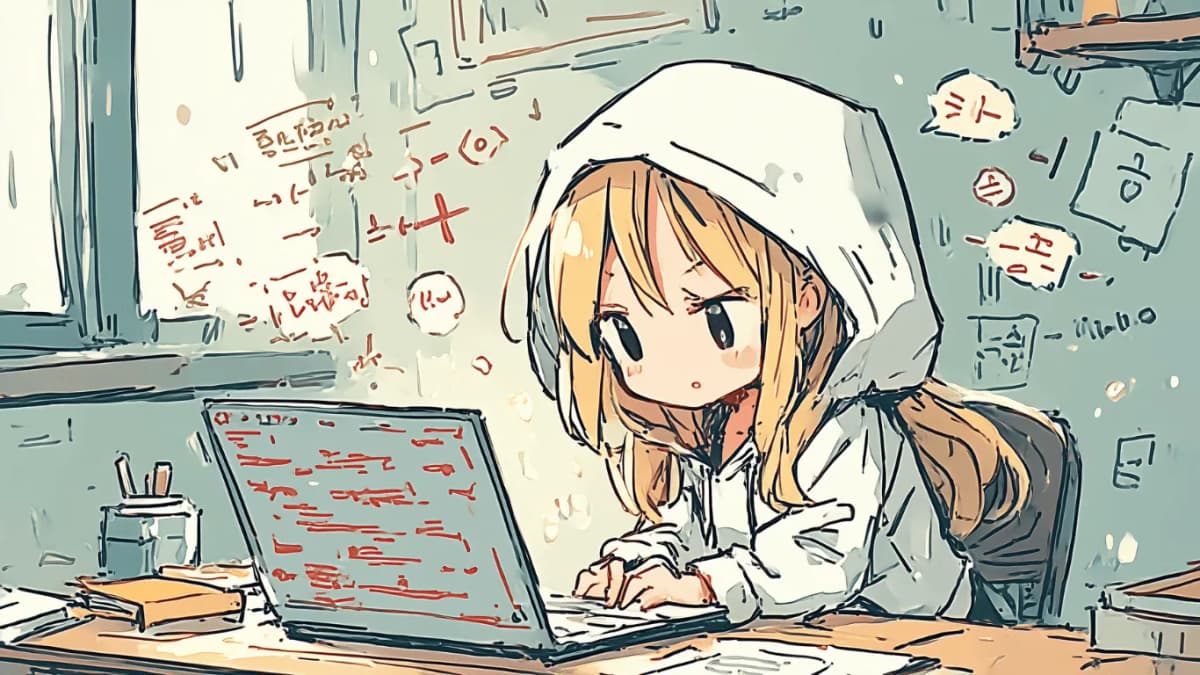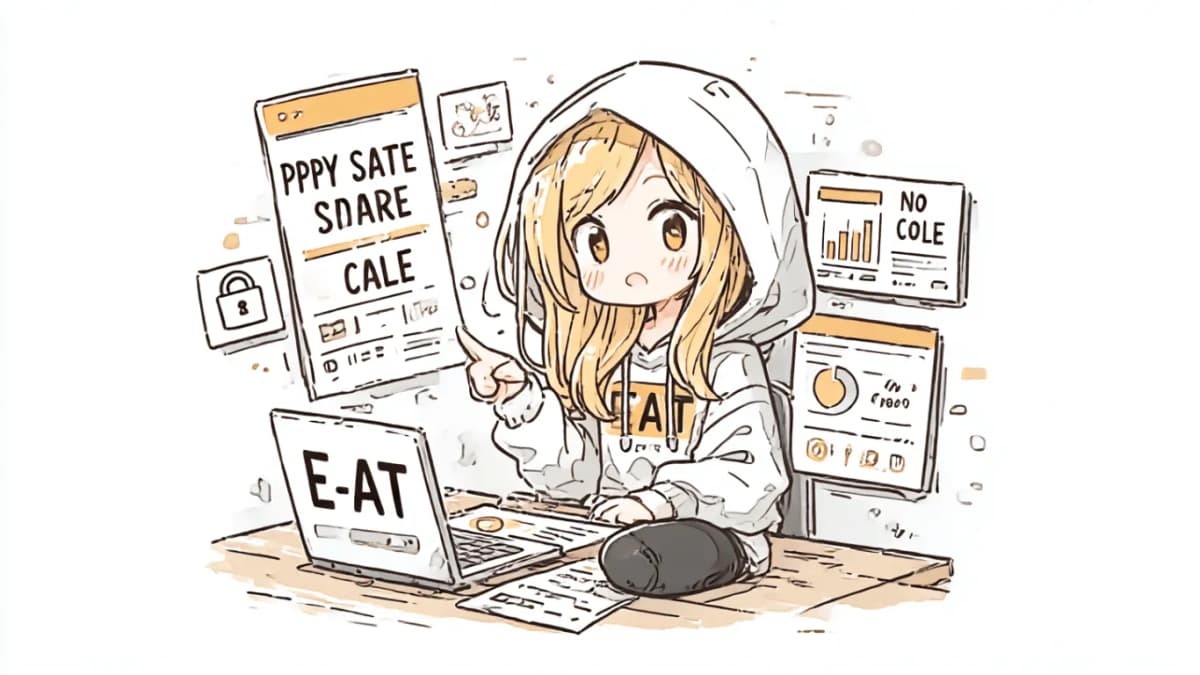"Wouldn't it be great if this Chrome extension was a bit easier to use...?" Have you ever thought that?
Actually, there's a tool that lets you download Chrome extensions in CRX or ZIP format and examine their source code.
With CRX Extractor/Downloader, you can easily obtain extension source code.
You can even pass the acquired source code to AI like ChatGPT or Claude to request modifications.
Tool Features
| Item | Details |
|---|---|
| Download Chrome Extensions in CRX/ZIP Format | Save Chrome Web Store extensions in formats containing their source code. |
| Examine Source Code Contents | Convert to ZIP to directly view files like HTML and JavaScript. |
| No Tracking or Ad Code Included | Designed with no personal information tracking for peace of mind. |
| Installable in Offline Environments | Install extensions from saved files even in locations without internet connection. |
The appeal of CRX Extractor/Downloader is how easily you can obtain extension source code.
Once you have the source code, you can customize it to your preferences using AI.
Useful Scenarios
| User Type | Useful Scenarios |
|---|---|
| People wanting to improve extension usability | "I want to change button positions" or "I want to add this feature" - communicate detailed requests to AI for implementation. |
| Programming beginners | Even without source code knowledge, AI can handle modifications for you. |
| Developers and engineers | Learn about extension internal structures or use them as references. |
| People working in areas with poor internet | Install and use extensions offline. |
Usage Steps
- Install CRX Extractor/Downloader from the Chrome Web Store.
- Open the page of the extension you want to customize.
- Click the extension icon and download in CRX or ZIP format.
- If downloaded as ZIP, extract to examine the source code.
- Tell AI like ChatGPT or Claude what you want to modify. Tip: Be specific like "I want to change this part's color" or "I want to add this feature."
- Receive the modified files from AI and load them via Chrome's extension page with "Developer mode" enabled.
Check the official page for detailed steps.
Customization Examples with AI
Here are some examples of what you can customize using AI:
Design Changes
Ask AI "Change the extension popup window background color to blue." CSS files get modified in seconds.
Feature Additions
Simply say "Add a notification sound feature when clicked." Implementable without JavaScript knowledge.
Usability Improvements
"Make buttons larger for easier clicking" or "Change menu order" - even detailed requests are manageable.
Removing Unwanted Features
"Remove this ad display" or "Disable this animation" - such modifications are simple.
User Feedback on Usability
- Works perfectly. Thank you!
- Convenient and easy to use when wanting to save offline installers.
- Been using it for years and satisfied with this extension.
- Works on Chrome and Brave browsers, perfect for extension backups.
- Easy to use and share with others with one click.
Personal Experience
I secretly used Claude to fix a tool called pixxel!
Being able to check source code is attractive for system administrators!
※ I plan to write about specific modification methods in a separate column.
Security Risks
This extension contains no tracking codes or ads, with no possibility of data collection or transmission, making it safely designed with privacy protection in mind. Therefore, the risk of personal information extraction or secondary use is extremely low. The ability to use it with peace of mind is a significant advantage.
Summary
CRX Extractor/Downloader is an extension suited for users who want to easily save and backup Chrome extensions. With one click, you can save files in CRX or ZIP format, featuring a safe design with no tracking. It supports offline extension installation even without internet connection. These characteristics provide value for those wanting to manage extensions or use them offline. Those interested in Chrome extension downloads, offline installation, or extension backups should consider it.
For detailed information and installation, visit the official page here.