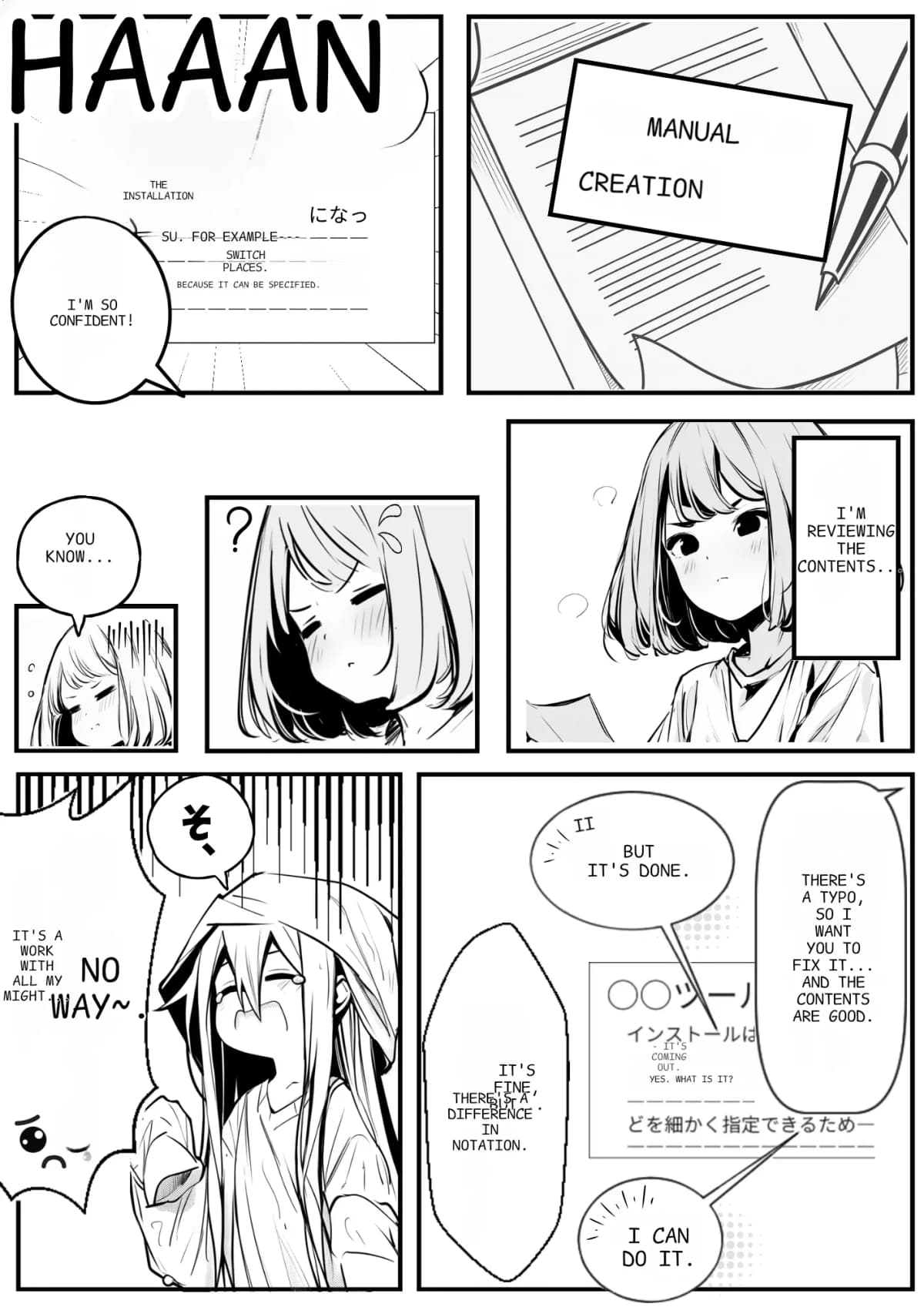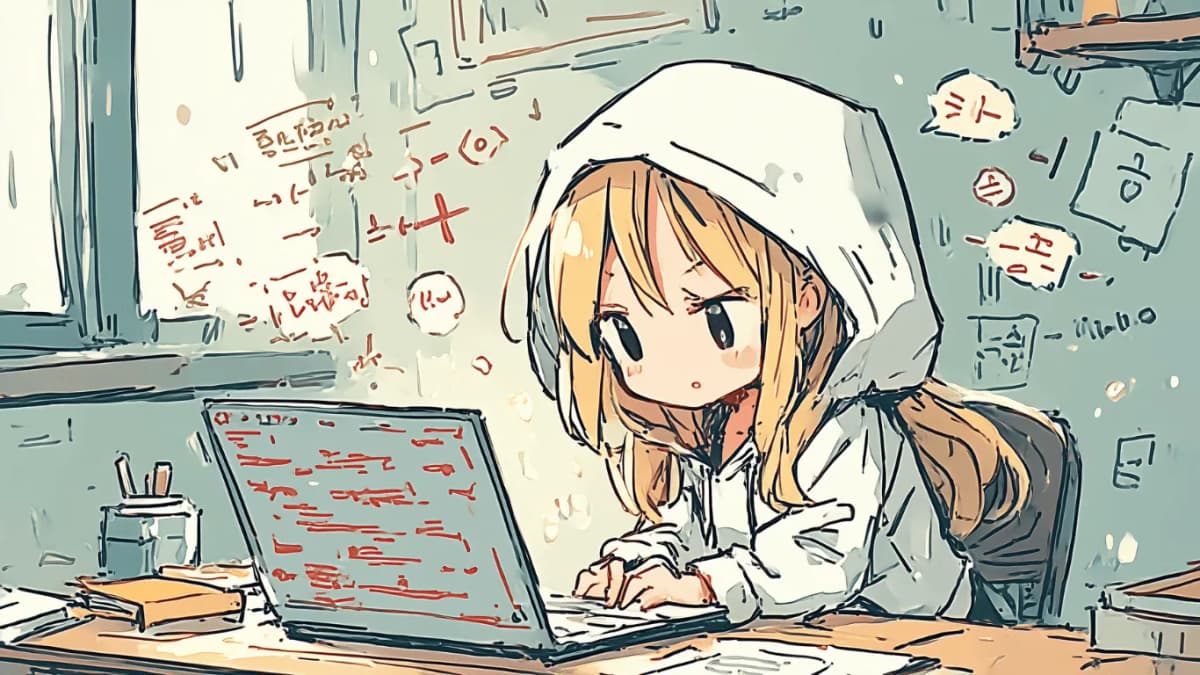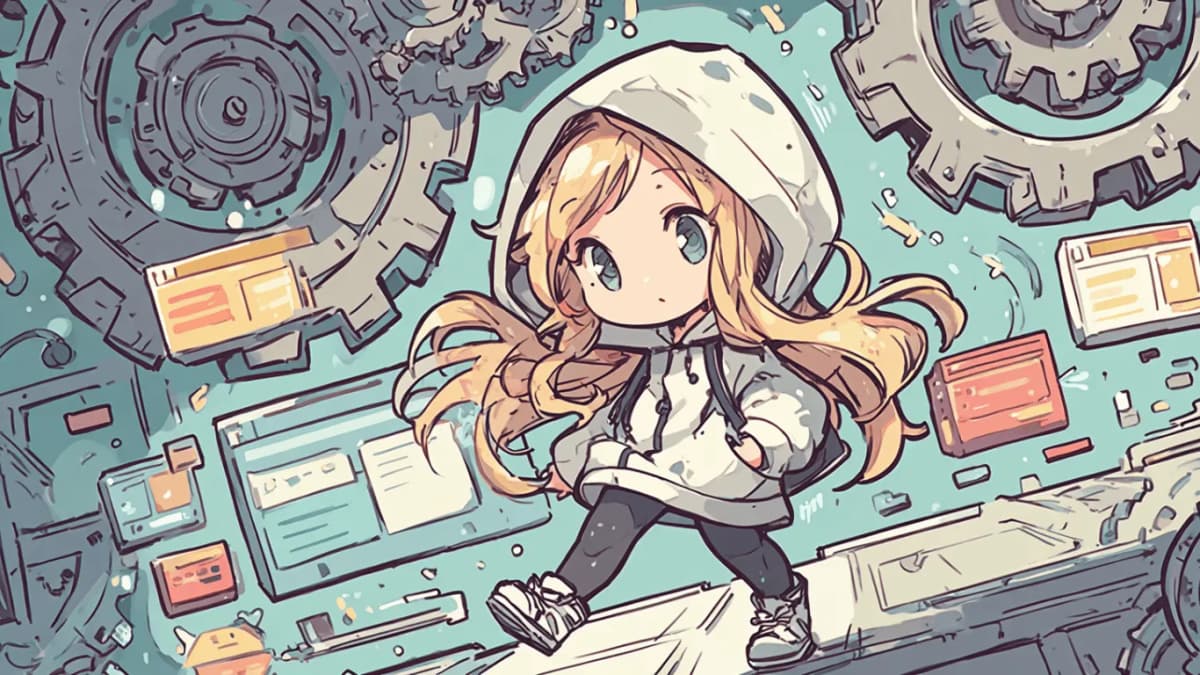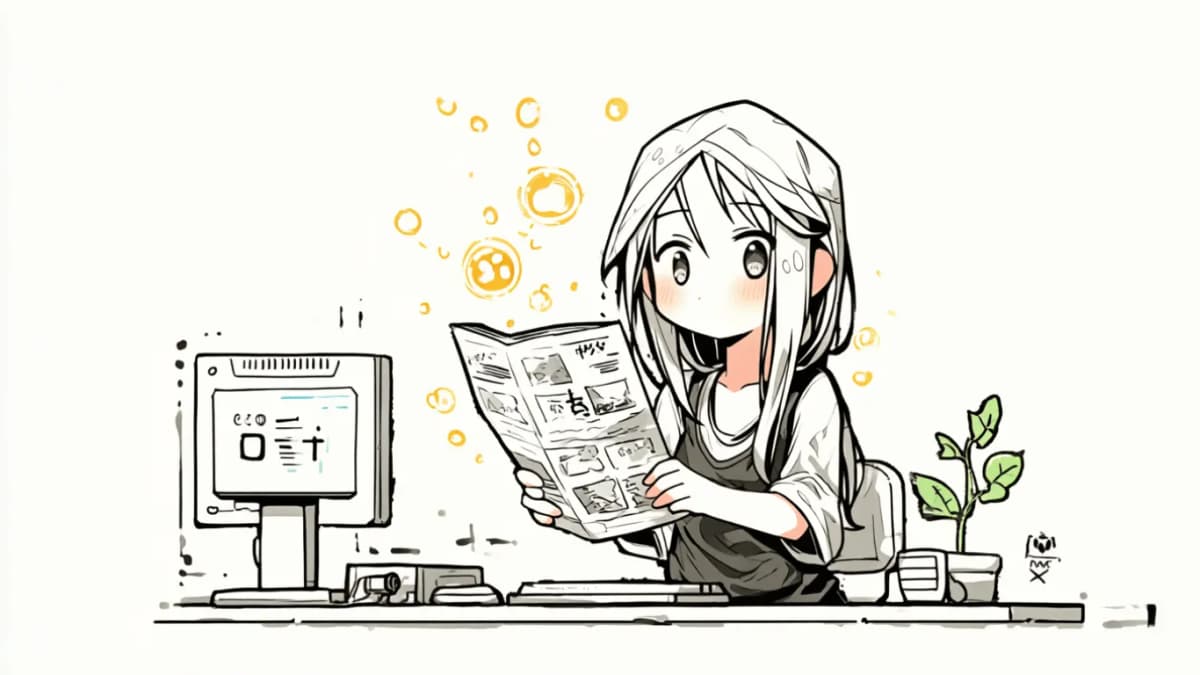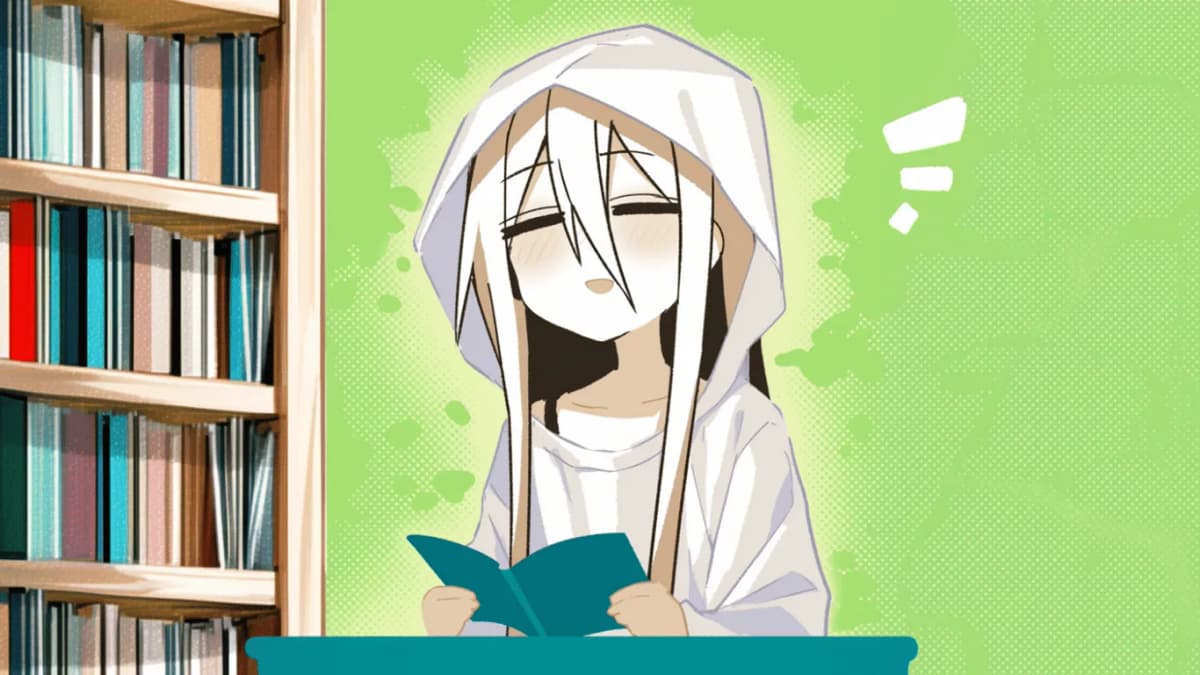Finding typos and style inconsistencies after writing can be time-consuming.
In particular, when composing articles or emails in a web browser, copying and pasting into another application for checking is inefficient. "Proofreading and Style-Variation Checker" is a Chrome extension that allows you to proofread the currently open web page directly.
Because you can review and edit text directly in the browser, you can proofread efficiently without interrupting your workflow.

🚀 Extension Features
- Scan the open web page with one click — Run the check from the toolbar icon to analyze the text on the current page.
No need to copy text to another application.

- Typical detected items
- Variations between kanji and hiragana (e.g., "申込 / 申し込み", "〜してください / 〜して下さい")
- Half-width/full-width inconsistencies (mixed symbols, parentheses, digits, etc.)
- Miswritten kana (e.g., "づ / ず")
- Inconsistent word choices and foreign word variants
- Name and company name inconsistencies
- Trademark and rephrasing cautions
- Flexible customization with correction tables
- Built-in preset correction tables that cannot be changed can be toggled ON/OFF
- Add or override rules for your organization or team with a custom correction table
- Custom entries support regular expressions for fine-grained pattern detection
- Clear list view and sharing
- Detection results are presented as a list and can be copied to the clipboard for pasting into spreadsheets or chat
💡 Use Cases
- Webmail composition: Check for typos and phrasing before sending
- Blog or CMS editors: Standardize style before publishing
- Online documents and manuscript writing: Proofread immediately without switching apps
- Team collaboration: Set common rules to ensure consistent proofreading across multiple contributors
🛠 How to Use (Installation to Usage)
- Install from the Chrome Web Store
- Click the extension icon displayed in the browser toolbar
- The extension will automatically check the text on the currently open page
- Review the proofreading results in the list, and correct typos and style inconsistencies
- Configure presets and custom rules on the options screen to adjust accuracy for your needs
👍 User Feedback
- Convenient to proofread a page with one click
- Helpful for unifying team style rules
- Smooth checking even for large volumes of text
🔒 Security and Privacy
- All processing is completed within the browser; no text data is sent externally
- Designed with privacy protection in mind; no collection or secondary use of personal information
- However, the extension uses the permission to read and change all web pages, so it is recommended to install it only in trusted environments
This makes it safe to incorporate proofreading into your daily workflow.
🛠 Reviewer's Impressions
I tried it to check my own writing.
Unfortunately, it does not work reliably on many modern websites.
It extracts the entire HTML and can flag issues in parts of the page that are not visible on screen.
The tool is intended for pure HTML pages. However, it is excellent that it also runs on local servers (IP addresses such as 192.168).
Similar apps include the following:
Shodo is free for up to 120 characters. Bunken is aimed at enterprises and I have not used it.
There are more options for non-Japanese languages, but none of them supported Japanese.
Recently, AI-based proofreading has become popular, but sending text to external AI services can be slow and time-consuming.
Personally, I wanted a basic typo and spelling check similar to what Word provides.
Ideally, a UI where the check results are displayed in a sidebar while browsing would be best.
If I have time, I might try to build such a tool.
🎯 Conclusion
"Proofreading and Style-Variation Checker" is a useful Chrome extension that lets you proofread the currently open web page directly. It efficiently detects typos and style inconsistencies and provides strong support for improving the quality of your writing.
👉 Install it now from the Chrome Web Store to experience reliable and efficient proofreading!