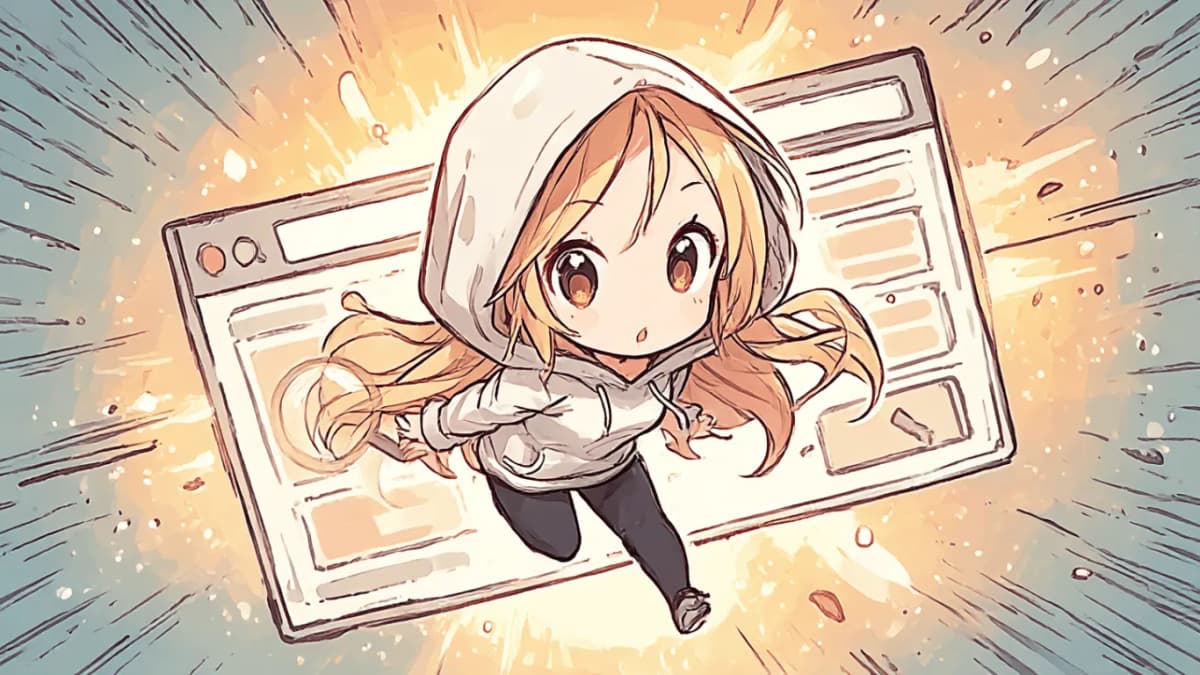You keep adding extensions because they're useful, and before you know it, you have 20, 30... . It takes time just to find the extension you want to run. The toolbar icons are cluttered, and you can't tell what's where.
You want to test website functionality, but extensions break the layout. Even when you suspect extensions might be causing issues during testing or troubleshooting, disabling them one by one is too much hassle.
"Extensity" is an extension that lets you limit extensions to only what you need, or disable them all with one click. No more searching through extensions, and troubleshooting becomes instant.
What You Can Do with Extensity
| Feature | Capabilities |
|---|---|
| Enable/Disable All Extensions with One Click | Instantly disable all extensions during troubleshooting or testing. Isolate causes in one click. |
| Profile Switching | Save sets of extensions for different purposes like "Development" or "Browsing." Switch instantly. |
| Individual Enable/Disable | Toggle extensions on/off individually. No need to open chrome://extensions. |
| Launch Chrome Apps | Launch Chrome apps directly from the extension list. Reduces operational steps. |
| Cloud Sync for Settings | Sync extension settings across multiple PCs. Maintain the same environment at work and home. |
When Can You Use It?
Too many extensions to find what you need
- Too many icons cluttered, making it hard to quickly find the extension you want
- Want to display only frequently used extensions for a cleaner toolbar
- Want to separate "extensions for development only" from "everyday use extensions"
Troubleshooting and testing scenarios
- Website layout is broken. Need to check if extensions are the cause
- Need to disable all extensions for certification exams or internal tests
- Want to test which extensions are conflicting, one by one
Want to use the same settings across multiple environments
- Want to unify extension settings between work and home PCs
- Want to avoid the hassle of migrating extension settings when buying a new PC
How to Use
- Install Extensity from the Chrome Web Store
- Click the Extensity icon in the toolbar
- Check extensions you want enabled, uncheck those you want disabled
- Use "Disable all" to turn off all extensions at once, "Enable all" to turn them all on
- Save purpose-specific sets like "Development" or "Browsing" using the profile feature
Profile Usage Examples
- Development: React DevTools, Redux DevTools, JSON Viewer, etc.
- Browsing: Ad blockers, translation tools, password managers, etc.
- Testing: All disabled
Simply switch profiles as needed. No more opening chrome://extensions and manually unchecking each one.
What Users Say
- This extension is very helpful and I use it constantly. It would be convenient if there was a notes field for each extension.
- Great idea and easy to use. I'd like a sort function in the menu.
- Simple operation and reliable extension. I can't find any drawbacks.
- Profile switching improved browser performance. Thank you to the developers for their user support.
- Easily manage multiple extensions and browse more efficiently. An essential tool.
My Experience Using It
I use it for testing screens I develop!
Sometimes I can't stand error logs from extensions, so I turn them all off at once 💦
By the way, it would be best if we could launch extensions directly from the list,
but apparently that's not possible due to Chrome's API specifications.
About Security
Extensity is an open-source extension. The source code is available on GitHub, so anyone can review the internal processes.
Since it's checked by developers worldwide, there's no concern about unauthorized data collection or transmission. Thanks to its high transparency, even privacy-conscious users can use it with peace of mind.
Summary
Extensity is a useful tool for users who want to quickly enable/disable Chrome extensions. With group management and profile features, plus bulk on/off switching, it offers both usability and efficiency improvements. Direct Chrome app launching and cloud sync for settings make it smooth to use across various environments. It also contributes to browser speed optimization and toolbar organization, making it valuable in many usage scenarios.
If you want to make extension management easier, be sure to check out the Extensity official page.