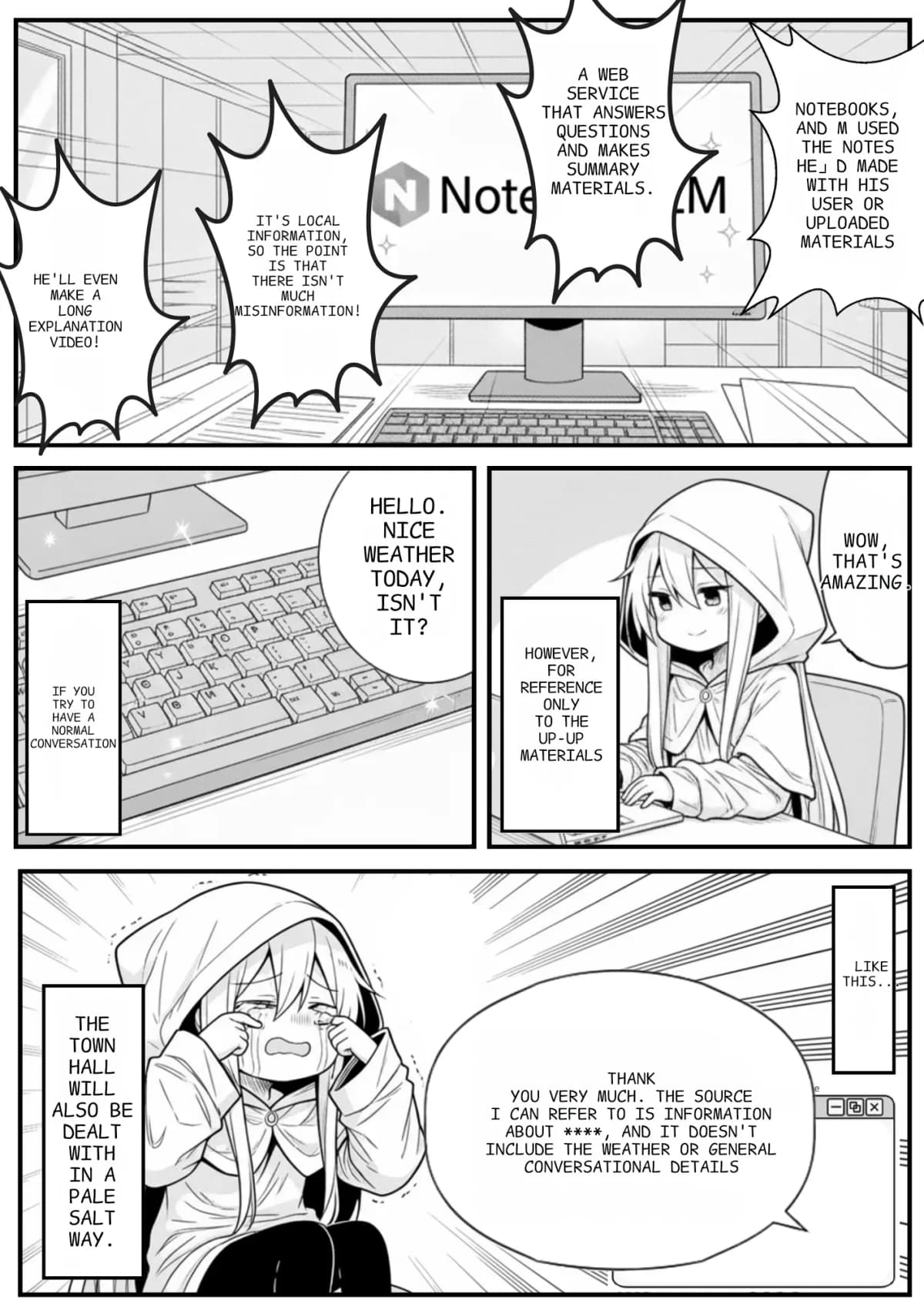For many users, efficiently organizing daily tasks and research is an important challenge. Especially when using multiple AI chats or compiling information from the web, there's a growing need to consolidate and utilize them in one place. The Chrome extension Kortex introduced here extends Google's NotebookLM knowledge management tool, featuring centralized management, search, and export of multiple AI chats and web information in an easy-to-understand way. It's designed to be user-friendly for those interested in NotebookLM, AI chat saving, knowledge management, web clipping, and Google Docs integration.
Main Features and Capabilities of Kortex
| Feature | Description |
|---|---|
| One-click saving of LLM (Large Language Model) conversations | Save conversations from multiple AI chats like ChatGPT, Gemini, and Claude with just one click. |
| Add web page text to NotebookLM | Highlight interesting text on web pages and send it accurately to your notebook with proper citations. |
| Direct import support for Google Docs | Import content from Google Docs used for research and materials directly. |
| Batch export of multiple sources within notebooks | Export compiled information all at once as compressed files (zip) in Markdown or text format. |
| Batch management and deletion of multiple notebooks | Organize and delete notebooks in bulk from the dashboard, making management easier. |
Practical Use Cases in Daily Life
| Who | When it's useful |
|---|---|
| People using multiple AI chats | Consolidate conversations from Gemini and ChatGPT into one place for more efficient time usage. |
| Researchers and investigators | Save important web information with citations in notebooks for creating reliable reference materials. |
| Researchers and students | Manage Google Docs materials together to centralize information. |
| Report creators | Summarize compiled information and convert it into shareable report formats. |
| Heavy notebook users | Batch organize or delete multiple notebooks to reduce clutter. |
How to Use Kortex
- Install the Kortex extension from the official store page here in Chrome browser.
- After installation, the Kortex icon will appear in your browser toolbar.
- Use the Kortex button on AI chat screens (ChatGPT, Gemini, Claude, etc.) to easily save conversations to your notebook.
- Highlight interesting text on websites and add it as cited information using Kortex features.
- You can also directly import Google Docs content, allowing you to manage everyday materials together.
- Saved notes can be searched, edited, and batch exported from the dashboard.
User Feedback and Experience
- Excellent! This saves me hours of work time. I ask various questions on Gemini, and Kortex consolidates them into one notebook - very helpful. Thank you!
- Truly excellent. Works well and performs exactly as described.
- Great extension that seamlessly imports conversations with various AIs into NotebookLM. Adds convenient buttons to Gemini.
- Easy to use and works well. Clicking the NotebookLM button in chats adds to new or existing projects. The created sources are neatly formatted.
- Learned about this extension through XDR. Would give it 6 stars if I could! One-click import of all chats to NotebookLM.
Personal Experience
One-click integration from ChatGPT to NotebookLM! Convenient!
Security Points
Kortex's privacy is clearly stated in the official policy (Privacy Policy here). While the extension saves users' chat history and information collected from the web, data transmission and secondary usage are managed with transparency. The design considers user security and privacy protection, allowing for safe usage.
Summary
Kortex is a Chrome extension that centrally manages AI chat conversations, web clips, and even Google Docs content. It supports exporting notes in multiple formats and collaborative saving with multiple AIs, making it useful for those who want to streamline busy research and material organization. It offers features suitable for those interested in keywords like NotebookLM, AI chat saving, knowledge management, web clipping, and Google Docs integration. The appeal lies in its simple operation and ability to improve the quality of information organization. Check the official Chrome Web Store page for details and installation.