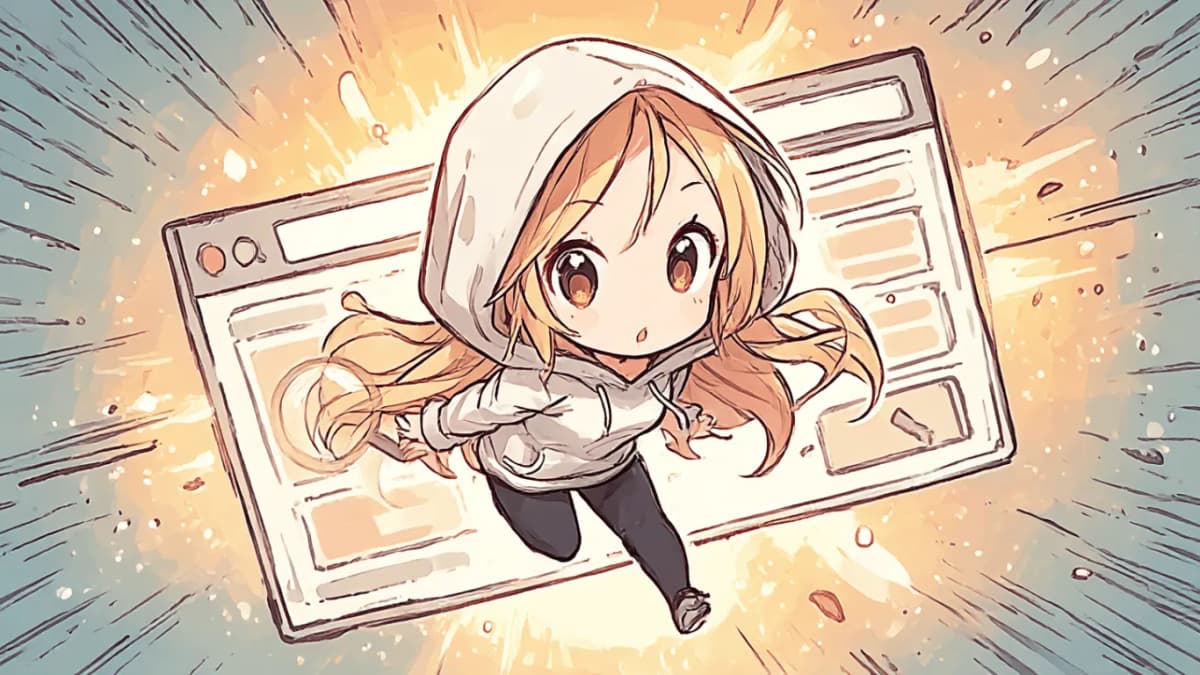Accidentally closing a tab while browsing and wishing you could reopen it immediately — everyone has experienced that. Closing tabs by mistake can reduce productivity and hinder information discovery. Enter the Chrome extension Recover Closed Tab. This extension not only restores closed tabs with a single click but also saves up to 1000 tab history entries and displays them in a list so you can easily revisit past pages. It also provides quick access via the right-click history menu to reduce operational friction. As a multifunctional extension focused on efficient browser history management and tab recovery, it supports tab restoration, reviving closed tabs, and a right-click menu.
Simple and versatile restore operations
| Feature | Details |
|---|---|
| Restore closed tabs with one click | Restore a tab instantly without complicated steps. |
| Tab history management — up to 1000 entries | Keeps up to 1000 previously closed tabs so you can revisit them when needed. |
| Quick access via right-click history menu | Invoke the history list directly from the extension icon's right-click menu for quick selection. |
| Customizable extension icon | Change the browser's appearance to your preference; improves usability and aesthetics. |
In this way, Recover Closed Tab is valued for its large history capacity and easy restoration operations, and usability is enhanced by features such as right-click access from the extension icon and custom icon support.
Basic steps
- Install the extension from the Chrome Web Store page (Recover Closed Tab)
- Launch the extension from the icon in the browser toolbar
- Restore closed tabs with one click (Ctrl+Shift+T); you can also select from the history list
- Invoke the history list from the icon's right-click menu to operate directly
- Customize the icon appearance as needed and configure shortcut keys
This flow makes everyday tab management more efficient.
User feedback on usability
- A very good extension. It includes a list of recently closed tabs, and for me—when older extensions stopped working—it is indispensable.
- Very easy to use; being able to display a list of recently closed tabs with a right-click is convenient. It saves the effort of searching history or typing into the address bar.
- Simple and easy to use. The icon customization feature is also great.
- This extension offers a uniquely straightforward and convenient design without cumbersome steps to open history.
- I have used it for a long time. At first it did not respond to left-clicks and I had to restore via right-click, but after resolving a plugin conflict it worked normally. The original icon also blends well with my background.
Impressions after trying it
I did not know this before, but you can restore closed tabs with the Ctrl+Shift+T shortcut (even without this extension).
The advantage of this tool is that it also allows restoring closed tabs from a list.
Security and privacy considerations
Recover Closed Tab publishes an official privacy policy and states that user data collection is limited and that data will not be transmitted or used secondarily. The extension handles browser history data but is designed with considerations for personal data protection and security. Information is clearly provided so users concerned about privacy can use it with confidence.
Summary: an option to streamline daily tab management
Recover Closed Tab is not only for tab restoration but is a multifunctional Chrome extension offering up to 1000 history entries, a right-click menu, and icon customization. It helps reduce the stress of browser history management and tab recovery, contributing to improved work efficiency. If you are interested, please try the extension.