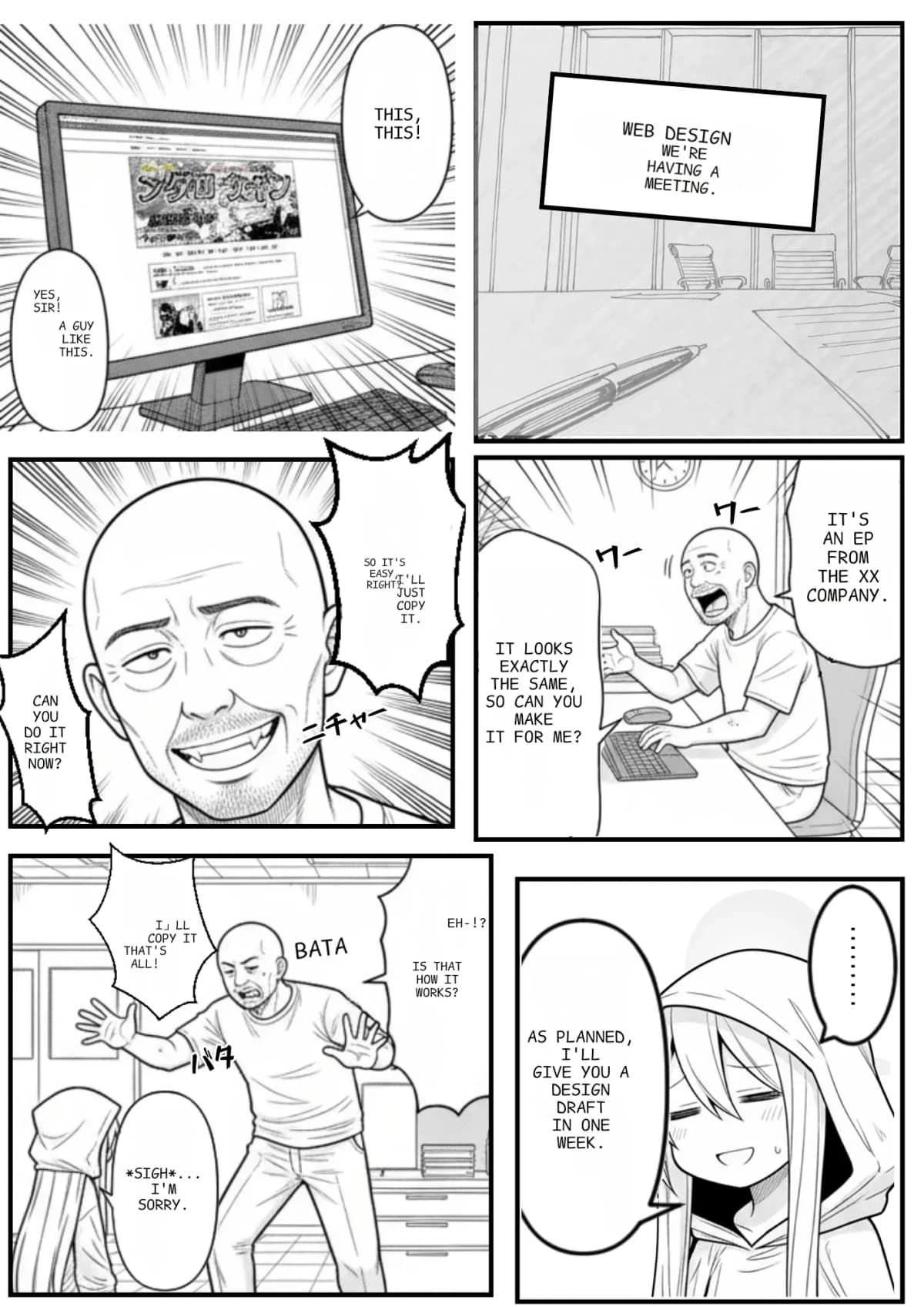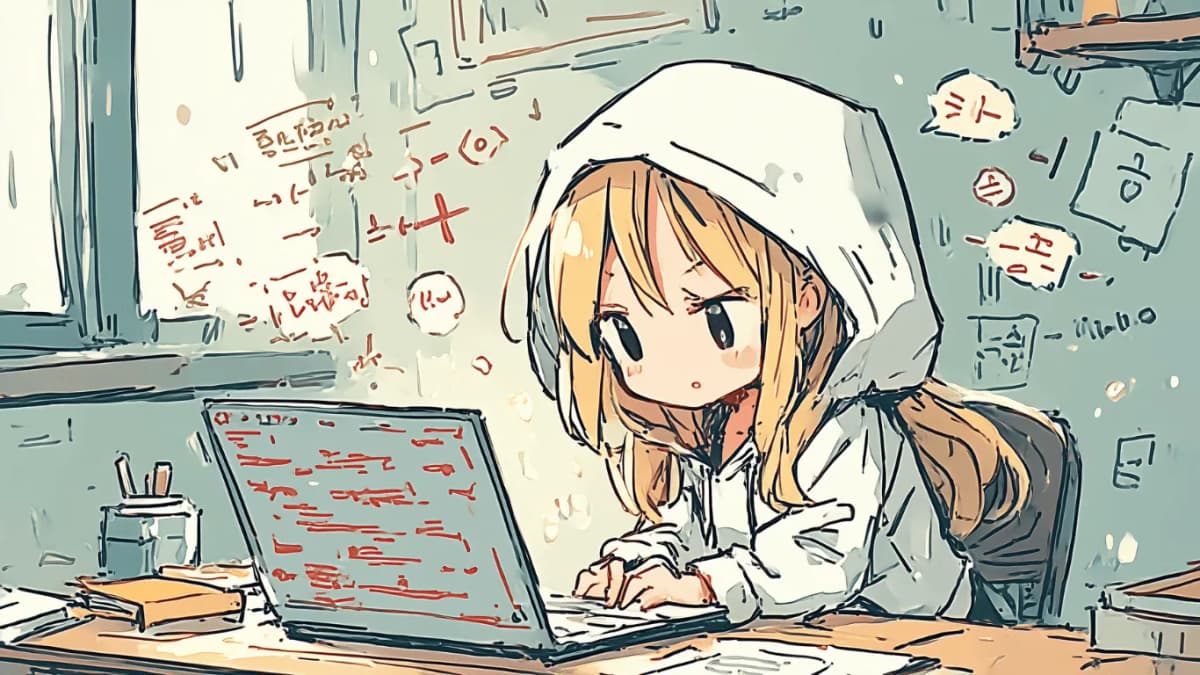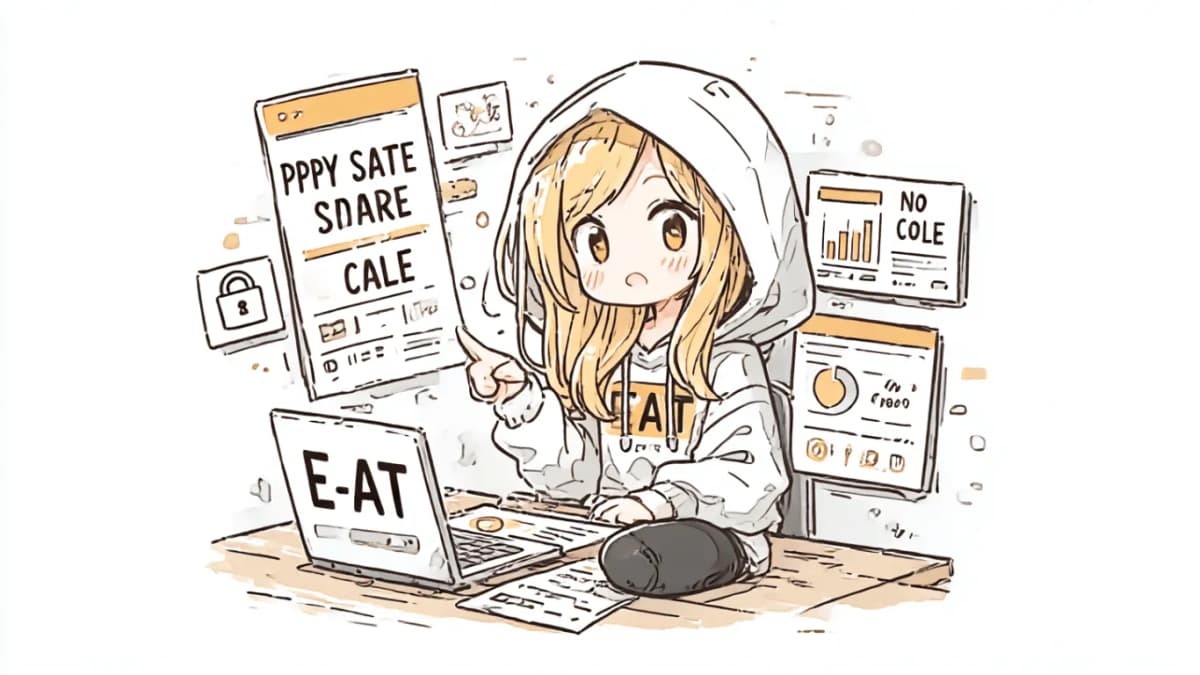There are many occasions when you need to investigate a website's technology stack — for example, when you want to adopt new technologies at work or when you need to understand a competitor's development environment. WhatRuns is a free Chrome extension that addresses those needs. With this extension, you can accurately detect the technologies a site uses, WordPress plugins and themes, and even the fonts in use — all with a single click. It also includes a feature to track site technology changes via notifications, so you won't miss updates. Its notable uses include web technology detection, website technology analysis, WordPress plugin identification, CMS recognition, technology change alerts, and font detection.
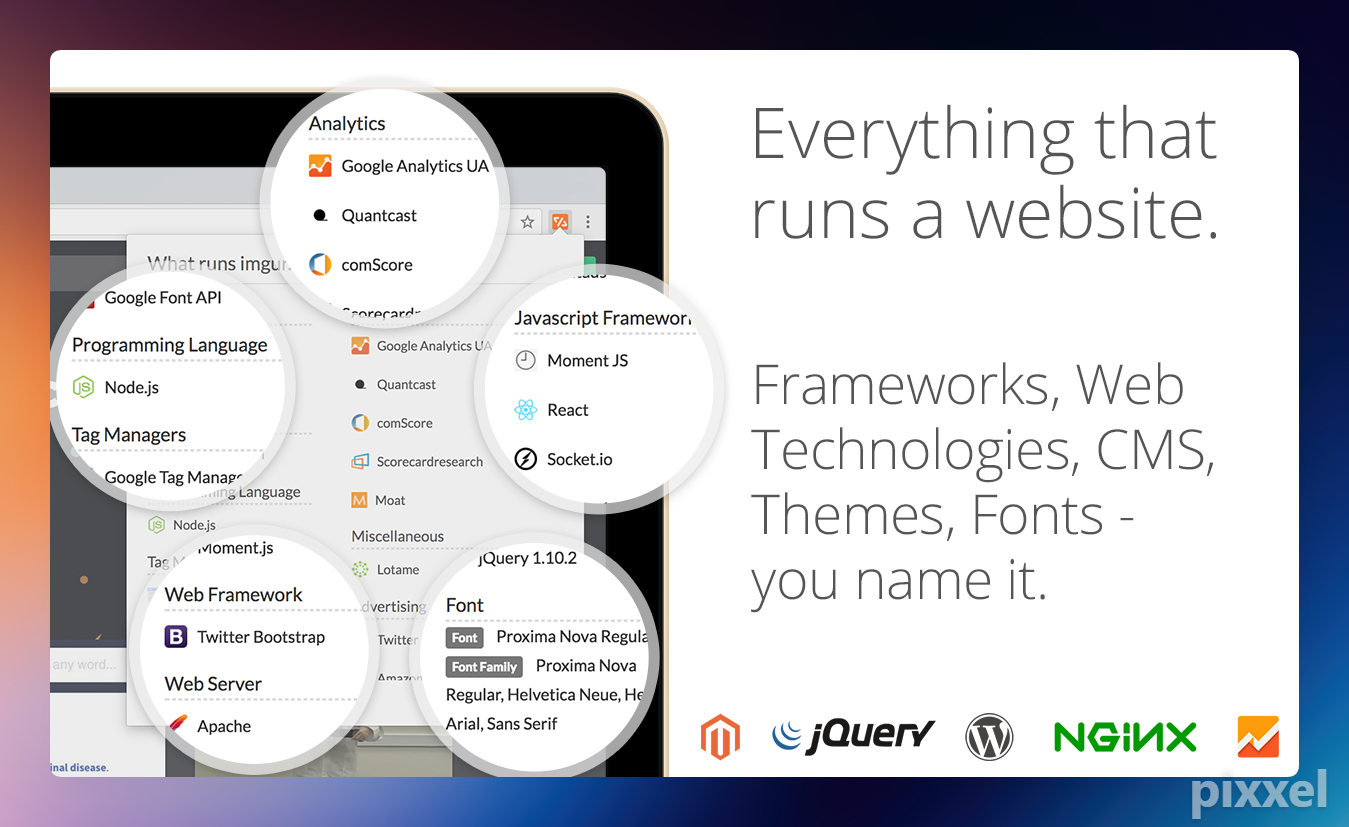
Key Features of WhatRuns
| Feature | Details |
|---|---|
| Detection of website tech stack | Identifies programming languages, frameworks, analytics tools, etc. used on a site |
| Identification of WordPress plugins and themes | More detailed analysis than many competitors to determine plugins and themes |
| Font detection | Identifies fonts used on a website |
| Site technology change notifications | Receive alerts when followed sites add or remove technologies |
| Lightweight and high-accuracy detection | Lightweight operation with pattern-recognition-based high-accuracy detection |
Additionally, it offers the following unique points.
| Title | Details |
|---|---|
| Continuous addition of new technologies | 50–100 new technologies are added to the database daily |
| Detection of WordPress-related technologies | High accuracy in identifying plugins and themes, useful for competitive analysis |
| Technology change notifications | Enables ongoing monitoring of technologies on sites of interest |
| Improved detection accuracy | Uses pattern recognition to achieve high-accuracy technology identification |
| Lightweight and fast | Minimizes browser load for smooth operation |
Useful Scenarios
| Who | Useful scenario |
|---|---|
| Web developers | Investigating technologies used on other sites |
| Web designers | Checking fonts and themes |
| Site operators | Monitoring technology changes |
| Trainers | Helping new or junior developers understand technologies |
Usage Tips
- Install the WhatRuns extension from the Chrome Web Store.
- Click the WhatRuns icon added to your browser toolbar.
- A list of technologies used by the site you are visiting will be displayed.
- Follow sites of interest to receive notifications when their technologies change.
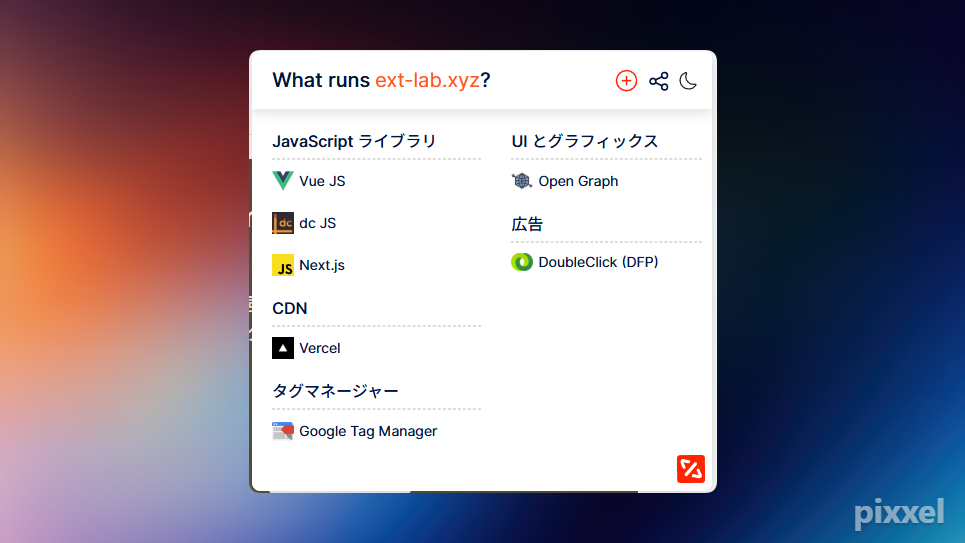
User Feedback on Practicality
- "A wonderful extension that lets you see at a glance what technologies a website is built with. With one click you can see the tools and technologies used."
- "From a design and development perspective, this simple extension is brilliantly built and can save a lot of time."
- "WhatRuns is easy to use, runs smoothly, and best of all, it's free. Highly useful and recommended for identifying website technologies."
- "I've been using it for about five years and use it frequently. In most cases it provides very accurate information."
- "As a non-developer designer, it's a small handy tool that's easy to use, especially when you want to quickly check a site's internal technologies."
🛠 Administrator's impressions
Designers reportedly often use it to obtain WordPress themes and similar assets.
I use it purely to check sites' technology stacks. It is excellent for observing recent trends.
Security considerations
The WhatRuns Privacy Policy states that user data will not be used for purposes beyond the extension's function. Communications are kept to the minimum necessary, and storage and transmission of collected website technology information are minimized. The extension is designed with security and privacy protection in mind, allowing it to be used with confidence. It is also confirmed that the extension does not actively collect personal data beyond what is necessary for web technology analysis.
Summary
WhatRuns is a free Chrome extension that provides a range of features including web technology detection, WordPress plugin identification, and font detection. Its lightweight, high-accuracy analysis and technology change notification capabilities make it useful for daily site management and competitive technology research. Its ease of use as a browser extension makes it a recommended tool for developers, designers, and site stakeholders. If you are interested, check the official site or the Chrome Web Store for more information and consider trying it out.