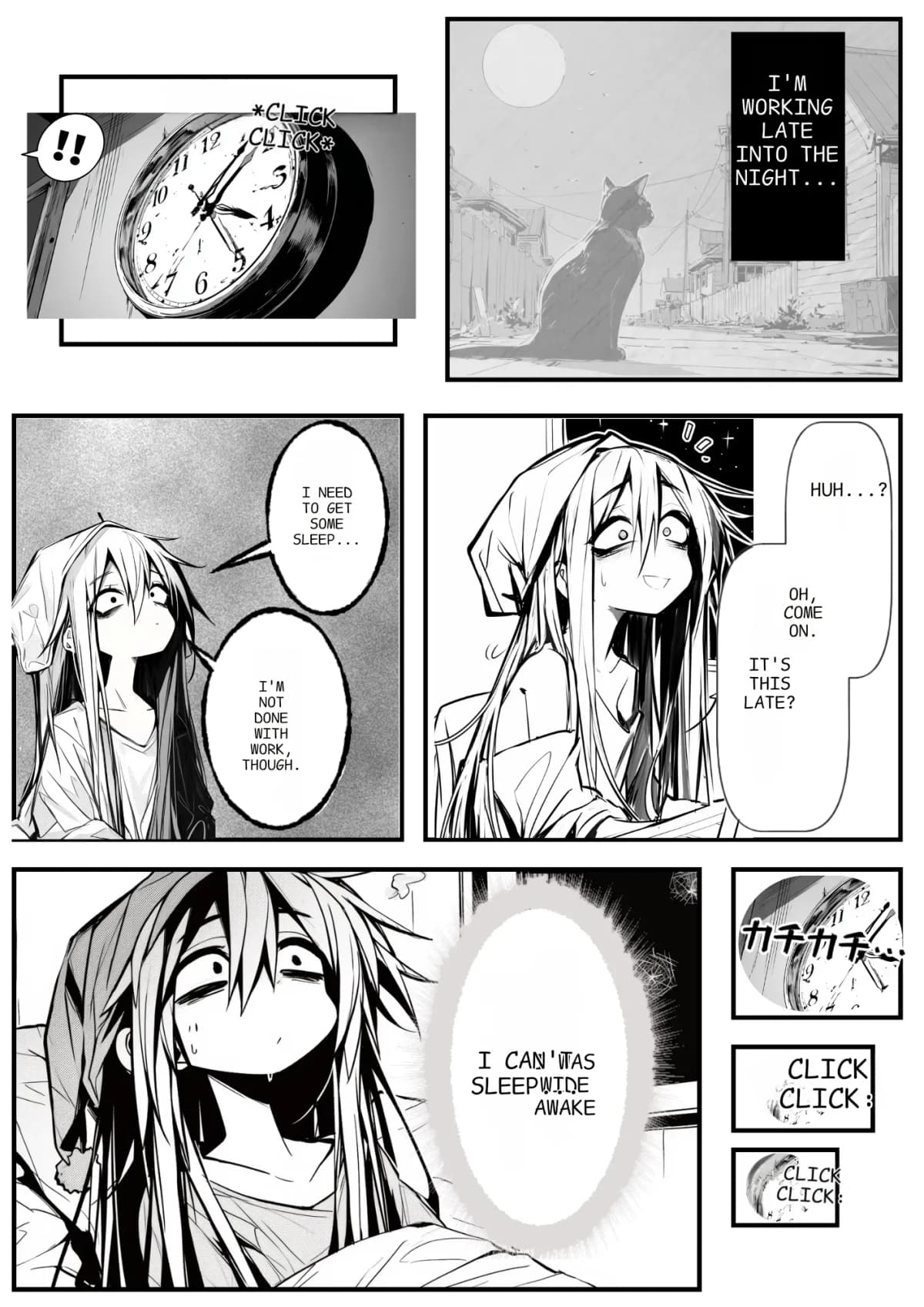Have you ever been bothered by screen glare while working late into the night? Staring at white-background websites for prolonged periods has led to a sharp increase in eye fatigue and dry eye. "Super Dark Mode: Total Control for Your Eyes" is a solution that addresses this modern problem.
This article explains the compelling features of Super Dark Mode and how to use it, presented clearly for busy business professionals and freelancers.
Who this is recommended for
People who frequently read or work at night
If you often read news sites or prepare documents late into the night, screen glare can be a major source of stress. White backgrounds place a heavy burden on the eyes, especially when using a computer in a dark room. Super Dark Mode can instantly convert any website into an eye-friendly dark theme.
Professionals who work long hours at a desk
Programmers, designers, writers, and others who work with a computer all day are particularly sensitive to eye fatigue. Standard screen settings can contribute to decreased concentration and productivity due to visual fatigue.
Users who prefer a dark theme
Many apps and services now support dark themes, but not every website does. Even if your favorite sites do not offer a dark option, Super Dark Mode solves that problem.
Key features of Super Dark Mode
One click to apply a dark theme across all sites
The main advantage of Super Dark Mode is that it supports almost all websites, including popular sites like YouTube, Facebook, Google, and X. No complicated setup is required — a single click applies the dark theme instantly.
Eye-friendly night light filter
Blue light is known to affect sleep quality. Super Dark Mode includes a high-performance night light filter that effectively reduces blue light emission. This helps you fall asleep more smoothly after working at night.
Customizable color adjustments
Beyond a simple dark theme, you can finely adjust brightness, contrast, and color temperature. Tailor the screen environment to your preferences and tasks to minimize fatigue during long working sessions.
Easy installation and usage
Installation steps
- Visit the Super Dark Mode official page
- Click the "Add to Chrome" button
- On the confirmation dialog, select "Add extension"
- After installation, an icon will appear at the top right of your browser
Basic usage
Using the extension after installation is very simple. With the website you want to apply the dark theme to open, click the Super Dark Mode icon. The screen will switch to the dark theme instantly.
To revert to the original display, click the icon again. You can also save settings per site, so frequently visited sites can always display in dark mode.
Advanced customization
For more advanced adjustments, open the extension settings and modify the following options:
- Brightness level
- Contrast intensity
- Color temperature (switch between warm and cool tones)
- Blue light filter strength
- Auto-switch timer
Security considerations you should know
Protection of data privacy
One common concern is how extensions handle personal data. The developers of Super Dark Mode clearly state in their privacy policy the following points:
- No collection or use of user data
- No sale of information to third parties
- No use of information for purposes unrelated to the extension’s functionality
- No use of information for credit checks or lending purposes
Potential risks and mitigation
When using extensions, pay attention to the following points:
Site display issues
Some websites may not render as intended. If this happens, temporarily disable the extension or adjust the site-specific settings to correct the display.
Performance impact
Because the extension performs advanced rendering, it may run slowly on older devices. In that case, lower the effect levels from the settings to improve performance.
Importance of updates
To maintain security, regularly check for extension updates and use the latest version.
Conclusion: Start a more eye-friendly digital life
Super Dark Mode is a practical solution to the eye fatigue problems inherent in modern digital life. For those who work daily with large volumes of online information — such as professionals in AI or marketing — this extension can be a strong ally in improving productivity.
Whether you are preparing late-night course materials or researching the latest AI developments, Super Dark Mode can significantly reduce eye fatigue. As a result, you can stay focused longer and produce higher-quality work.
Access Super Dark Mode now