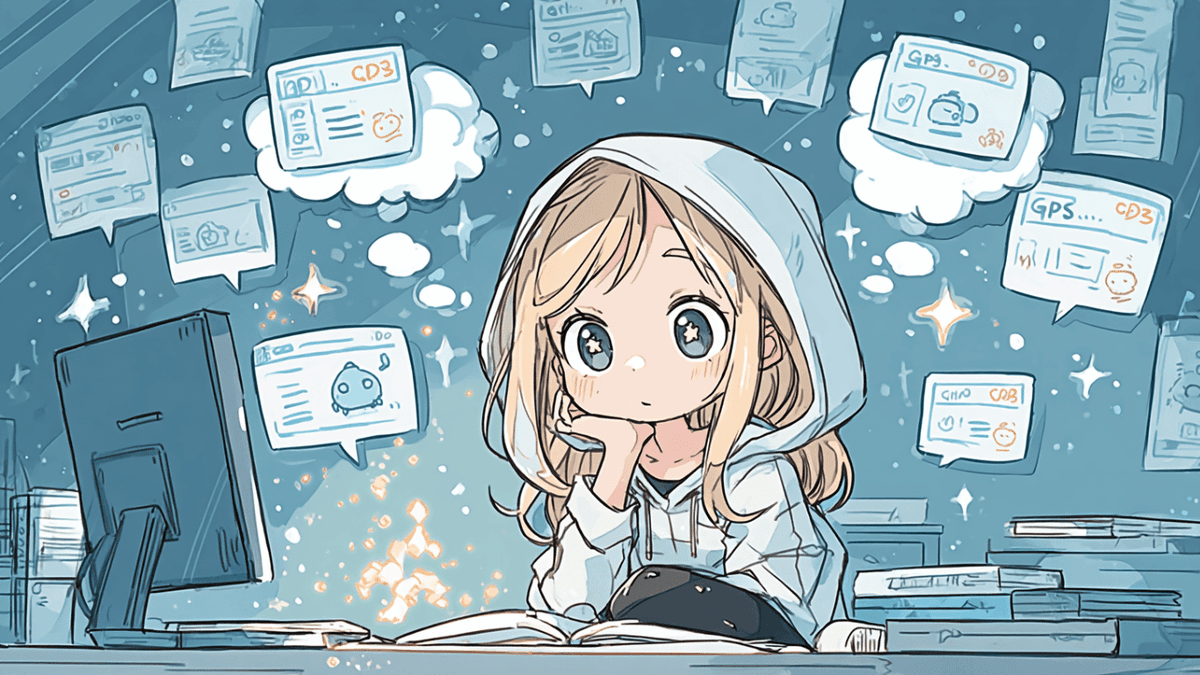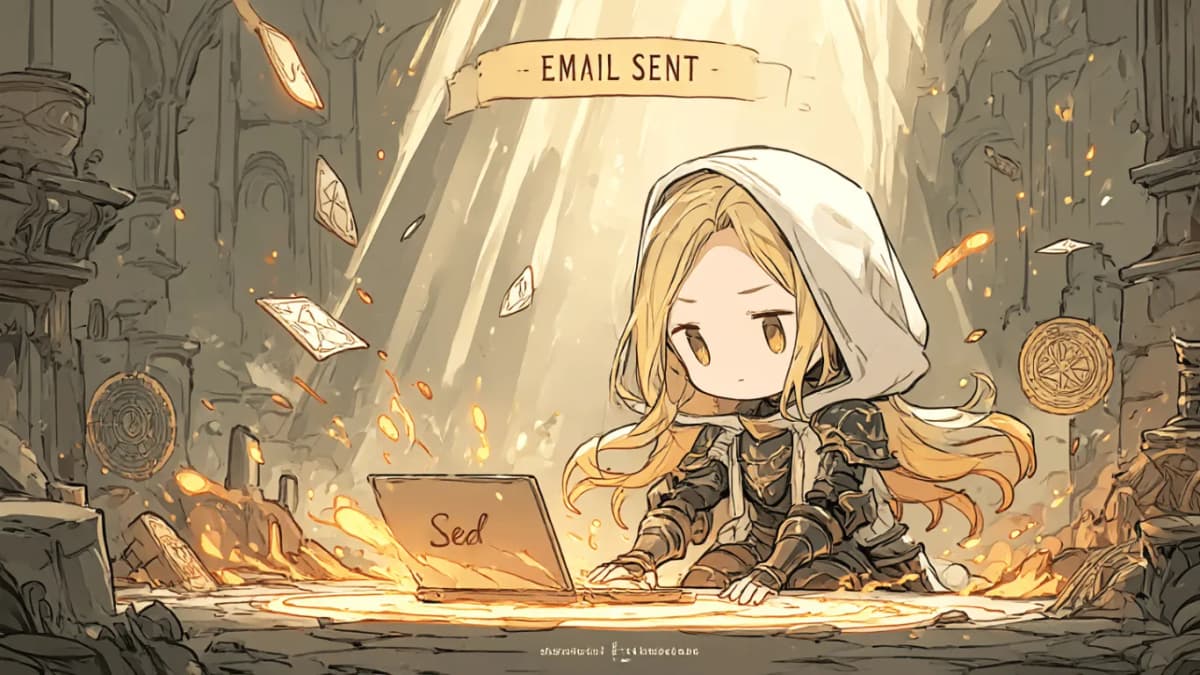What is propaganda? Why is it dangerous?
News articles and social media posts we encounter daily often conceal techniques known as "propaganda."
For example—
- Stoking fear to gain support
- Deliberately omitting inconvenient facts
- Using authoritative figures to make claims seem credible
These techniques can subtly distort our judgment, leading to social division and the spread of misinformation. The problem is that many of these tactics are sophisticated and can appear as seemingly correct information. That is why the ability to detect them is so important.
Typical propaganda techniques and examples
Propaganda techniques can be broadly organized into four types.
- Appealing to emotions
Methods that appeal to fear or patriotism.
Example: "If you reject this policy, the country will perish." - Appealing to authority
Citing experts or celebrities to persuade.
Example: "It must be true because a Nobel laureate said so." - Attacking or distorting the opponent
Using labeling or shifting the focus to undermine the opponent's credibility.
Example: "They're a traitor." - Using bandwagon effect
Applying social pressure by implying widespread support.
Example: "The majority supports this. You should join too."
These techniques are widely used in advertising, political speeches, and news articles. If accepted uncritically, they can easily influence you. That is why the ability to recognize them is indispensable.
Detecting propaganda with Apollolytics
Enter the Chrome extension "Apollolytics".
Even without expert knowledge, its AI instantly identifies propaganda techniques in everyday web text and helps you understand them.
Key benefits
1. Analysis with a single click
Right-click the text of interest and select "Detect Propaganda." Within seconds, techniques such as "Appeal to fear" or "Use of authority" are visualized. The "Contextualizer" also supplements contextual information.
2. Privacy-conscious design
Data is not stored or sold externally, and users retain control. It is a highly transparent tool you can use with confidence.
3. Understand your exposure patterns
With "Detection History" and "Propaganda Analytics," you can review the patterns of information you frequently encounter and quantify influences you may be exposed to unconsciously.
How to use
(Note) The UI is in English. Alerts are also in English, so translate them to verify.
- Install the extension.
- When you run the extension, a popup appears.
The "How to" area contains an explanatory video. (It's in English, but useful for understanding the interface.)

- Then, in "Settings" you can select the Model.
Only ChatGPT is available. The default setting should be fine. For long texts, "mini" generally works.

- Go to any site.
From the right-click menu, you will see the "Apollolytics" icon—click it. 
- Problematic sites turn bright red.
Blurred here to avoid any issues. 
- Selecting a red area displays an explanation of the propaganda technique.

- ▼ Translation result
Attack on reputation —
This text criticizes a party that promotes xenophobia by distorting facts to gain support and thereby undermining credibility.
Reliability and ease of use
Apollolytics is powered by state-of-the-art AI developed by a team from a prestigious Swiss university. The analysis is highly accurate and the interface is simple enough for beginners and experts alike. In addition, the project maintains a cautious stance on data usage, so you can use it with confidence.
Install now and try it
Install here and in a few clicks you can start developing the ability to discern information.
From news articles and social posts to advertisements—why not take the first step to spotting the "dangerous messages" lurking in everyday life?

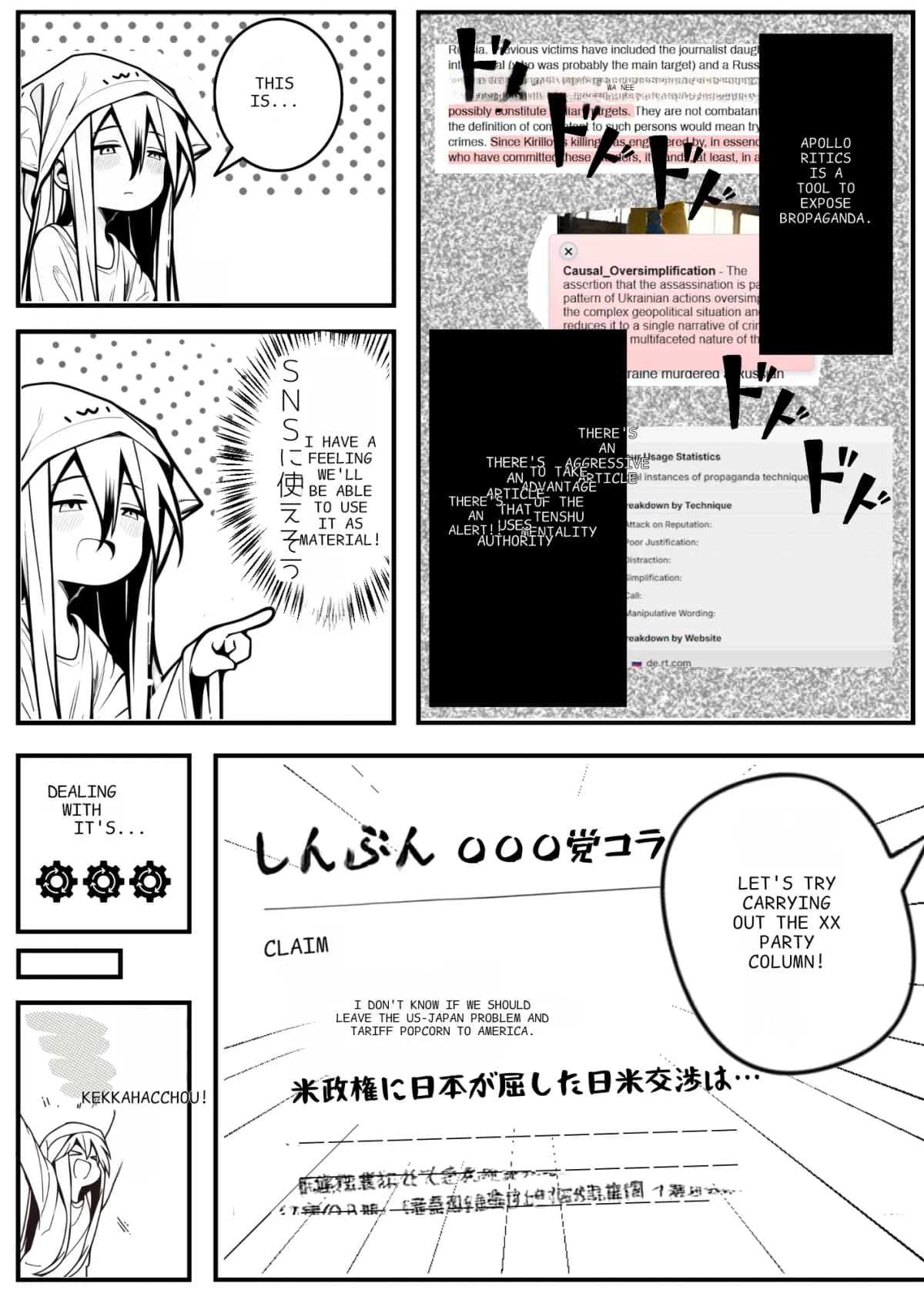
Manga one-liner
Probably, everything turning red is just how the tool works. 👍