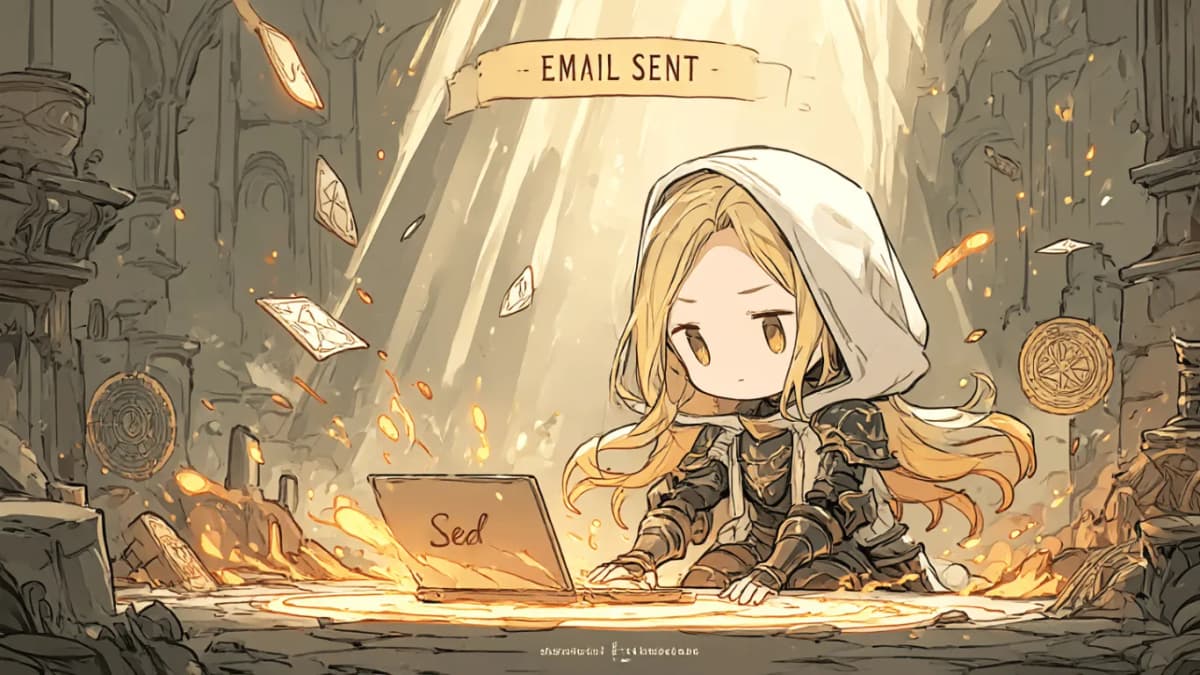For many users, having an environment where you can switch between multiple AI chatbots and compare their responses is invaluable. With so many AI options available today, trying them one by one is time-consuming — ChatHub solves that problem at once. ChatHub is a Chrome extension that offers simultaneous use and comparison of multiple AI chatbots, AI image generation, file analysis, and multi-platform support.
Key features and characteristics of ChatHub
| Item | Details |
|---|---|
| Simultaneous use and comparison of multiple AI chatbots | You can obtain answers from multiple AIs for a single question simultaneously, making comparison and evaluation easy. |
| Number of supported AI models | Supports more than 20 AI models, including GPT-5, Claude, and Gemini. Usable under a single subscription. |
| AI image generation | Includes image generation using AI such as DALL·E 3, meeting a variety of creative needs. |
| File analysis | Allows uploading files like PDFs and spreadsheets for AI-driven analysis and data extraction. |
| Platform support | Supports Windows, Mac, iOS, and Android, providing the same environment across devices. |
| Chat history management | Histories are stored locally (on-device) and support full-text search, offering privacy-conscious storage. |
| Custom chatbot creation | Enables creation and integration of user-specific chatbots using OpenAI-compatible APIs. |
| Other AI tools | Includes numerous AI-related tools such as code preview and web search integration. |
These features indicate that ChatHub is not merely a chat tool but a multifunctional Chrome extension that provides a broad AI-assisted environment.
Practical conveniences in real use
| Who | How it helps |
|---|---|
| Researchers and developers | Compare answers from multiple AIs to understand accuracy and differences, then choose the best response. |
| Creators | Use AI image generation to produce original art and photographic assets. |
| Business professionals | Improve workflow efficiency by analyzing documents and images; automate extraction from PDFs and spreadsheets. |
| Users working across multiple devices | Continue tasks smoothly across PCs, smartphones, and tablets without needing to sync chat histories. |
| Programmers | Use code highlighting and live preview to streamline code creation and verification. |
This shows that using ChatHub can lead to greater efficiency in everyday tasks and creative work.
Simple steps from installation to usage
- Install the extension from the ChatHub page on the Chrome Web Store
- Connect your Google account or the accounts for supported AIs as needed
- Enter a query in the Chrome browser and compare responses from multiple AIs simultaneously
- Upload files for document analysis or data processing
- If you want to use the mobile version, obtain the iOS or Android app from the official site
- Chat histories are saved locally and fully searchable, making later review easy
User feedback highlights
- "It's extremely convenient to be able to compare AI responses."
- "Support for GPT-4 impressed me; it helps me accomplish tasks."
- "Having two AIs respond simultaneously makes comparison straightforward."
- "I think it's a very good tool. It lets you operate a PC with only a mouse."
- "A very convenient and easy-to-use tool."
My impressions
Being able to use multiple AIs is great, but the real advantage is being able to access multiple AIs for the same price.
Unlimited is $39. Pro is $19. Considering ChatGPT Plus is $20 and Gemini is about $20, it seems quite cost-effective.
Note that the free tier ends very quickly💦
Security considerations
According to ChatHub's privacy policy (https://chathub.gg/privacy-policy), chat histories and user data are stored locally on the device and are not sent to external servers, reflecting a privacy-conscious design. While data may be transmitted via API integrations during interactions with AI services, ChatHub itself does not repurpose user data. Given these security measures, ChatHub can be regarded as a Chrome extension that can be used with reasonable confidence.
Conclusion: ChatHub — a versatile and valuable AI-assisted Chrome extension
ChatHub is a multifunctional Chrome extension that supports simultaneous use and comparison of multiple AIs, AI image generation, chat history saving with full-text search, and even creation of custom chatbots. It supports multiple platforms including Windows, Mac, iOS, and Android, so it adapts to various user environments. With capabilities that meet needs such as AI chatbot comparison, multi-platform support, and AI code preview, ChatHub is a strong option for those seeking a more efficient working environment. Installation is available from the Chrome Web Store page. Consider trying it when exploring diverse AI use cases.