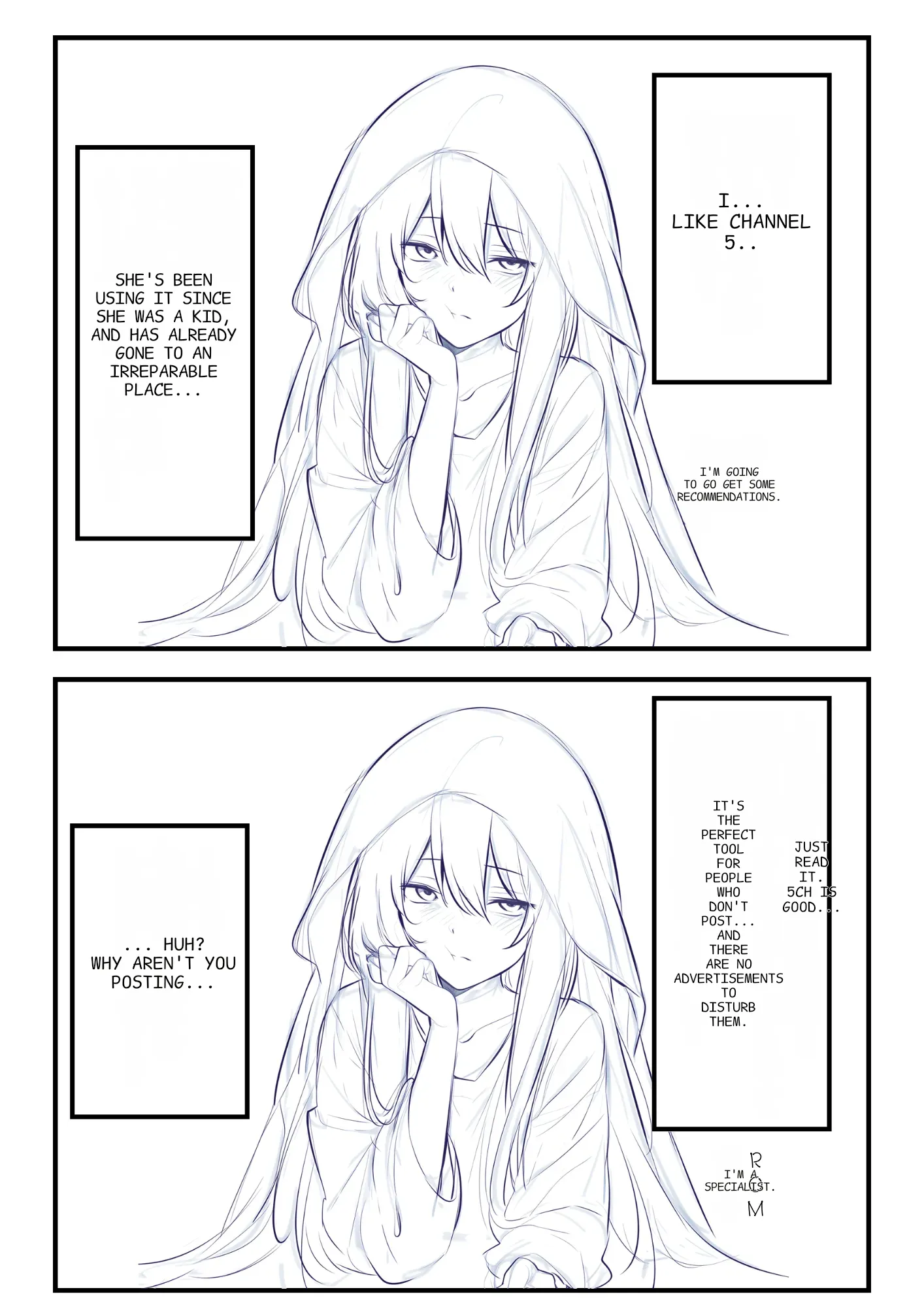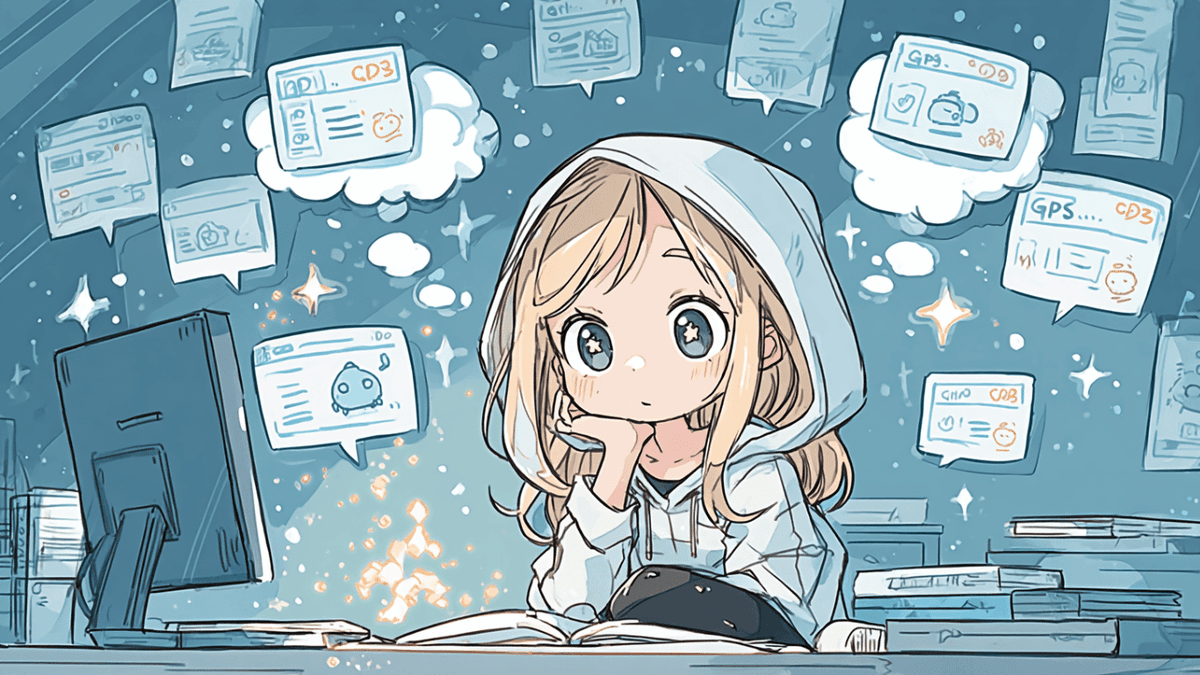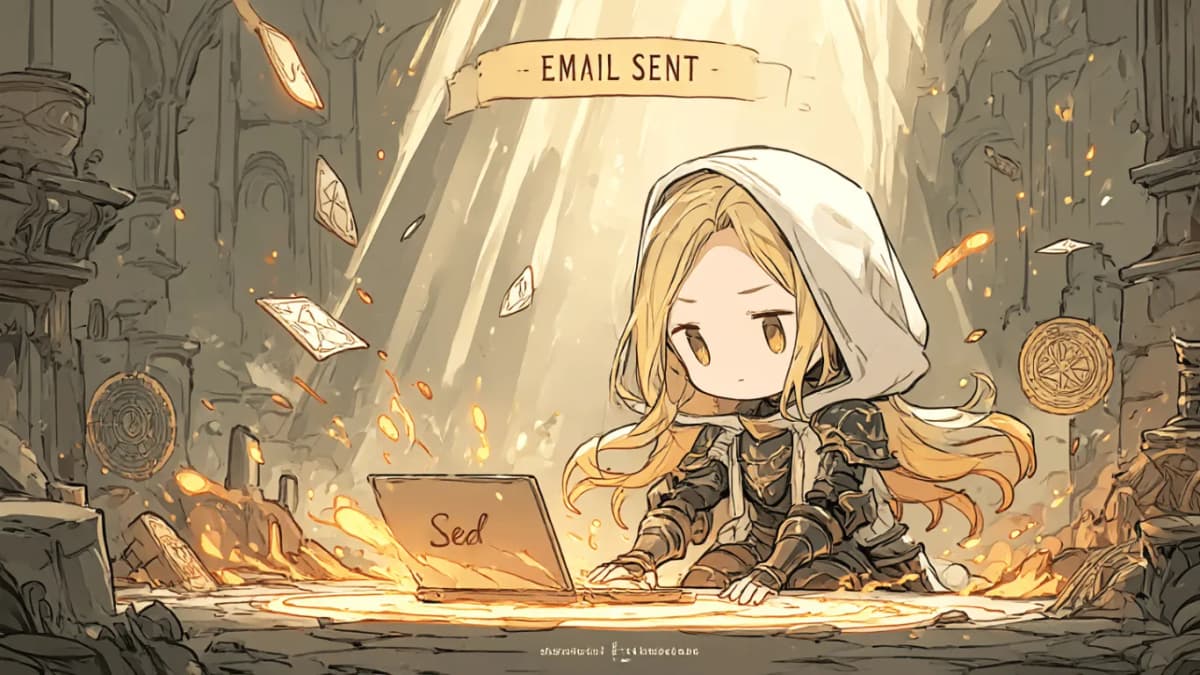Have you ever thought, "I want to enjoy 5ch more easily and comfortably?" "Yomudake5ch" is a Chrome extension designed specifically for thread browsing, created in response to such reader feedback. In this article, we'll clearly introduce its appeal and how to use it!
The Perfect Tool for Comfortable 5ch Browsing
5ch is used by many people as an excellent place for gathering information and casual chatting. However, some users feel that with the official viewer or regular browsers, ads and unnecessary features get in the way, making it hard to focus on thread reading.
To solve this problem, "Yomudake5ch" adopts a lightweight and simple interface focused on browsing functionality. It eliminates all unnecessary elements, allowing you to focus only on the information you need.
Main Features of Yomudake5ch
1. Direct Loading from Thread URLs
Simply enter a shared URL to immediately open the thread. No extra steps required!
2. Browsing History Feature (Up to 30 items)
Previously viewed threads are saved as history, allowing easy re-access. Achieve quick access to threads you don't want to miss!
3. Simple View Mode
We've materialized the sentiment, "No more ads or flashy designs!" This mode lets you focus solely on thread content, pursuing readability to the utmost.
4. Select Threads from 5ch Menu
Easily access from the board list and quickly find threads that interest you.
Who Needs This Extension?
-
Those who want to read thoroughly without posting
We've included only the features needed for users who simply want to read. -
Those who want to collect information efficiently
Focus on the essence without being disturbed by unnecessary ads or complex screens. -
Those who prefer minimal experiences
The lightweight and comfortable interface is perfect for those seeking "simplicity."
How to Install Yomudake5ch
-
Access Chrome Web Store
👉 Download Yomudake5ch
Go to the extension page for "Yomudake5ch" via this link! -
Click "Add to Chrome"
Click the button to start installation. Setup completes in just a few steps. -
Enjoy 5ch to the Fullest
After installation, you can immediately start your simple and comfortable 5ch life!
Conclusion: Make Thread Browsing More Comfortable with Yomudake5ch!
For those who want to focus on pure thread reading without being bothered by ads or cluttered UI, "Yomudake5ch" is truly the perfect choice. With its easy-to-understand operation and convenient features, your 5ch browsing experience is sure to become more enjoyable than ever!
Download now and start your new 5ch experience!