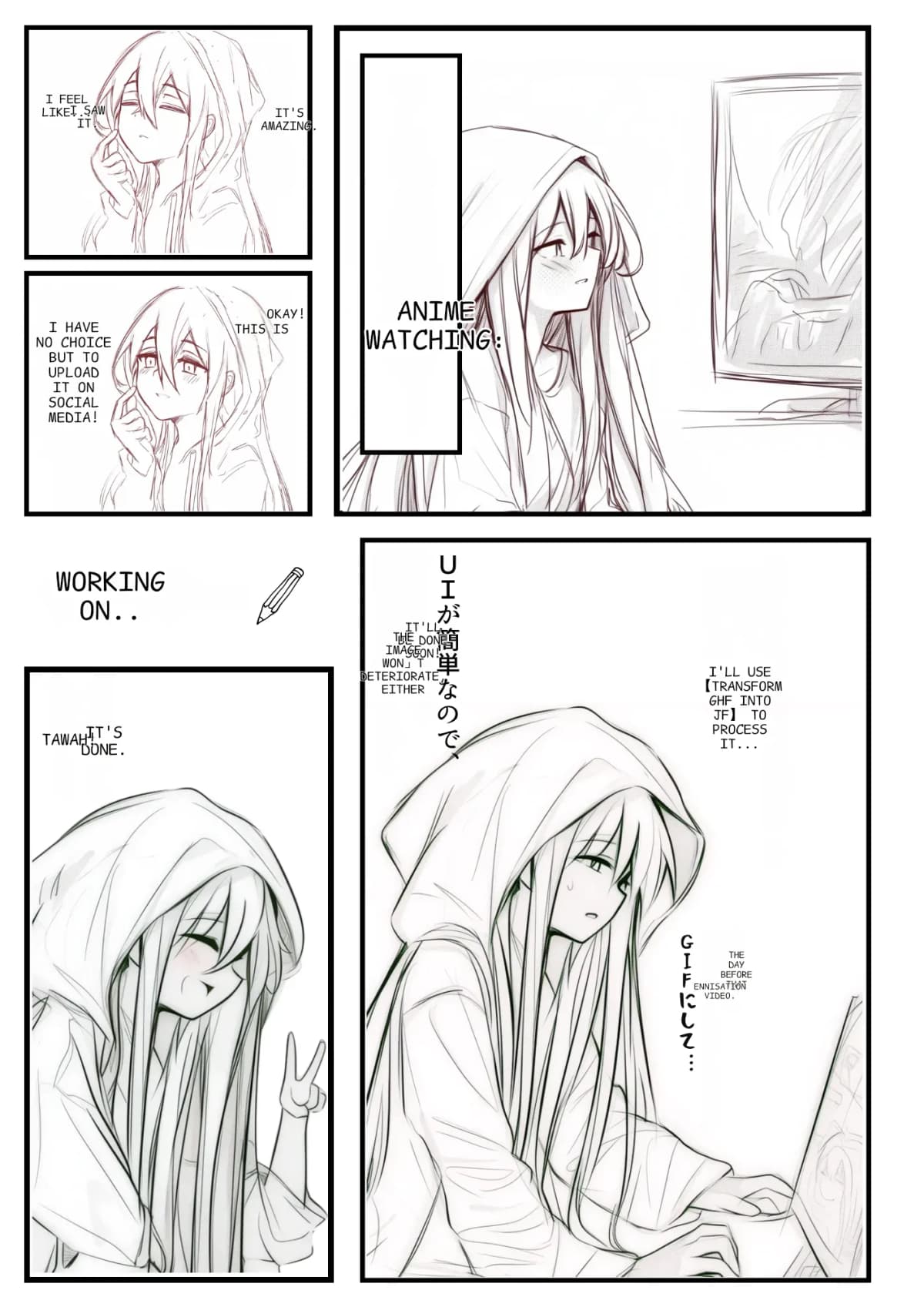Effortlessly Convert Animated GIFs! Dramatically Boost Your Work Efficiency with 'GIF to JPG'
Do you ever struggle with handling animated GIFs? Have you ever wanted to convert moving GIFs into still JPG images for client materials?
The perfect solution for such situations is the Chrome extension 'GIF to JPG'! This article introduces how convenient this extension is and the value it can provide, especially for animated GIF users.
What is GIF to JPG?
'GIF to JPG' is a powerful yet simple Chrome extension that easily converts GIFs, including animated GIFs, into still JPG images. With this tool, your creative work and daily tasks will become incredibly smooth. Here are the key highlights!
- Convert animated GIFs into still images:
Extract a series of frames and instantly save them as multiple JPG files! - Extremely easy to use:
Just press a button to complete the conversion. Perfect for beginners! - Batch processing for multiple GIFs:
Efficient even for large-scale projects.
Discover the Benefits of 'GIF to JPG'!
1. Extract Clear JPGs from Animated GIFs!
This is the biggest appeal of 'GIF to JPG'. It instantly extracts each frame from moving GIFs and saves them as high-quality JPGs, making subsequent editing and usage very convenient. For example, it's useful for creating materials or content for social media.
2. Smooth Workflow
Isn't the process of extracting images from animated GIFs more troublesome than you expected? With this extension that requires no special software, you can work instantly within your browser. You can process multiple GIFs in bulk without converting them one by one.
3. Maintain Image Quality
You can rest assured that image quality won't degrade during the conversion process. It also meets the needs of designers who want "beautiful still images."
4. Immediate Use for Designs and Materials
The extracted still images are perfect for marketing content, website materials, and presentation slides. Your work will definitely progress more efficiently.
Who is This Tool Recommended For?
This tool is particularly suitable for the following people:
- Designers: Convert necessary frames from GIFs into still images to simplify project management.
- Marketers: Efficiently prepare advertising images in a unified format.
- Photographers: Smoothly create proposal materials and albums using GIF assets.
If you're a professional who frequently uses GIFs, this tool can significantly improve both the quality and efficiency of your work.
Installation is Simple!
'GIF to JPG', with its intuitive operation, is also appealing because you can start using it right away.
- Visit this URL.
- Click the "Add to Chrome" button.
- Complete the simple setup and you're ready to go!
That's all it takes to prepare for converting any GIF to JPG.
Conclusion
'GIF to JPG', which converts animated GIFs into still images, is a convenient tool that combines speed, usability, and work efficiency. It will likely become an indispensable tool, especially for creators who frequently use image assets.
Why not install 'GIF to JPG' right away and empower your daily work?