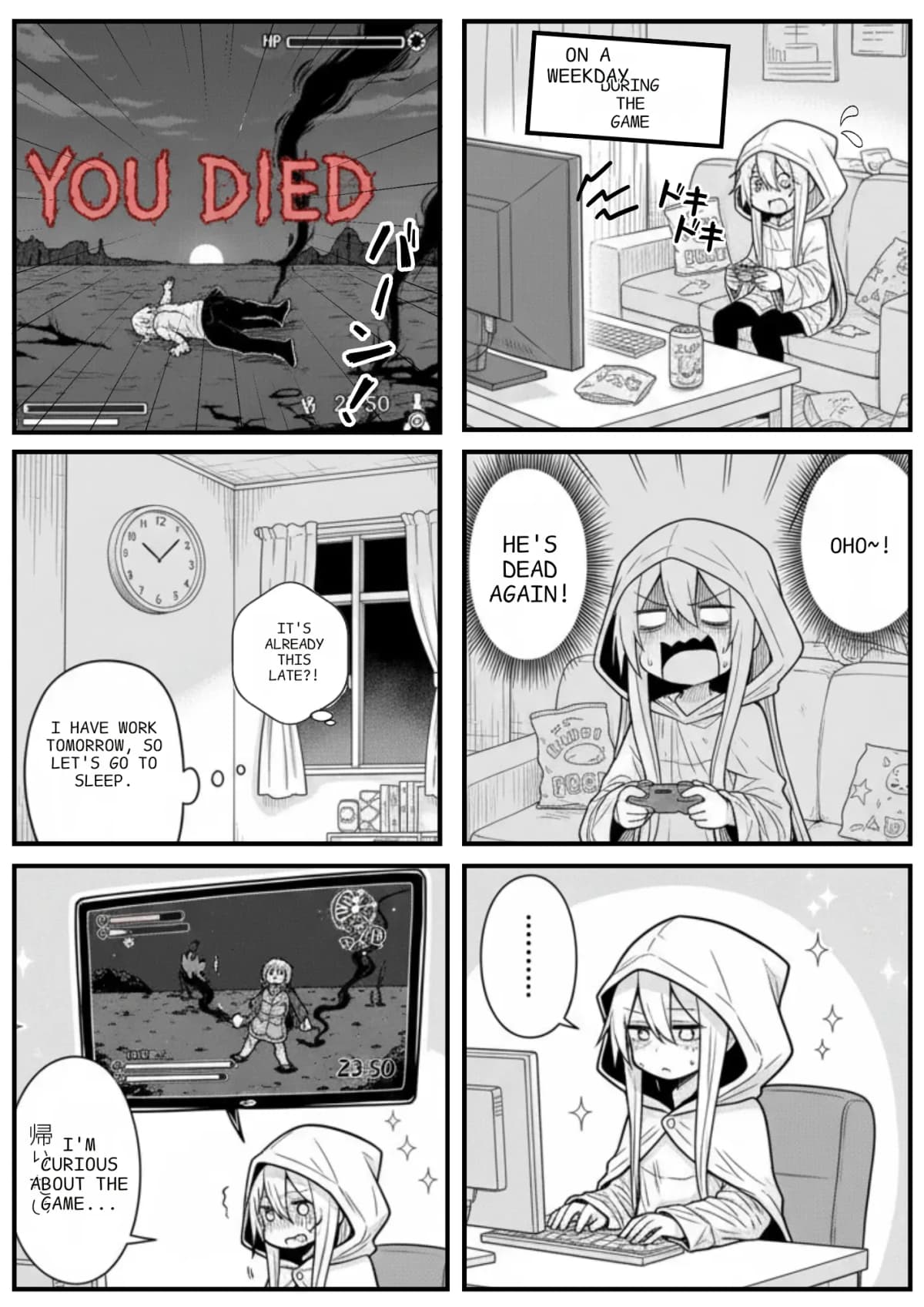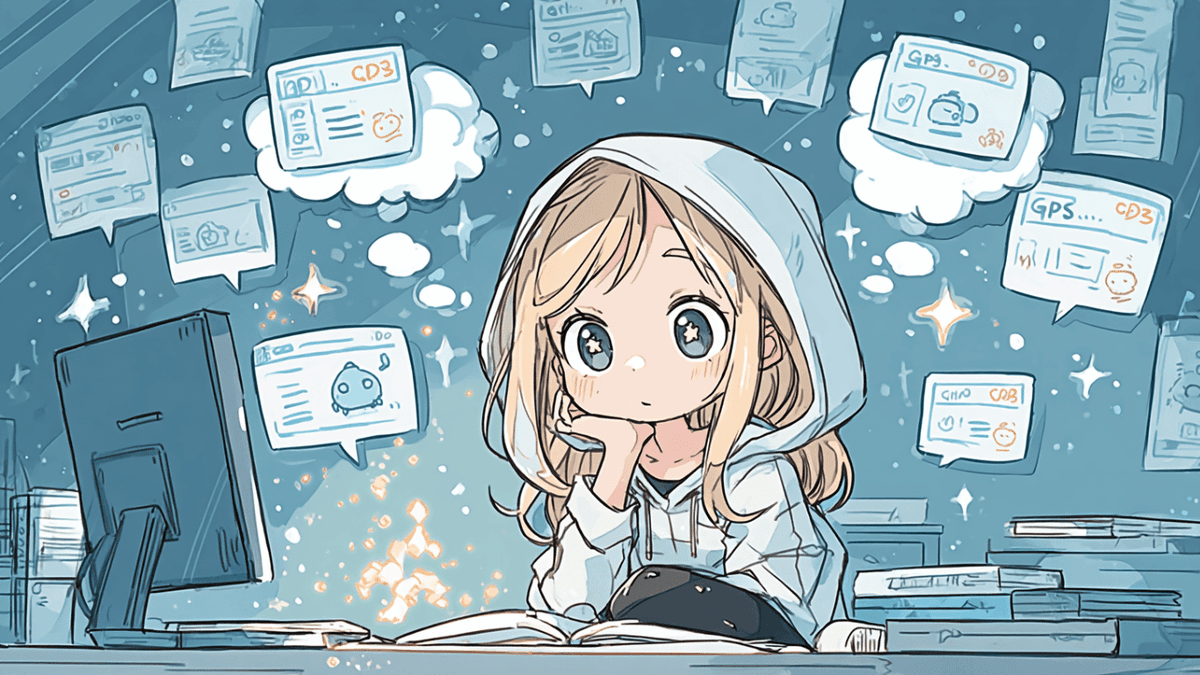For many users, sending email is an indispensable part of daily work and communication, but it can become monotonous. In this context, Elden Email is a lightweight, privacy-conscious Chrome extension that displays an Elden Ring–style theme banner and plays sound effects when sending mail, available for Gmail and Outlook Web. The game-like presentation can make routine email sending a bit more enjoyable and may help improve efficiency or provide a refreshing change.
Main features of Elden Email
| Title | Details |
|---|---|
| Displays Elden Ring–style banner when sending mail | Displays a custom game-style banner when sending mail to enhance the sending experience. |
| Selectable banner colors: yellow, blue, or red | Users can customize the banner color to their preference. |
| Optional sound effects on send | Sound effects can be toggled on or off for increased immersion. |
| Supports Gmail and Outlook Web | Available on major web mail platforms, supporting a wide range of users. |
| Lightweight, privacy-conscious design | Designed to run efficiently while not transmitting personal data externally. |
How to use (Overview)
- Visit the Elden Email page on the Chrome Web Store.
- Click "Add to Chrome" to install the extension.
- While logged into Gmail or Outlook Web, configure whether to display the banner and play sound when sending mail.
- Banner color and sound on/off can be freely changed from the options.
User reviews
- Absolutely fantastic — a Chrome extension that has improved my life. Thank you to the developer.
- It's beautiful.
- It's clearly wonderful, but I hope for an update to allow choosing different sound effects.
- I installed it on my work PC; it's great and I love it.
- It's overwhelmingly great. It worked for one day, but after that it stopped responding when sending mail.
- Using this extension gives me a sense of accomplishment every time I send an email. Thank you.
- Please add support for ProtonMail.
- The best extension ever!
- Wonderful — it increases immersion when sending mail. There are language restrictions, but you can add keywords yourself.
- Utterly simple and unbelievably great.
- I really like it. I look forward to an Outlook-compatible extension pack in the future.
- The best extension; even my ancestors would be proud. It captures the feel of sending mail well.
- I have to send a lot of emails, so this extension helps a lot.
- These small quality-of-life improvements make a difference. Five stars.
Impressions after trying it
Here's how it looks!
Sound also plays, but I couldn't record it properly...
By the way, it only appears when clicking the button. It does not seem to respond to the shortcut key (Ctrl+Enter).
Security and privacy
Elden Email is designed with a strong emphasis on privacy and does not send personal information or email content to external servers. The privacy policy can be reviewed in detail on this page. Even if you have concerns about the security of Chrome extensions, this extension limits data processing to the minimum necessary, so it can be used with confidence.
Conclusion
Elden Email is a Chrome extension that adds a game-like sense of accomplishment to routine email sending and provides visual and audio effects. It supports Gmail and Outlook Web, offers customizable banner colors and sound settings, and is lightweight with attention to privacy. It is recommended for those who want to add fun and a change of pace to their email workflow. For details and installation, see the Elden Email Chrome Web Store page.