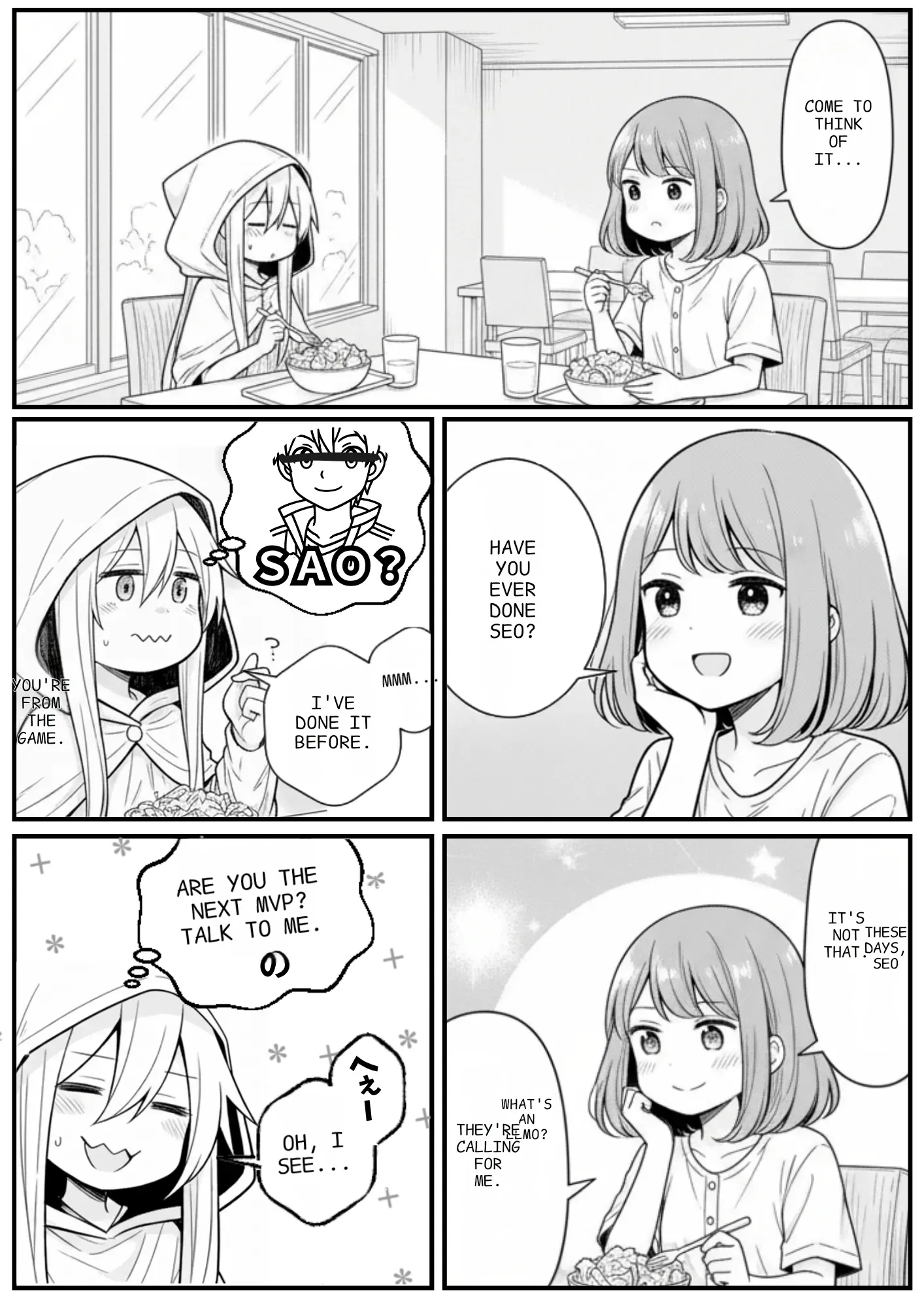For many website owners and SEO professionals, designing content suited for AI and large language models is a critical topic. Evaluation axes such as structured data and E-E-A-T (Experience, Expertise, Authoritativeness, Trustworthiness) have received particular attention, and optimization based on these factors is increasingly required. One notable solution is the free Chrome extension LLMO Checker. This extension assesses a site's AI readiness through a detailed 19-point diagnosis and presents results in clear scores and reports. It also supports PDF download and printing of diagnostic results, making it convenient for sharing and archiving improvement plans. In environments that require AI-readiness and compatibility with large language models, this tool can be a valuable option for website optimization.
Comprehensive Features: 19-Point Detailed Diagnostics and Score Display
LLMO Checker offers the following features.
| 機能名 | 詳細説明 |
|---|---|
| Comprehensive AI-Readiness Diagnosis | Analyzes from multiple perspectives across 19 items, including structured data evaluation and E-E-A-T checks. It helps confirm a site structure that is easily interpreted by AI. |
| Score Display | A color-coded pie chart visualizes the overall score from 0 to 100, making it easy to identify current issues. |
| Detailed Reports and Improvement Suggestions | Creates specific reports for each evaluation item and clearly indicates how to improve. |
| PDF Download for Diagnostic Results | Diagnostic results can be saved or printed as PDF for team sharing and reporting. |
| Regular Updates to Evaluation Criteria | Evaluation criteria are continuously updated to reflect the latest developments in AI. |
With these features, LLMO Checker functions as more than a simple checking tool — it serves as a Chrome extension that provides concrete metrics for improvement.
Use Cases Where It Helps
Below are examples to help visualize who can use this Chrome extension and in what situations.
| 利用者 | 役立つシーン |
|---|---|
| Website owners | Diagnose structure for AI readability and use to improve content quality. |
| SEO specialists | Quantitatively assess AI-oriented credibility and citation status to support SEO measures. |
| Editors and writers | Use reports to create specific content improvement guidelines. |
| Team members | Save and share diagnostic reports as PDFs to collaborate on quality improvements. |
How to Use
The flow from installation to diagnosis is simple.
- Add "LLMO Checker" to your Chrome browser (official store: Chrome Web Store - LLMO Checker)
- Open the website you want to diagnose and launch the extension
- Review the site's AI readiness via scores and reports based on the 19 items
- Based on identified points for improvement, save or print the report as a PDF if needed
This process can be integrated into regular workflows without difficulty.
My Experience
Unfortunately, this site does not reflect E-E-A-T at all, so the score was very poor. It clearly needs improvement.
Security Considerations
LLMO Checker does not collect personal information or send data to external servers, and the extension's permissions are kept to a minimum. Prioritizing privacy protection, diagnostics are performed entirely locally. Users can install it with confidence and perform AI-readiness diagnostics while minimizing security-related risks.
Summary
LLMO Checker is a useful Chrome extension for a wide range of website owners and SEO professionals seeking AI-readiness diagnostics. It provides detailed checks across 19 items, clear score displays, and specific improvement recommendations, and is designed with privacy protection in mind. Diagnostic results can be saved and shared as PDF, making team use straightforward. For those considering website optimization in areas such as AI-readiness, large language models, structured data evaluation, E-E-A-T diagnostics, or Chrome extensions, it represents a strong option. Installation is available from the Chrome Web Store; interested readers can visit the official page here.