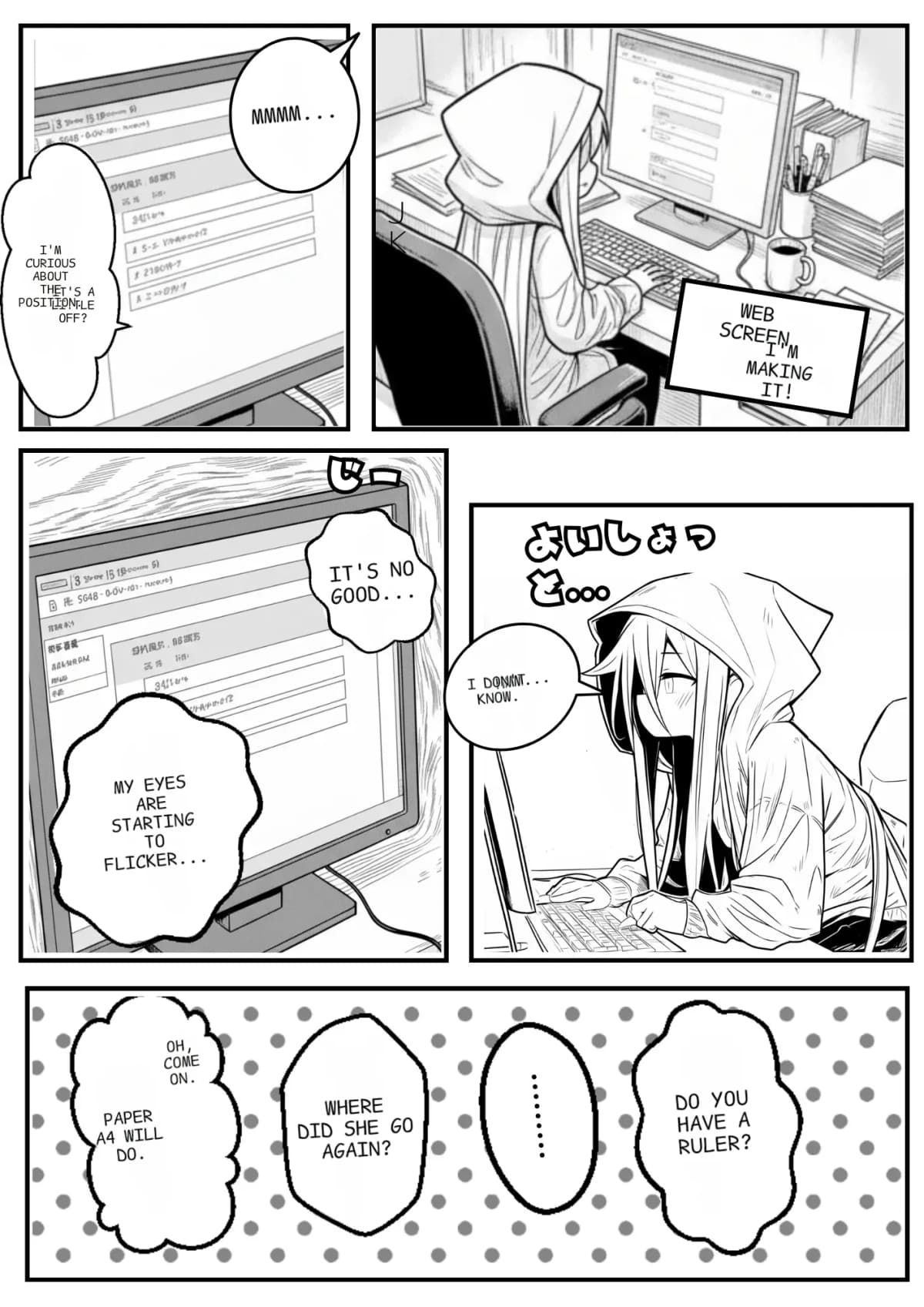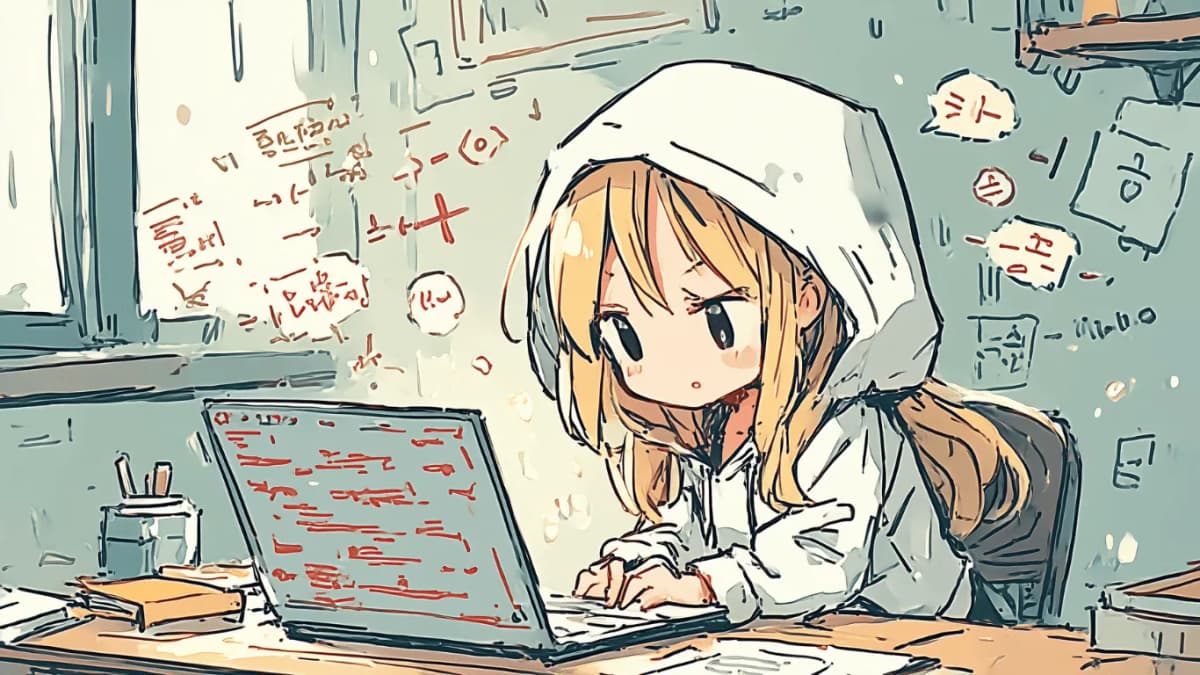When designing a web page, haven’t you ever paused wondering “How many pixels wide is this button?” Page Ruler is a helpful tool that lets you measure pixels on the screen as if placing a ruler 😉. Drag to display a rectangular ruler and it immediately shows width, height, and position. It’s a reliable companion for UI adjustments and layout verification.
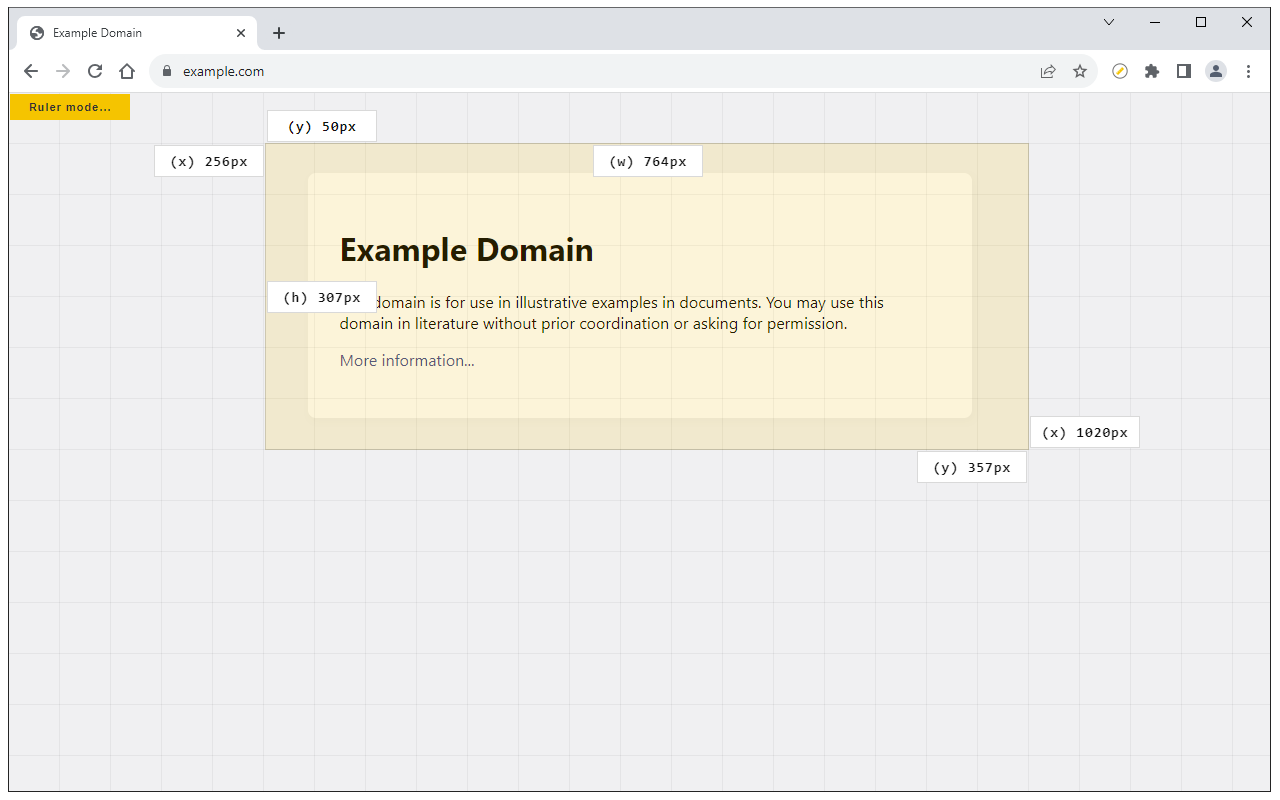
🧰 Main features of Page Ruler
- Measure distances and sizes of elements in pixels
- Drag a ruler onto the screen for intuitive operation
- Width, height, and coordinates update in real time
- Supports both mouse and touch input
Because it shows live numerical values as you see them, measurement mistakes are virtually eliminated✨. Suitable for beginners and professionals alike.
🎯 When it’s useful
This tool is invaluable in web development and app creation.
- Speed up dimension checks in web design
- Use for fine-tuning UI layout and easy usability verification
- Measure distances between elements to improve layouts
It balances accuracy and speed, making it ideal for busy designers😉.
⚙️ Installation and how to use
- Visit the Page Ruler Chrome Web Store page
- Click "Add to Chrome" to install
- Activate it by clicking the toolbar icon
- Drag on the page to place the ruler
- Adjust size and position while watching the displayed values
Even first-time users can feel comfortable using it, since it’s like placing a ruler on the screen✨.
👍 User feedback
- "Simple and intuitive — measure instantly!"
- Touch support makes tablet work comfortable
- Lightweight and stable performance
- Designed with privacy in mind, which is reassuring
🔒 Security and privacy
Page Ruler meets Chrome Web Store standards and is designed not to collect personal data.
According to its privacy policy, there is no data transmission or secondary use.
🛠 Administrator’s impressions
When designing app screens, I sometimes worry whether items are aligned perfectly vertically or horizontally. When tired, my eyes get strained and it’s hard to judge by glance...
I even place paper over the monitor to check (not even a real ruler)… with this tool I feel much more confident.
🎉 Summary
Page Ruler is a ruler tool that lets you quickly measure web page elements in pixels.
- Improves efficiency for design and UI adjustments
- Intuitive with mouse and touch controls
- No data collection, so it’s safe to use
Recommended for beginners through professionals.
If you’re interested, get it from the official Chrome Web Store page😉