Image to Prompt Generator lets you generate prompts for Midjourney, Stable Diffusion, and similar tools simply by selecting an image or screenshot. You no longer need to compose long descriptions yourself — the extension quickly prepares text that AI models can understand.
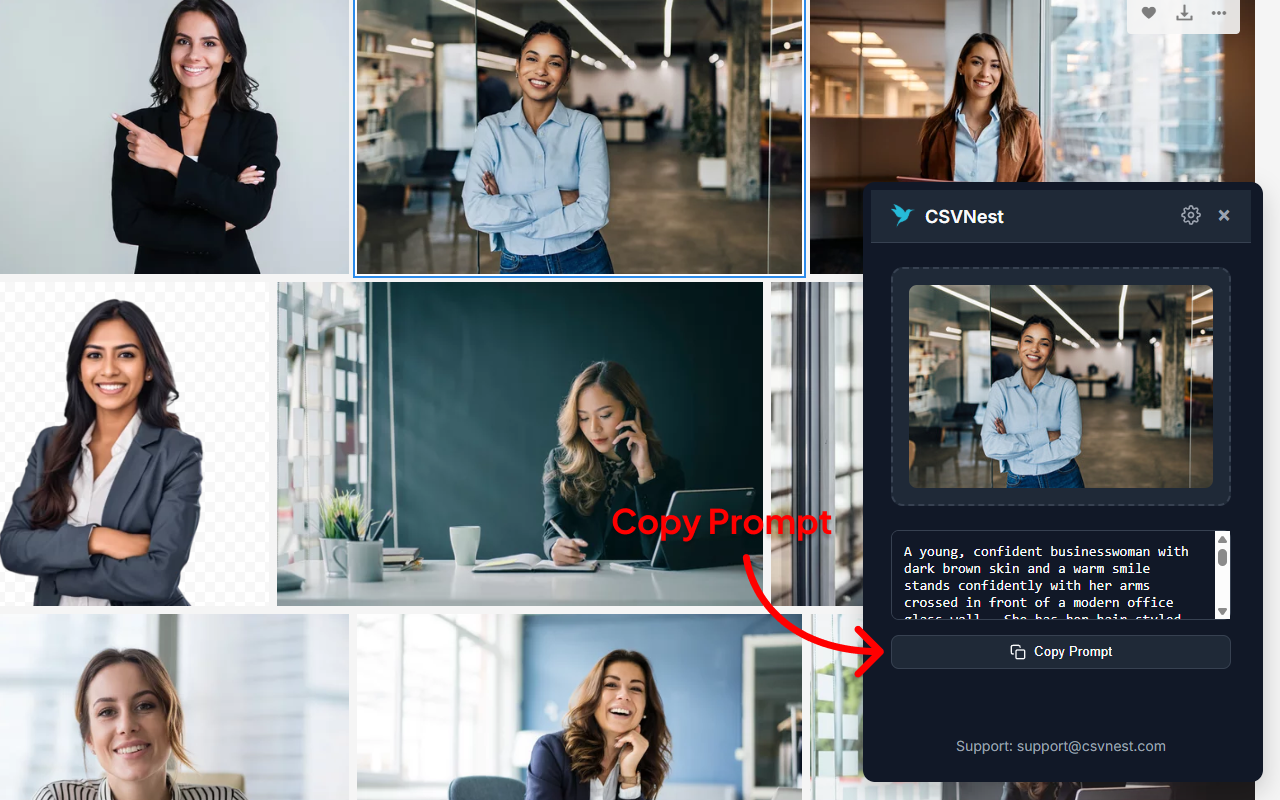
🔍 Key features of Image to Prompt Generator By CSVNest
- Instantly generate AI prompts from images
- Uses Gemini and Mistral AI models. ※A separate API key is required
- Compact, in-page UI that does not disrupt your workflow
- Easily set up with secure API key synchronization across Chrome instances
🚀 Ready to use! Simple installation from the Chrome Web Store
- Open Image to Prompt Generator By CSVNest on the Chrome Web Store (https://chromewebstore.google.com/detail/image-to-prompt-generator/iojjaiaojbgmnnnhlkbnnhmabngphhjh)
- Click the "Add to Chrome" button to begin installation
- Click the extension icon and configure your API key (secure synchronization keeps it safe)
- Select any image, video frame, or screen region to instantly generate an AI-ready prompt
- Copy the generated text and use it directly in services such as Midjourney
🌟 User feedback
- Easy to use! The intuitive interface is appreciated
- High accuracy and fast performance — stress-free
- Generates detailed, easy-to-understand prompts that are helpful
- Praised as a revolutionary tool for designers
- Lightweight and very stable — you want to keep using it
Users report real productivity gains and that the tedious task of prompt creation has become much easier.
🛠 Author's impressions after trying it
I use Midjourney frequently, and the standard Describe feature does not always capture details well. This tool captures fine details such as facial expression, pose, and clothing.
For example, with this image: 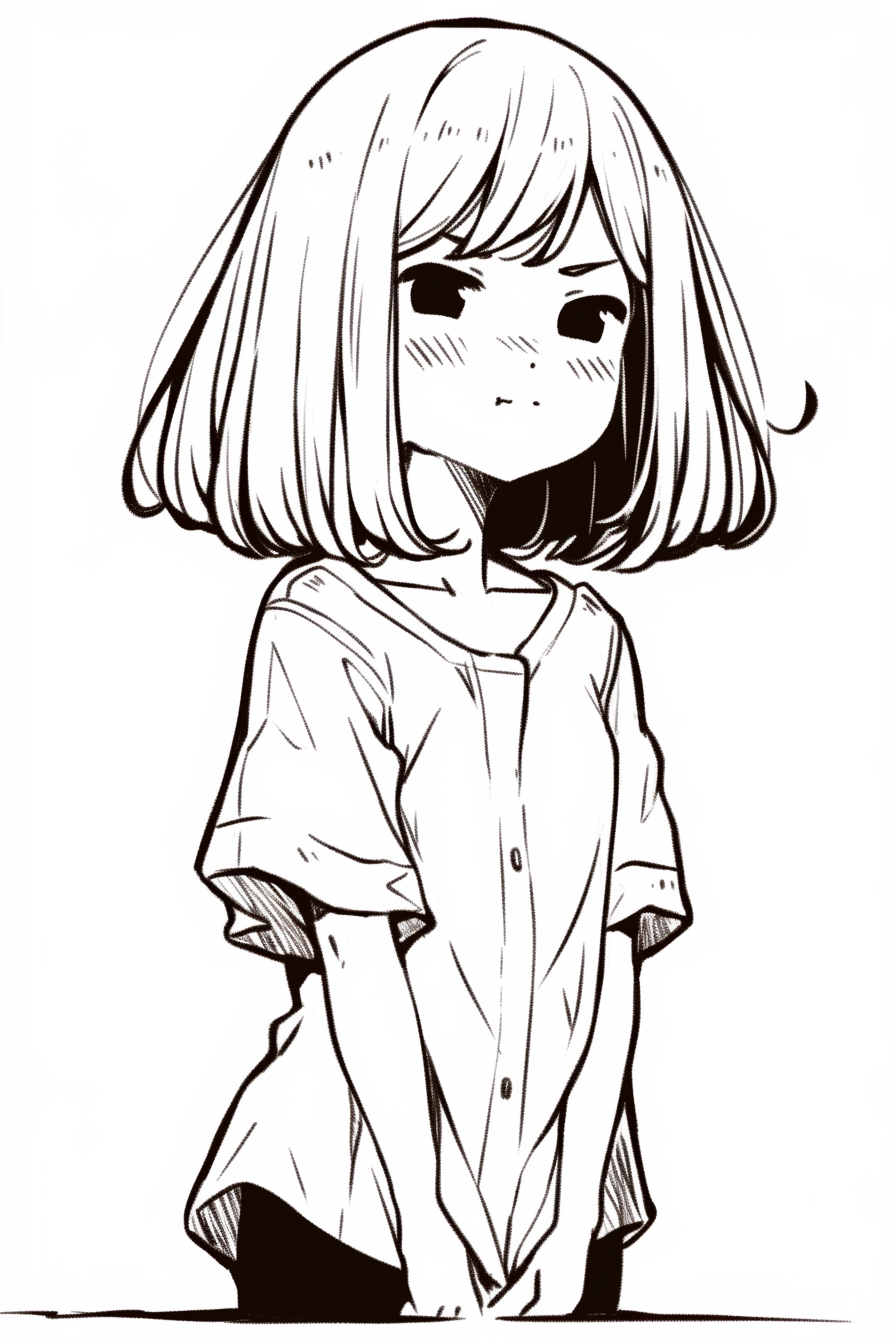
A stylized anime illustration of a young girl with short, choppy brown hair that frames her face, and subtle blush marks on her cheeks. She has large, expressive, bright eyes with a slightly pouty expression, and her mouth is a small, downturned curve. She's wearing a simple, loose-fitting t-shirt, which appears slightly oversized, with visible buttons down the front. Her hands are clasped together in front of her, adding to her shy or demure posture. The overall style is sketch-like, with bold linework and a limited color palette of black and white, showcasing a sense of softness and vulnerability. The lighting is soft and diffused, creating gentle brights that emphasize the contours of her face and clothing. The composition is a close-up, centered shot, drawing immediate attention to the girl's character and emotional state, evoking a mood of gentle shyness and innocent contemplation.
Because the prompt is in English, translating it back from Japanese yields:
A stylized anime illustration of a girl with short, uneven brown hair framing her face and a faint blush on her cheeks. Her large, expressive bright eyes have a slightly pouty look, and her mouth is a small, downward curve. She is wearing a simple, loose-fitting T-shirt that looks slightly oversized, with buttons visible on the front. Her hands are clasped together in front of her body, emphasizing a shy and modest posture. The overall style is sketch-like, featuring bold lines and a limited black-and-white color palette that conveys softness and fragility. The lighting is soft and diffused, producing gentle highlights that emphasize the contours of the face and clothing. The composition is a close-up centered shot that immediately draws attention to the girl's character and emotional state, evoking a mood of gentle shyness and innocent reflection.
It produces fairly detailed descriptions.
🔐 Security and privacy — what to know
According to the official privacy policy, API keys are stored locally and securely, and the collection of personal information is minimized.
Security and privacy protections are well implemented.
🎉 Summary
Image to Prompt Generator By CSVNest is a Chrome extension that instantly generates detailed AI prompts from images and videos.
It supports Google Gemini AI and Mistral AI, leveraging the latest technologies, and includes a snipping tool to analyze any screen region.
API keys are securely synchronized. This is an excellent tool for AI prompt generation, image analysis, and AI-assisted creative work.
The extension is easy to install from the Chrome Web Store, so give it a try!
Install from here 😉

















