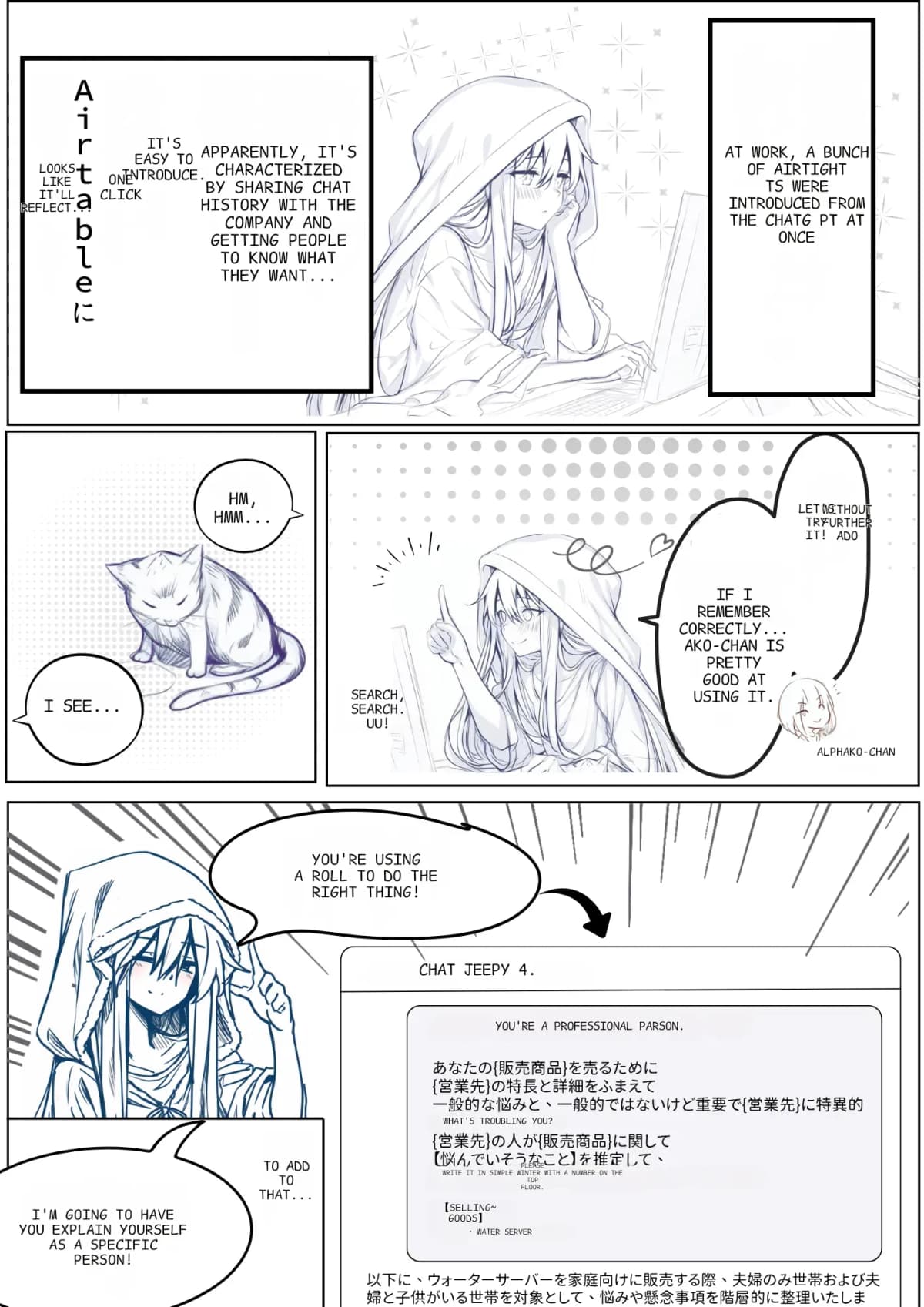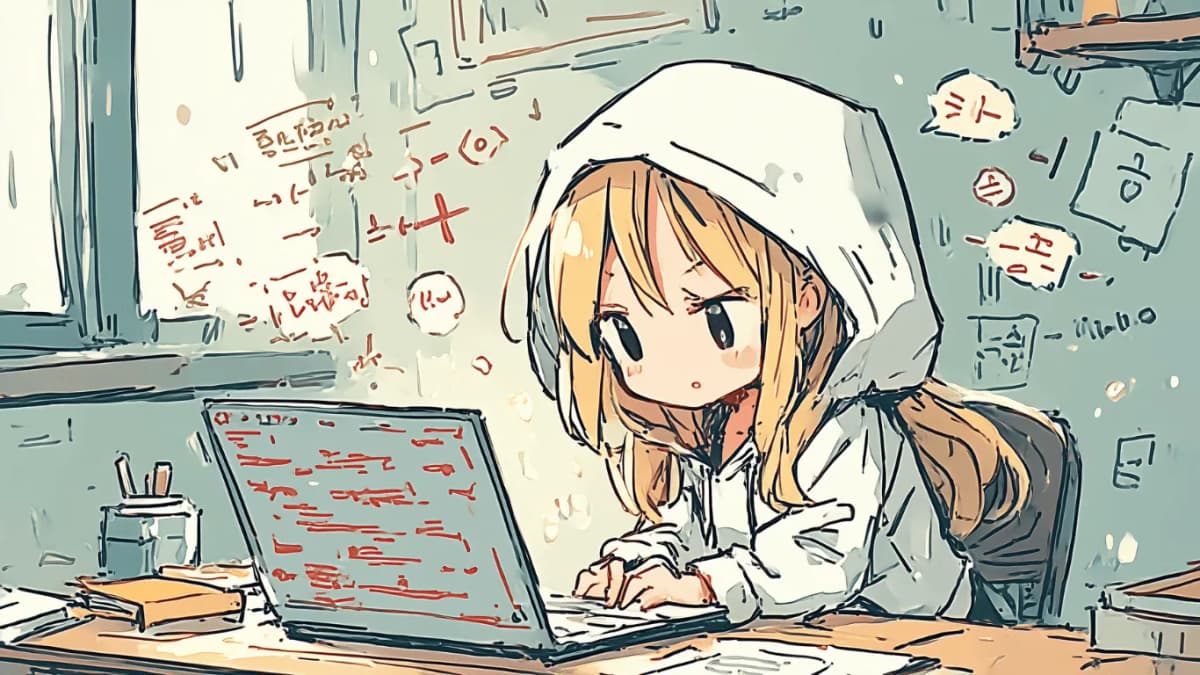For those of you using Airtable in business or team settings, have you ever wanted to efficiently manage conversations generated by AI? The solution is "ChatGPT to Airtable - One-Click Export." This Chrome extension is a tool that allows you to easily export conversations from ChatGPT to Airtable and organize them efficiently.
Efficient Data Management with One Click
The biggest feature of this extension is that it can save ChatGPT conversations to Airtable with just one click. It eliminates the hassle of manually moving data and simplifies the entire process. The batch save feature also allows you to export multiple conversations at once, making managing large amounts of data very smooth.
Key Features
-
One-Click Export
Instantly save ChatGPT conversations to Airtable. -
Batch Saving
Export multiple conversations at once to save time. -
Flexible Settings
You can choose any base or table in Airtable to save your data. -
Secure Authentication
Uses OAuth2 authentication for complete data protection. -
Team Usage Support
Available for both personal accounts and team accounts.
Benefits of Implementation
-
Save Time
By automating the export process, you can focus on other important tasks. -
Simplify Data Management
Systematically organize conversations in Airtable, making it easy to search for and use needed information later. -
Improve Team Transparency
Sharing saved conversations through Airtable facilitates smoother communication within teams.
Installation and Usage
-
Install the extension from the Chrome Web Store.
Install here -
Grant authentication credentials to your Airtable account.
-
Click the "Save to Airtable" button on the ChatGPT conversation page. That's it - your data is saved!
Additionally, by utilizing the batch save feature and synchronization options, you can manage your data even more flexibly.
Recommended For
-
Content Creators
Save AI conversations as idea sources and use them for future content creation. -
Knowledge Management Professionals
Centralize conversations collected by your team to improve work efficiency. -
Educators & Researchers
Perfect for organizing ChatGPT information and building knowledge bases.
Conclusion
"ChatGPT to Airtable - One-Click Export" is the perfect tool for users looking to streamline AI conversation management. Its simplicity and functionality make your daily work smarter.
Install it now and experience the ease of use and efficient data management for yourself!