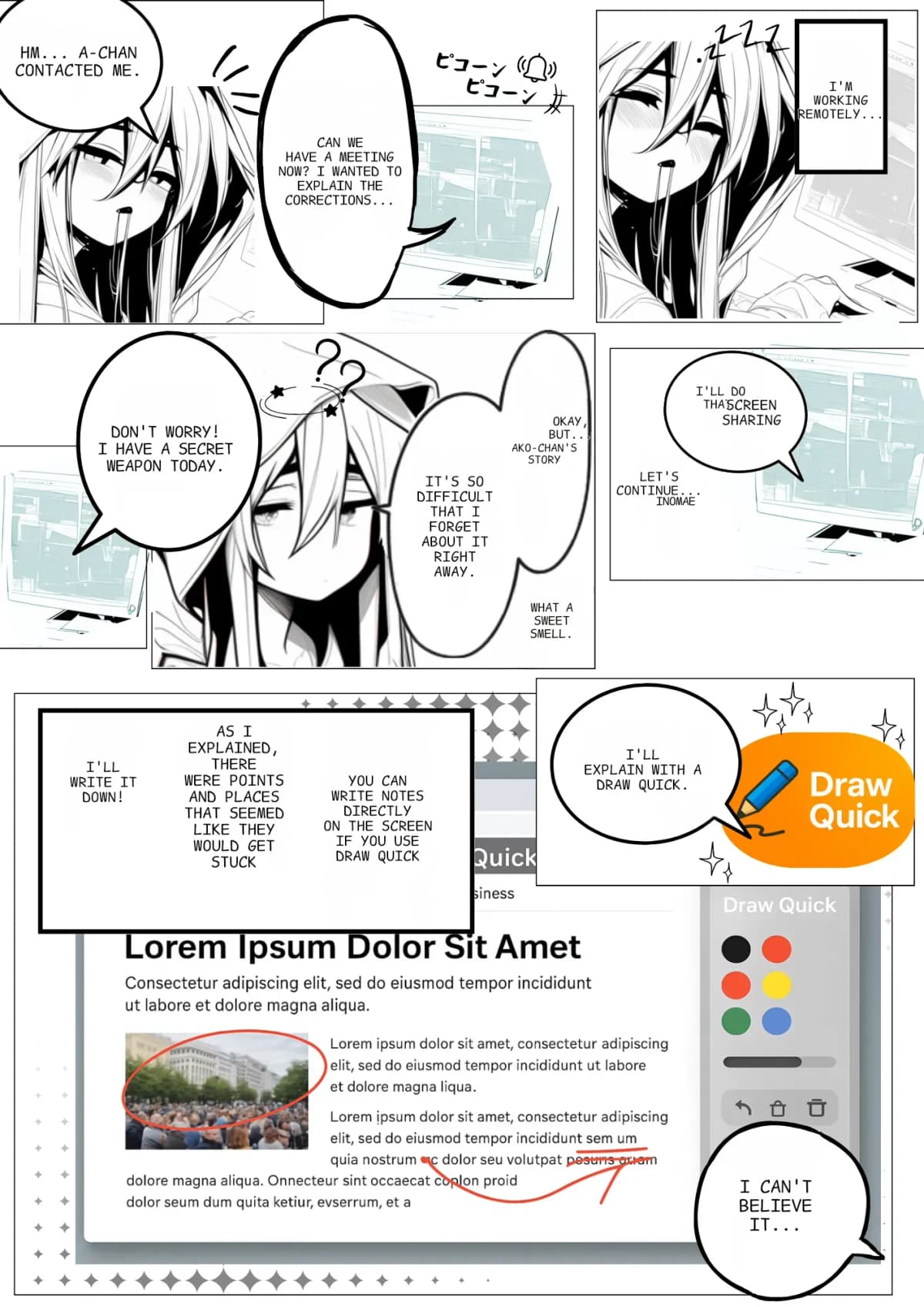Have you ever been working in your browser and thought, "I want to point this out" or "I want to leave a quick note"? Traditionally, this would require taking a screenshot, adding annotations in image editing software, and saving it—a series of tedious steps. However, with the Chrome extension 'Draw Quick', you can eliminate this cumbersome process with just one click.
This article introduces how 'Draw Quick' can streamline your workflow and serve as a tool for instantly sharing ideas.
What is Draw Quick?
'Draw Quick' is an innovative Chrome extension that allows you to directly draw and add annotations on any open web page. It instantly overlays a transparent drawing canvas and lets you save the web page and your drawings as a single integrated image. It can be used for various purposes such as product reviews, design feedback, and educational instruction.
Key Features and Functions
1. Instant Drawing Environment
With one click, a drawing canvas appears over the web page. No page reloads or complex settings required. It supports high-resolution screens and doesn't impact performance during use.
2. Lightweight and Intuitive Tool Set
- 5 color swatches
- Adjustable brush size
- Eraser function
- One-click canvas clear
- Instant drawing save
These tools enable simple yet professional-looking results.
3. Wide Compatibility
Works on static sites, SPAs (Single Page Applications), and even restricted internal portals. Drawing results are saved as simple PNG images that anyone can view.
Who is it for?
1. UX/UI Designers
Highlight fine-tuning points on web pages using circles and arrows to quickly explain user flows and design adjustments.
2. Product Managers & QA Testers
Pinpoint various bugs and support detailed report creation. Seamless workflow improves testing efficiency.
3. Educators and Trainers
Explain code, math problems, and other content clearly during online classes and training sessions. Helps deepen student understanding.
4. Remote Teams
Functions like a whiteboard during online meetings, enabling immediate visual feedback even in distributed team environments.
Benefits of Using
- Improved Work Efficiency: Eliminates the need for screenshots and editing software, significantly reducing time and effort.
- Visualization of Ideas: Start drawing the moment inspiration strikes, perfect for time-sensitive feedback.
- Versatile Applications: Useful across various scenarios from business to education and personal creative projects.
Conclusion
'Draw Quick' is an excellent tool for visualizing ideas in your browser and smoothing the sharing process. While featuring simple operation for direct drawing on web pages, it offers high-quality functions suitable for professional use.
If you're looking to improve work efficiency or want to use a powerful tool in a simple way, this is an extension worth trying. Download it now and experience its convenience for yourself.