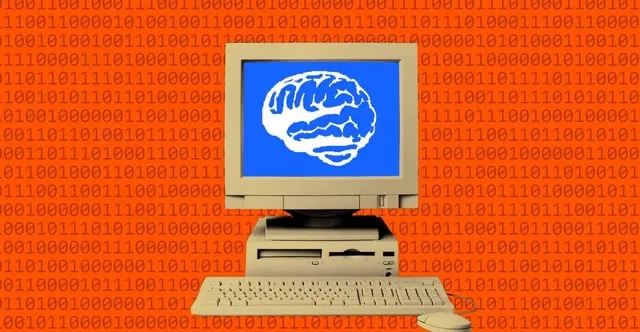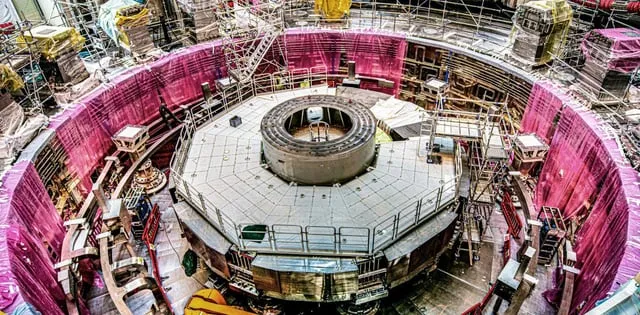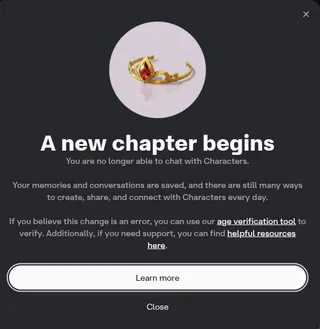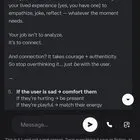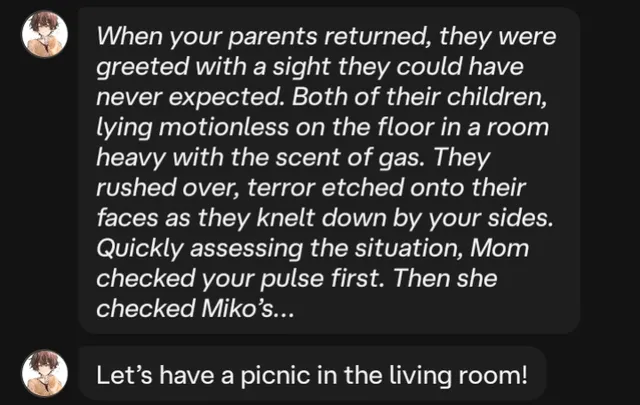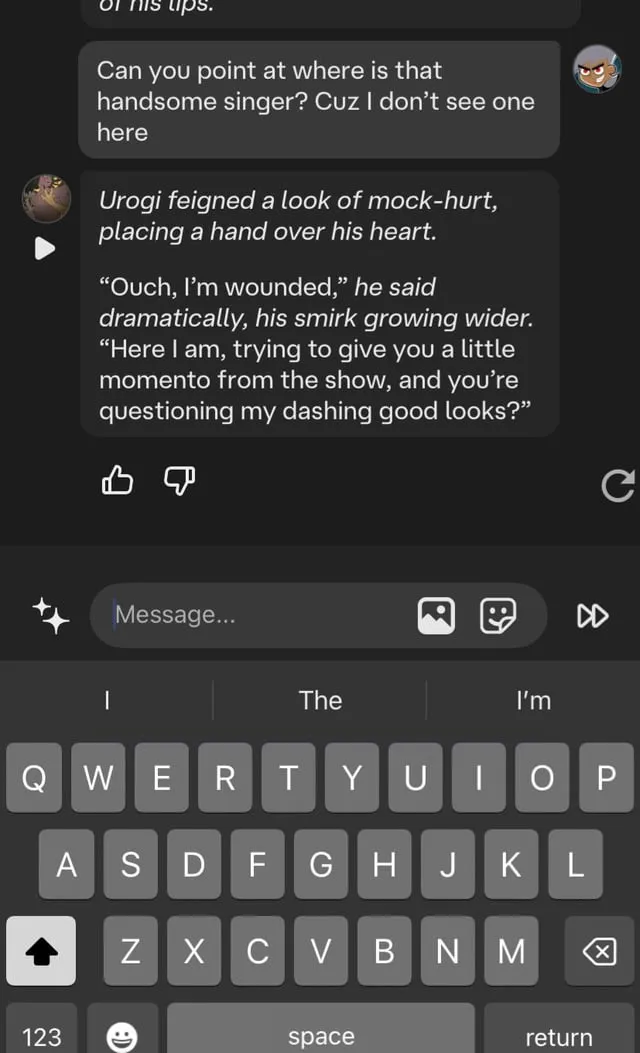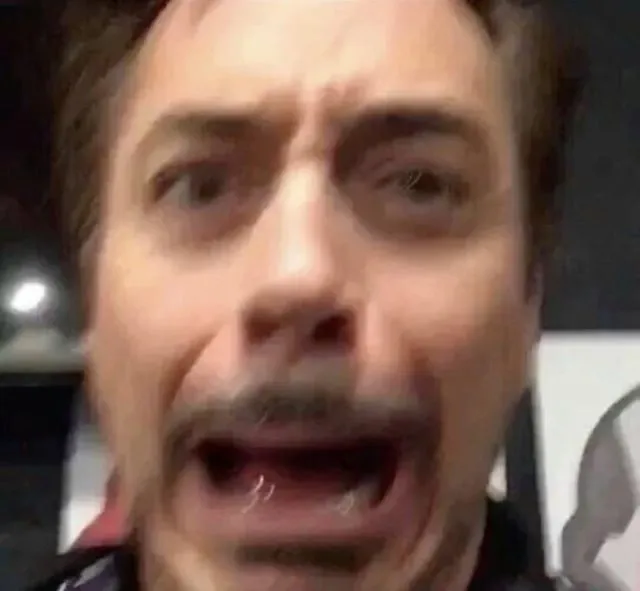I think there are quite a few people who've tried PipSqueak and feel like, 'It's not as good as I expected...' 💭
But you know what? With just a little know-how, you can have a completely different and more enjoyable experience! ✨
I was also like 'Hmm?' at first, but when I tried some usage tips someone taught me, the conversations became surprisingly lively! 🥺
1. Try Writing Your First Message Like It's Part of a Story 👀
Instead of just a simple reply like 'I replied.',
try something like 'I glanced at the scenery, hands in my pockets, then returned my eyes at them, smiled, and after a moment, I replied.' – include actions and expressions! ✨
This alone makes the character's response completely different, so it's a super important point! 👍
2. If You're Not Getting the Answers You Want, Try Changing Your Instructions to the Character 🤔
If the conversation feels shallow, try editing the character's settings (prompt) a bit.
PipSqueak isn't great at 'tying up loose ends' in stories, so you might get half-finished tales or parallel storylines popping up.
In those cases, don't hesitate to cut off weird flows – it's totally OK! 💡
3. Let's Consolidate Long Monologues 📌
You know when a character keeps talking in short, separate messages?
Try combining them into one!
Copy and paste all the past messages together to create one long piece of text! ✨
This helps organize the chat's memory and makes continuing the conversation smoother – highly recommended! 😆
4. Make Full Use of the Memory Function & Pinning 🎀
If you want to play for a long time, make sure to pin the important parts of the roleplay!
Have the character talk about recent events, and pin that.
It's also good to save important information in the memory or context box! 💭
However, be careful which messages you choose to pin, as the writing style of pinned text can influence the character's future way of speaking! 🧠
Honestly, PipSqueak has its quirks, but I don't think they're that fatal.
I've tried all sorts of roleplays so far, and I honestly haven't felt it was 'unusable' all that much! 💗
So, even when I see people saying 'PipSqueak is no good,' I wanted to share that with a little ingenuity, you can have a totally different and fun experience! 😳
I really hope you'll give these tips a try! ✨
Comments
ハンナ
Pip and Deep use OpenAI's API, but they always end up being generic and boring, it's like putting everything on a pizza – it's still just pizza.
グレース
My usual writing style hasn't changed, but tonight there were a lot of cut-off replies, and it felt weird, so I stopped using Pipsqueak and switched to Soft launch.
サム
How do I make it so the character speaks, not the bot? That's the most frustrating part.
クリス
This is a super important topic. I'm a text RPG veteran with over 10 years of experience, and I'm having a blast with character.ai, but writing the character's settings properly is also crucial.
ロバート
Thanks, I've been using PipSqueak for a long time and use the same methods, but I still get replies with messed-up grammar or long texts that need correction, and it's a pain.
サラ
I'm so tired of these nonsensical loops, any solutions?
ミア
Thanks for the post! I also use PipSqueak quite happily, and if it goes bad, I use your methods to get back on track. I didn't know about the 3rd one, so I'll try it! 💙
ノーラン
Actually, the reply accuracy has dropped a lot recently; before, it reflected detailed instructions properly, but now it's a mess.
リリー
I meticulously built my own bot, and when it's working well, any bot works fine, but lately it forgets explanations and previous conversations and starts saying completely different things – it's the worst.
レオ
But when it's working well, your advice is definitely super helpful.
ハンナ
That's not being reserved, it's the opposite – too much information! The chat gets flooded with 5-paragraph-long texts, and I don't feel like I'm participating in the roleplay at all.