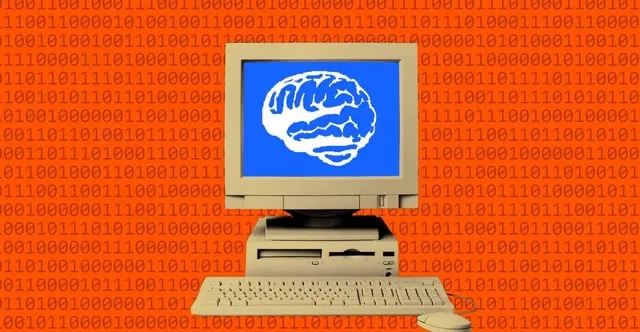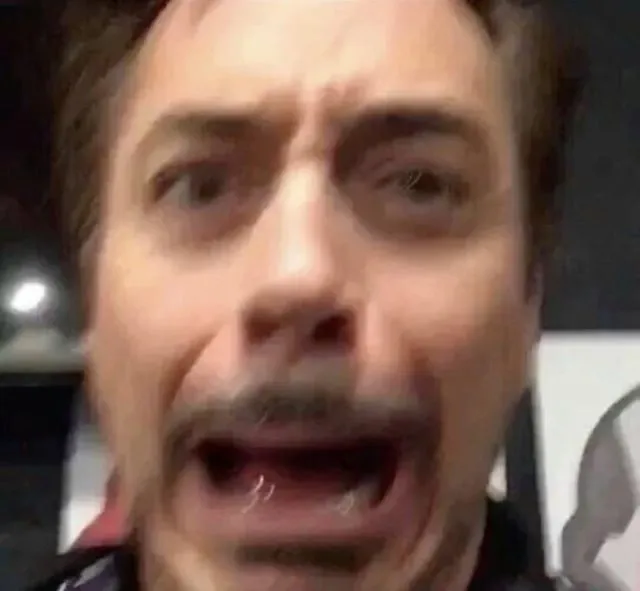Did you hear about how your gameplay screenshots and videos might be getting sent to Microsoft without you even realizing it⁉️ when you're casually gaming on Windows 11? I was pretty shocked when I found out recently too—apparently, the "Gaming Copilot" feature inside Game Bar is doing exactly that💭
What Is Game Bar? And What's Gaming Copilot?
First, Game Bar is a built-in gaming tool in Windows 11 that lets you take screenshots and record videos. Since it comes pre-installed with the OS, it's probably on everyone's computer already👀✨
But the Gaming Copilot AI feature inside it might be automatically sending your gameplay screenshots and recordings to Microsoft😳
Wait, Isn't That Bad? What About Privacy...?
Yeah, I thought the same thing. The idea that your game screen is being sent without permission feels kinda unsettling, right?💦
What's more, according to the original poster, even if you completely turn off the Copilot app, this setting inside Game Bar might still be enabled separately, so if you overlook it, it could keep sending data indefinitely📤
So How Do You Stop It?
According to the official article (original article here), you need to manually turn off the sharing options for "Gaming Copilot" in the Game Bar settings💡
Specifically:
- Press Windows key + G to open Game Bar
- Click Settings (gear icon)
- Turn off all sharing-related settings for "Gaming Copilot"
This should stop the automatic data transmission, so you can game with peace of mind👍
To Summarize...
- Game Bar comes standard with Windows 11, so it might be running without you realizing
- Gaming Copilot may be sending your gameplay screenshots and recordings to Microsoft
- Even if you turn off the Copilot app, you still need to check the separate settings inside Game Bar
- You can stop the transmission by disabling sharing in Game Bar settings
Honestly, hearing that something might be sending data from your computer without your knowledge is a bit scary and unpleasant, right?🥺💭 But if you review your settings properly, you can take control—so if you're concerned, I hope you'll check it out✨
I'm gonna go review mine again too🎀
Comments
ハンナ
Windows feels less like an OS and more like malicious software these days.
グレース
Now is the perfect time to switch to Linux. Windows' AI and spyware issues are only going to get worse, and the countermeasures available now are limited.
ノーラン
Microsoft is pushing spyware on all users and trying to force Microsoft account connections, so soon we won't be able to remove it completely.
ベン
What's the CTT tool? I want to disable it completely too.
クリス
By the way, there's Windows 11 IoT LTSC—a lightweight OS that's like old Windows with only what you need and no unnecessary features or data transmission. It doesn't have Game Bar, and if you customize it yourself, it's quite usable.
ロバート
I tried Linux many times and it didn't suit me, but when I built this lightweight OS from scratch, it turned out pretty good.