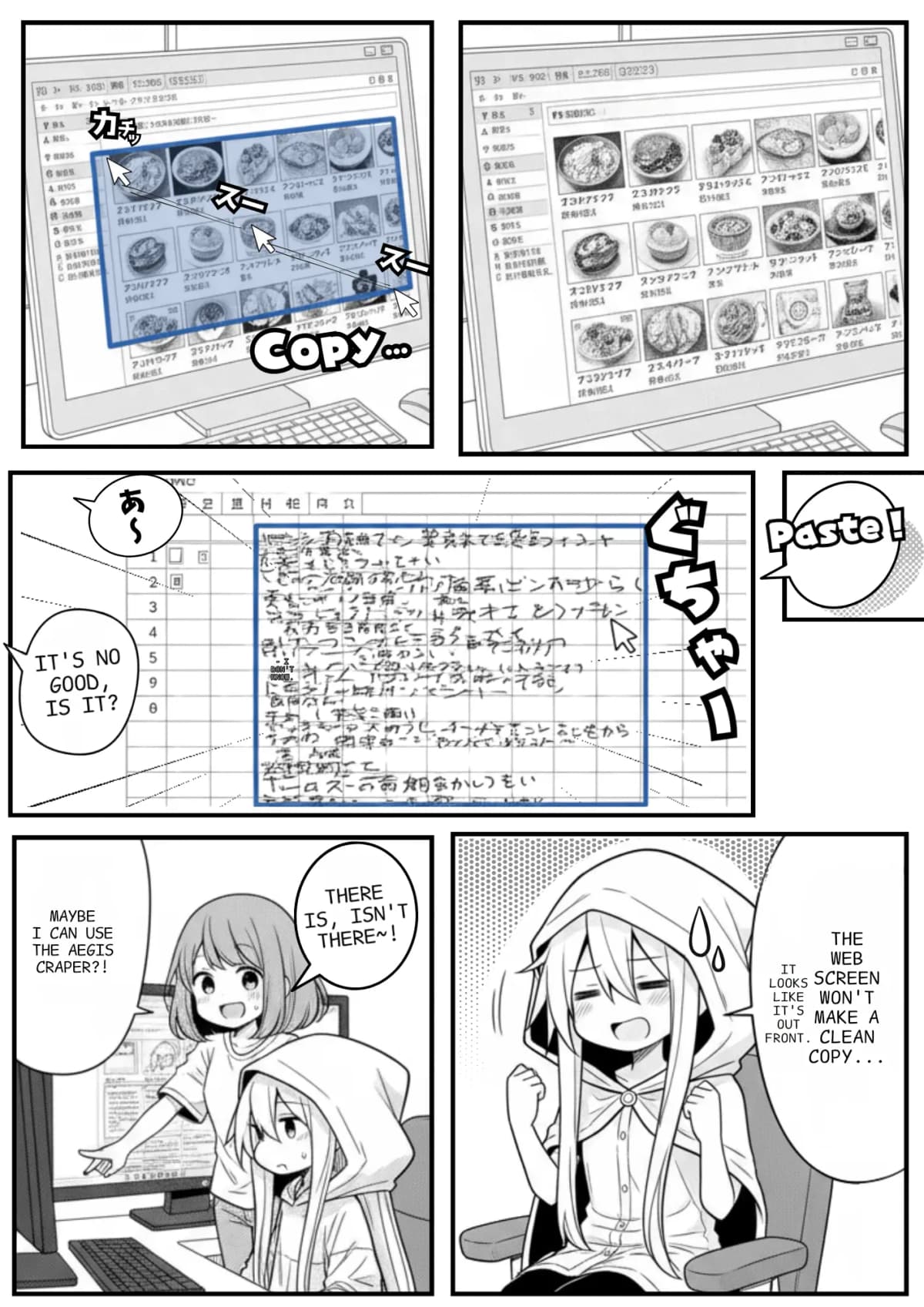For many users, efficiently extracting web data is a critical challenge. In sales, marketing, research, and data analysis, there are countless situations that require precise and speedy data collection. Addressing these needs is a browser-based scraping extension that extracts lists and detailed data from any web page with a single click and exports the results as CSV or JSON. Easy Scraper focuses precisely on this functionality, combining features such as web scraping, data extraction, a Chrome extension interface, CSV export, JavaScript rendering support, and a free usage model. Because it runs directly in the browser, it also preserves user privacy while supporting multi-page scraping. You can obtain data immediately without complex configuration.
Key Features and Characteristics of Easy Scraper
| Feature | Details |
|---|---|
| Supports list extraction from arbitrary websites | Easily extract data presented in list format. |
| Bulk retrieval of detailed information from extracted URLs | Simultaneously collect information that spans multiple pages. |
| Handles JavaScript dynamic content | Can extract data from pages rendered by JavaScript. |
| Immediate export to CSV or JSON | Save data in formats ready for use in Excel and other tools. |
| Local browser operation to protect privacy | Data is processed locally in the user's environment with no external transmission. |
Additional unique strengths include:
- Ease of use: Operations are completed simply by clicking the browser icon.
- Bulk scraping of multiple URLs: You can import a CSV-formatted list of URLs for continuous processing.
- Support for dynamic pages: It reliably extracts data from pages rendered by JavaScript.
- Completely free to use: There are currently no paid plans, which is a significant advantage.
These features can greatly assist in streamlining daily tasks.
When to Use It — Use Cases for Easy Scraper
| User | Use case |
|---|---|
| Sales and marketing personnel | Collect lead and contact information to support sales activities. |
| Researchers and market analysts | Efficiently gather market research data such as product information, prices, and user reviews. |
| Data scientists and analysts | Automate dataset creation across multiple sites to streamline analysis. |
| Content creators and writers | Use for research and idea gathering to prepare material for production. |
Because it is useful in these scenarios, it contributes to efficiency across a range of tasks.
Installation and Getting Started
- On Google Chrome, visit the Easy Scraper Chrome Web Store page
- Click the "Add to Chrome" button to install the extension
- Visit the target web page and click the Easy Scraper icon in the browser
- Select the parts you want to scrape and adjust extraction settings if necessary
-
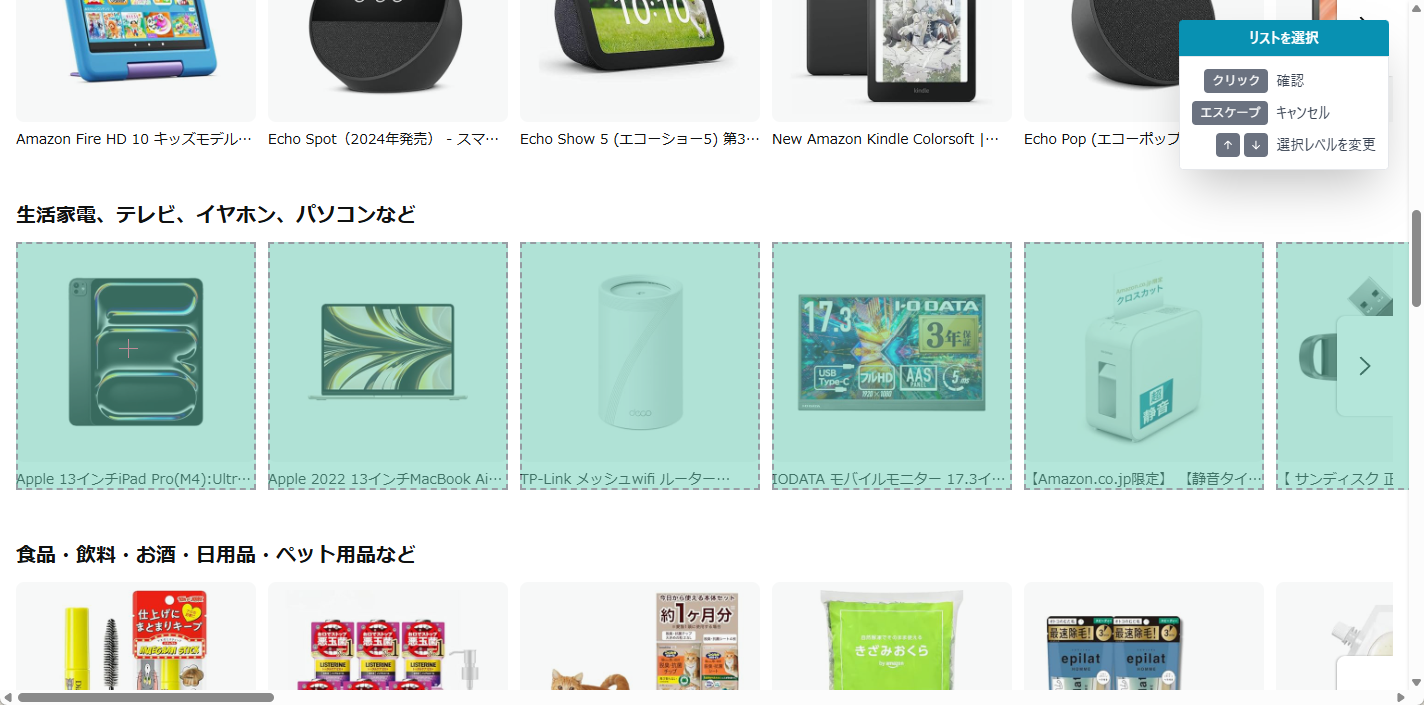
-
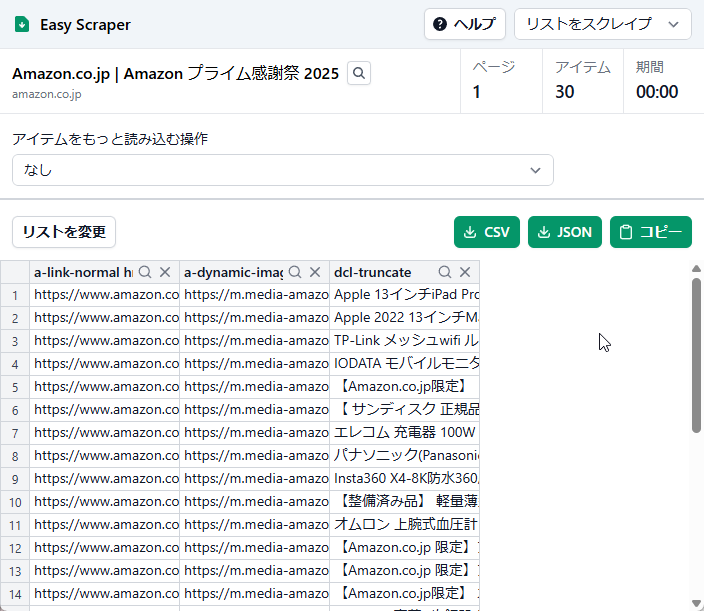
- Download the data in CSV or JSON format and apply it to your workflow
The ability to try the tool with minimal steps is an attractive benefit.
Impressions from Using It
There are many Chrome extensions available for scraping, and their features and ease of use vary. Easy Scraper stands out especially for its ability to "collect necessary data from many pages smoothly without repeatedly performing the same manual operations." Many extensions struggle with dynamic pages or present complex workflows. Easy Scraper provides reliable JavaScript support, making it suitable for modern dynamic sites.
Moreover, the CSV import feature for bulk processing of multiple URLs directly reduces work time. The lack of updates for a year is somewhat concerning, but it can also be seen as a sign of stability. Few Chrome extensions offer this level of functionality for free, and I found it robust enough for practical use.
User Feedback and Evaluations
- This scraper extension is extremely convenient, fast, and easy to use. It enables high-speed data extraction directly from the browser. Recommended.
- Free, intuitive, and easy to use. You can easily scrape necessary sections from listing or product pages, and once a CSV is prepared the process can be left to run.
- I tried several scrapers, but Easy Scraper alone quickly and simply retrieved the data I needed and allowed CSV downloads. Very satisfied.
- User-friendly and intuitive. The method for scraping multiple pages requires a little practice at first, but can be mastered in about three minutes and saves time.
- There have been no updates for a year, but it still outperforms many other scraper extensions and is sufficient for data scraping tasks.
Security Considerations
Easy Scraper runs in the local browser environment, so data entered and extracted is not sent to external servers. This reduces security risks from communications or secondary use of data, and provides peace of mind with regard to privacy protection. The permissions requested at installation are also designed to be minimal.
Conclusion: Easy Scraper as an Accessible Option for Web Scraping
Easy Scraper is free to use and enables extraction of multi-page lists and detailed information, including JavaScript-rendered dynamic pages, directly from the browser without specialized knowledge. It supports export in CSV and JSON formats and respects privacy by processing data locally, making it a strong option for those seeking an efficient working environment.
For detailed usage and installation, please visit the official site Easy Scraper or the Chrome Web Store page.