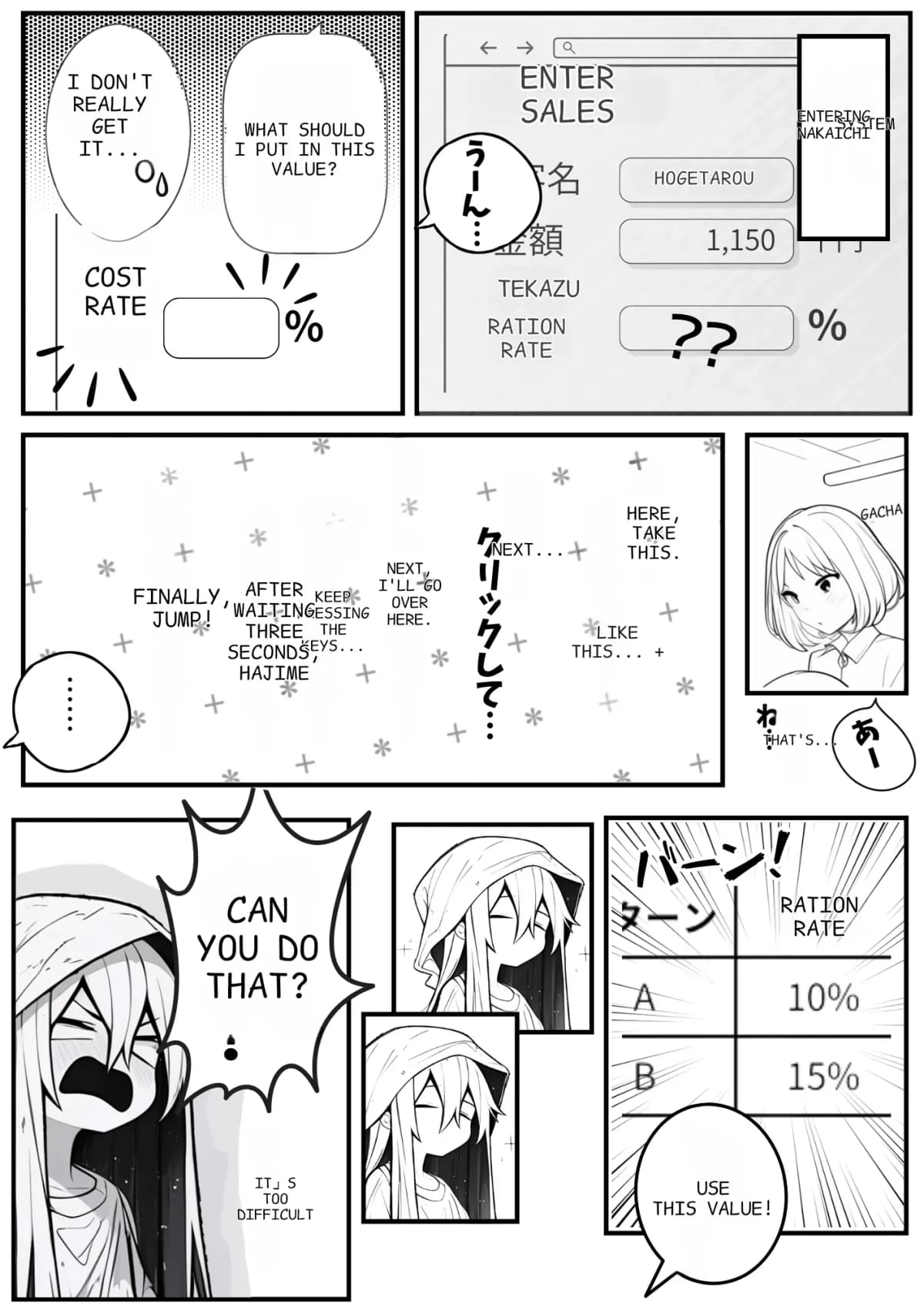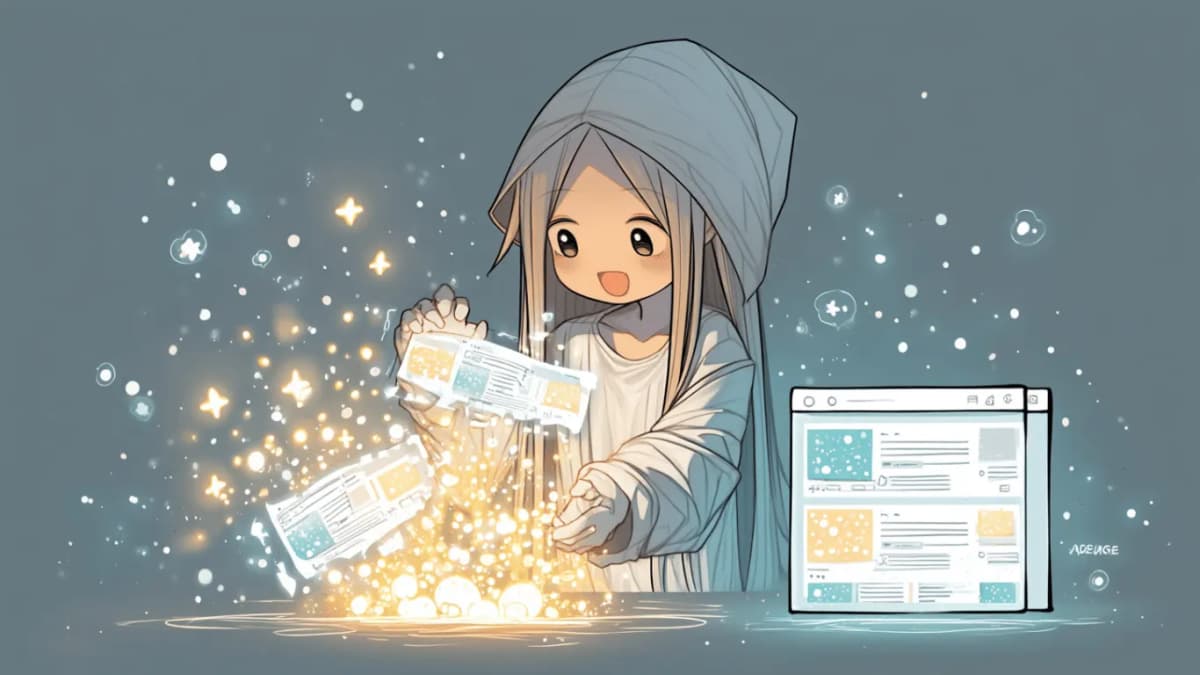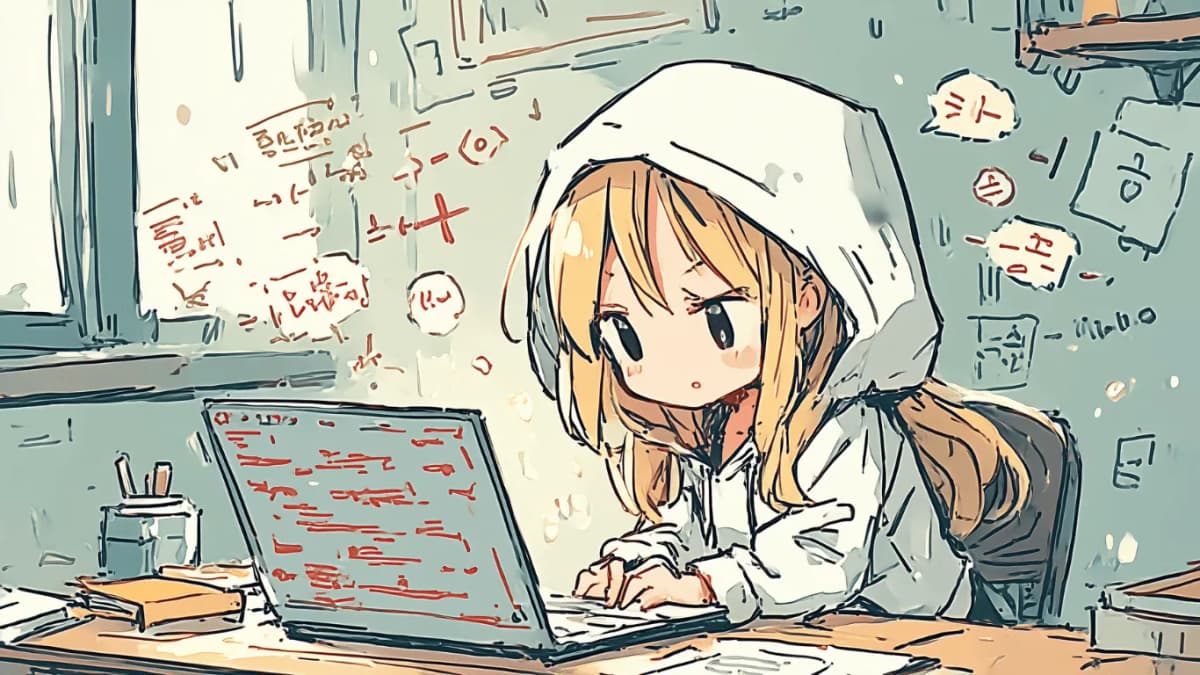🧷 Does that HTML look broken when you open it later?
"When I opened a saved web page later, the layout was broken", "images don't appear", "the text looks wrong..."
These common problems are caused by externally saved files being stored separately.
The Chrome extension SingleFile eliminates that uncertainty.
Save the entire web page as a single HTML file!
No matter where you move it, whether you attach it to an email or hand it over on a USB drive, it reproduces perfectly.
🔧 Three reasons SingleFile is great
📄 [1] Everything packed into a single file
CSS, images, fonts, and scripts are all embedded inside the HTML, so no external loading is required.
Open just one file and the web page is restored exactly as you saw it!
🚚 [2] It won't break when moved
Even if you move the saved file to another folder or share it with someone else, the display won't be corrupted.
No more layout bugs or missing images.
👆 [3] One-click simplicity
Install it, open the page you want to save, and click the extension icon.
That's all it takes to create a fully preserved HTML file. Even beginners won't get lost.
🎯 Use cases
- 🔍 Save research pages: easy full-text search and citation later
- ✈️ Save pages for reading while traveling: comfortable offline viewing
- 📁 Backup reference material: view anytime without browser dependencies
- 🎨 Save UI/design examples: record entire sites you want to keep
👤 Who this is ideal for
- People who always struggle with the browser's "Save As"
- Those who want to view pages on other PCs or smartphones
- Anyone who needs a form that remains intact for long-term storage
- People collecting web pages as personal notes
🚀 Summary: the "complete" solution for HTML saving
SingleFile is the definitive page-saving tool that handles saving and reproduction with 100% accuracy.
Pages you used to save with a "just in case" mindset become genuinely useful data later on.
Please try it from here!