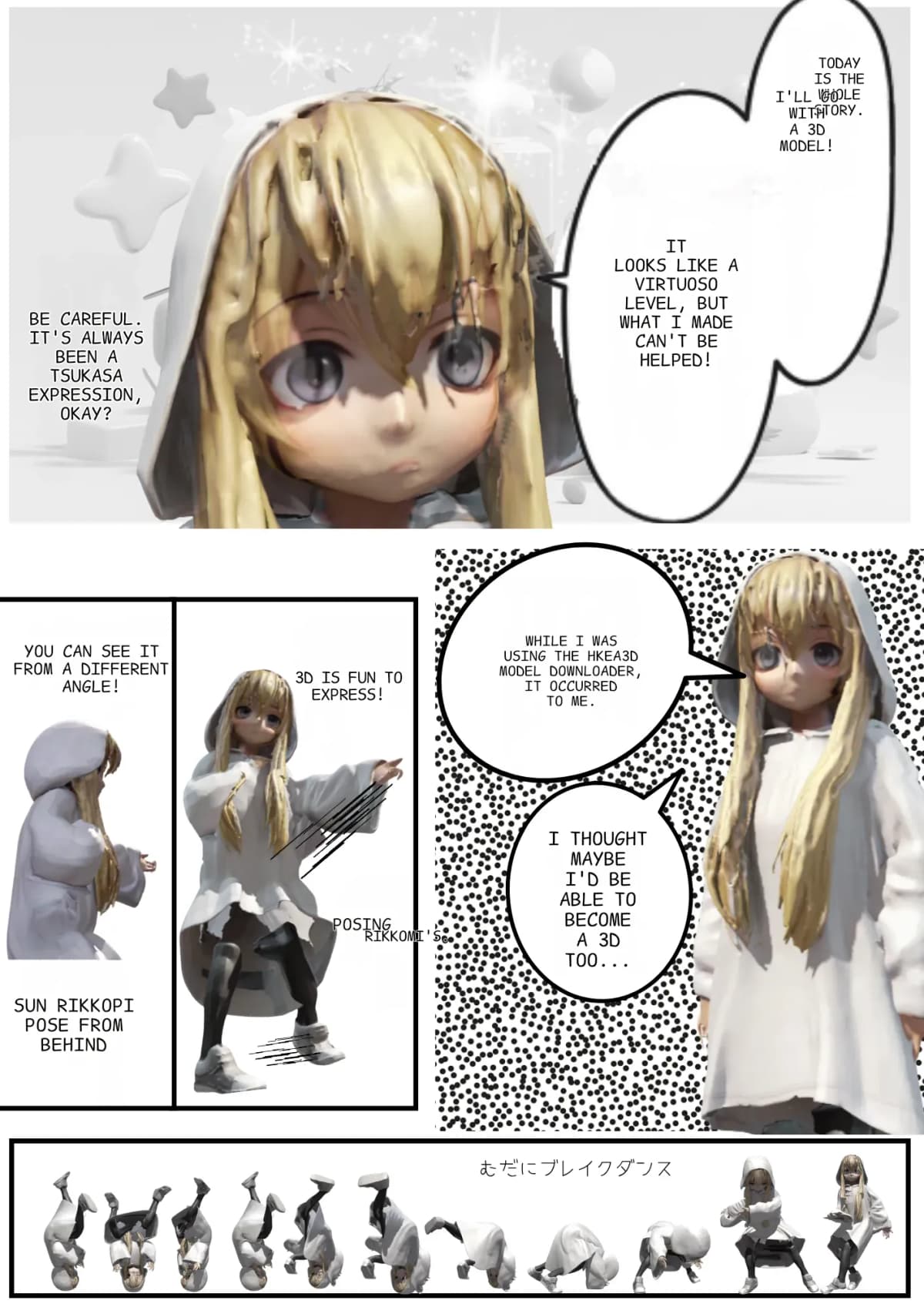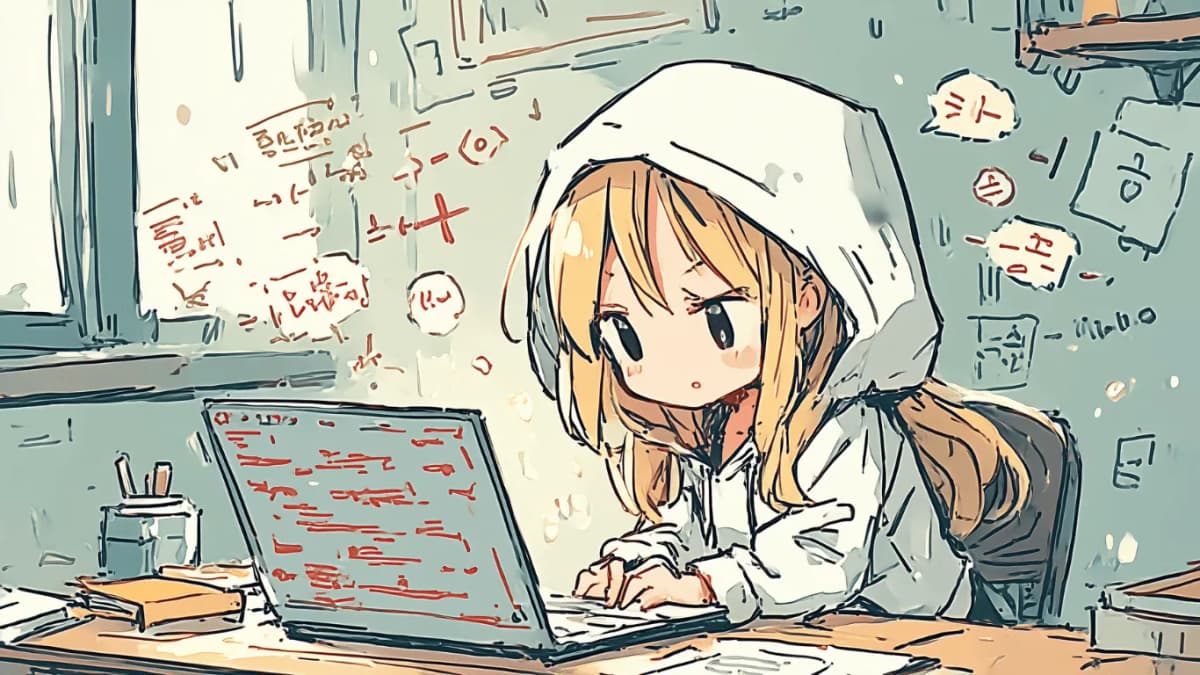For those interested in furniture and interior design, or professionals working with CAD and 3D rendering, having easy access to high-quality furniture models is essential. Great news for all of you! With the "IKEA 3D Models Downloader" Chrome extension, you can download official IKEA 3D model data with just a few clicks.
This article provides a detailed introduction to this handy tool, explaining how to use it and its benefits.
Who is this for?
"IKEA 3D Models Downloader" is perfect for:
- Professionals in architecture and design
Those who use IKEA items for rendering and design plan creation. - Students and DIY enthusiasts
Those who want to incorporate realistic furniture models into their projects or hobbies. - Efficiency-focused users
Those who want to avoid tedious processes and quickly obtain the resources they need.
Why is this extension necessary?
While IKEA's 3D models are highly valuable resources for designers and architects, obtaining them directly can sometimes be cumbersome. With "IKEA 3D Models Downloader," this process becomes incredibly simple.
-
Easy operation and efficiency
After installing the extension, simply visit IKEA's website, select your model, and click the download button to get your files. -
High-quality resources
The downloaded 3D models are meticulously crafted with attention to detail, faithful to the actual designs. This makes them ideal for realistic designs and persuasive client presentations. -
Compatible with various applications
Supports formats compatible with various 3D software such as Blender, SketchUp, and AutoCAD.
How to use it
Getting started with this extension is very straightforward:
-
Install from Chrome Web Store
Install "IKEA 3D Models Downloader" from this link. -
Visit IKEA's website
To use the extension, access the official IKEA website. -
Select and download models
Choose the furniture or interior 3D model you want, and download it with one click through the extension's interface.
What are the benefits of "IKEA 3D Models Downloader"?
The main advantages of this extension compared to other resource acquisition methods:
- Time-saving
Eliminates the need for tedious website searches and complex procedures. - Reliability
Models are based on official IKEA data, ensuring design accuracy. - Free and convenient
This tool is completely free to use, so you can install it without worrying about costs.
Conclusion
"IKEA 3D Models Downloader" is a useful tool for a wide range of users, from professionals to amateurs. Try this Chrome extension that improves design efficiency and provides easy access to high-quality resources.
Install it now via the link below!
https://chromewebstore.google.com/detail/ikea-3d-models-downloader/kihdhjecfjagoplfnnpdbbnhkjhnlfeg