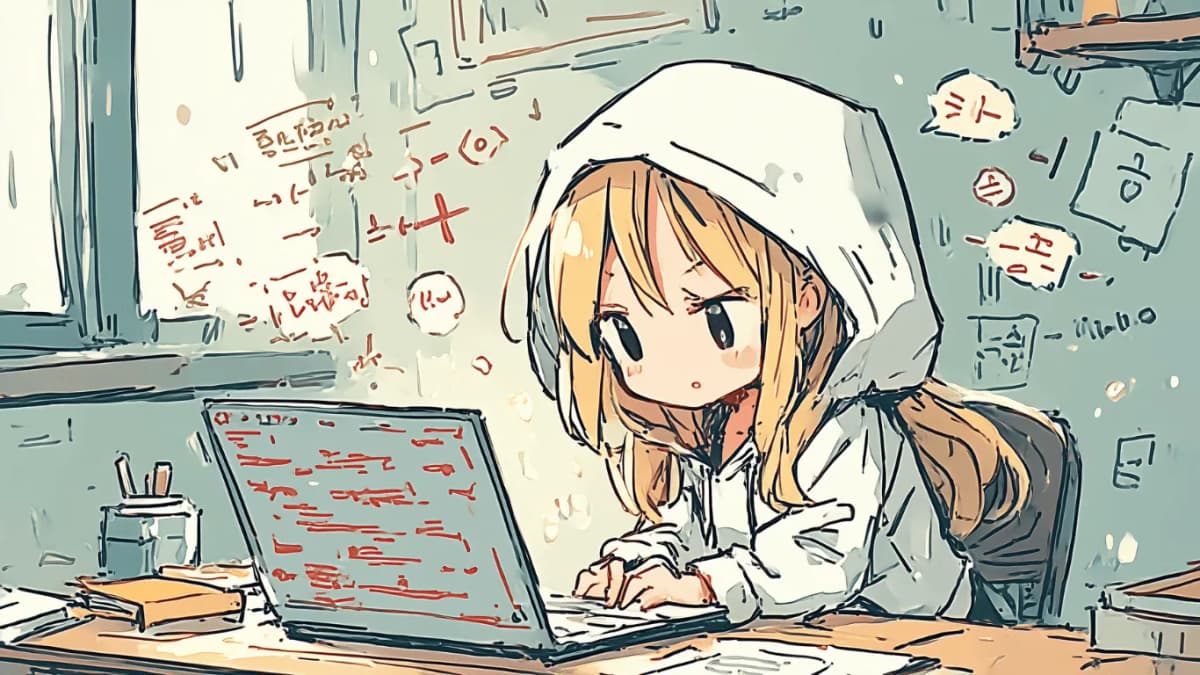Have you ever felt uneasy about someone seeing your screen while using WhatsApp? For those who want to view chat content with peace of mind, even during work or in public places, we're introducing the perfect Chrome extension: "WhatsApp Blur - Blur Names"!
By installing this extension, you can easily blur names and profile pictures, effectively protecting your privacy. In this article, we'll explain in detail how to use this feature and its benefits.
A Simple Tool to Prevent Personal Information Leaks
While WhatsApp chats are convenient, the constant display of names and profile photos can make you conscious of prying eyes. Many people worry about this, especially when using WhatsApp at work or during conversations in places like cafes.
"WhatsApp Blur - Blur Names" solves this problem. With this extension, you can blur names and icons in the chat interface, protecting your important information from unwanted viewers.
Easy Installation
Simply visit the Chrome Web Store via this link and install "WhatsApp Blur - Blur Names" to start using it right away. The setup is incredibly simple and requires no technical knowledge!
Key Features
1. Easy Setup
Once the extension is installed, you can enable the blur feature with just one click in the settings. Even those unfamiliar with technology can use it with confidence.
2. Customizable
The flexibility to choose which parts to blur is another appealing feature. You can adjust settings according to your needs—whether you want to blur only names or hide entire icons.
3. No Impact on Computer Performance
Designed to be lightweight, it's optimized not to slow down your browser or computer performance.
When Is It Useful?
-
During office meetings
Helps protect your privacy even when multiple people are looking at your screen. -
When using in cafes or on trains
No need to worry about others seeing your chat content in public spaces. -
During testing environments
Also convenient for developers and designers during demonstrations.
Perfect for Privacy-Conscious Users
Information leaks are a risk that can happen to anyone. By using "WhatsApp Blur - Blur Names", you can use your daily chats with greater peace of mind. Why not give it a try and install it today!
Install it here:
WhatsApp Blur - Blur Names
Protect your privacy and enjoy a more comfortable WhatsApp experience!