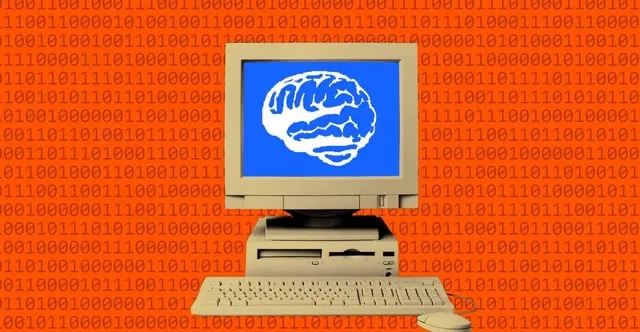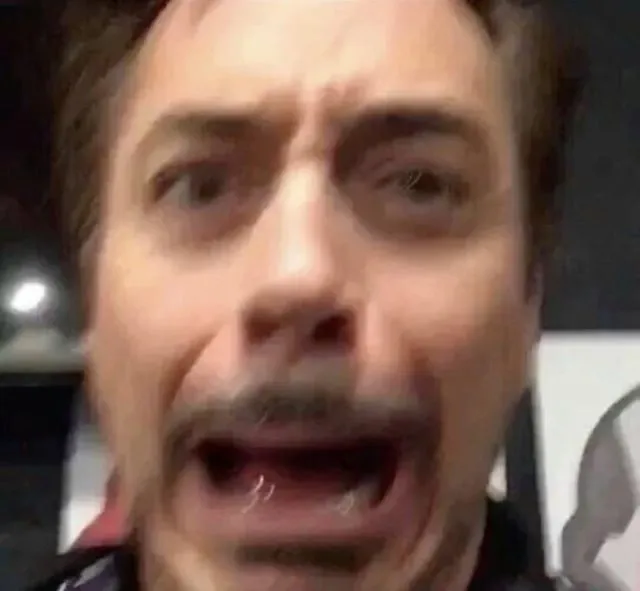Recently, I heard that Windows 11's Copilot might be collecting screen information without permission, and I thought, "Wait, really?" 😳
I kind of have this image that AI and Microsoft might be collecting data, which is a bit scary 💭
So I decided to investigate what's actually going on!
What is Copilot Anyway?🤔
Copilot is an AI assistant feature built into Windows 11 that helps with things like writing assistance and searching.
It's been getting quite a bit of attention since Microsoft announced it in 2023 ✨
The rumor about "collecting screen information without permission" basically means it might be sending user activity and app information on the screen to AI, right?
Is It Really Collecting Screen Data?👀
To get straight to the point, Microsoft officially states that 'Copilot does not monitor or collect data from your entire screen without permission' 🥺
However, for Copilot to function properly, it does need to send some information about the apps you're currently using and your activities to the system.
So basically:
- It sends the 'minimum necessary information' for Copilot to work, but it's not completely spying on your entire screen
- User data is managed according to Microsoft's privacy policy
That's the gist of it 🌸
But honestly, I understand feeling a bit worried... I also thought, "Am I being monitored all the time?" 💬
What to Do If You Think "No Way, I Still Want to Disable It!"🔧
You can easily turn off Copilot itself from Windows settings!
Here are the steps 👇
- Open 'Settings' from the Start Menu
- Select 'Privacy & Security'
- Check 'Windows permissions' or 'App permissions' and disable Copilot-related features
- You can also right-click the Copilot icon in the Start Menu or taskbar to disable it
Additionally, reviewing app permissions and turning off unnecessary ones can give you peace of mind ✨
Should You Be Careful with Similar Features Too?💡
It's not just Microsoft - many other AI assistants and smartphone voice recognition features do similar data collection.
So, it might be safer to be aware of 'what data is being sent' with any service.
Honestly, AI features are convenient, but when it comes to privacy, you might think "Is this really okay...?" 😳
But knowing about it can give you peace of mind, and you can control it by reviewing your settings, so it's good to keep that in mind 🎀
Comments
ハンナ
Yes, you can disable it, but I still don't trust it. I'm a Linux user for personal stuff and Windows for gaming.
クリス
Chris Titus' tool does a great job removing unnecessary Windows features, check out his videos first and make a backup before trying it.
ジョージ
Microsoft's opt-out is like a placebo, they're still collecting data as they please, so it's easier to accept that corporate words and actions don't match. Google saying they care about privacy? That's laughable.
ワット
I'm playing around with tiny11 on a small SSD, it's for when video editing software doesn't work on Windows 10, and it's a completely offline PC.
ノーラン
I can't trust Microsoft anymore, they were already stealing data with Windows 10, and it got even worse with 11. I don't trust them at all.
ロバート
I used Mint for 4 months, it's not as bad as the rumors say. I'm planning to try Fedora KDE next, but using Windows online for daily tasks is no longer an option.
ベン
Want to know if this is true? Just believe it, it definitely is.
リリー
Common sense says your data is always being collected by big companies, that's normal to think.
サラ
I had a friend check Windows 11's game bar settings, but there were no privacy settings and it requires the Xbox app in beta version apparently.
ハンナ
The time is coming when everyone will be forced to use these 'wonderful new features'.
サム
Bank information and passwords too? No way, that's the worst.
ミア
Honestly, don't use Windows 11 and go with Mint instead. But if you really have to use it, I recommend Windows 11 IoT LTSC and O&O ShutUp10++.
エマ
You'd be surprised to know they've been collecting massive amounts of data since Windows 8 actually.
レオ
Braxman recently explained it in detail on YouTube. I switched to Kubuntu a year ago and it's been working great.
ノーラン
If you don't know Microsoft's history, you might get fooled, but they've specialized in data collection for ages, so worrying about privacy is pointless. I only use it for gaming now.
リリー
If you read Microsoft's terms of service, you'll see that most data since Windows 10 goes to Bill Gates' headquarters. Too many people don't know you can't completely stop it even with restrictions.
ワット
The only solution for Windows is to wipe the drive completely and install a different OS.
クリス
I just asked Copilot, and it said screen sharing is user-permission based, data isn't stored, and you can stop it anytime.
キンバリー
What you're talking about probably isn't Copilot Vision, but if you check yourself, you can uninstall it from 'Settings > Apps > Copilot'.