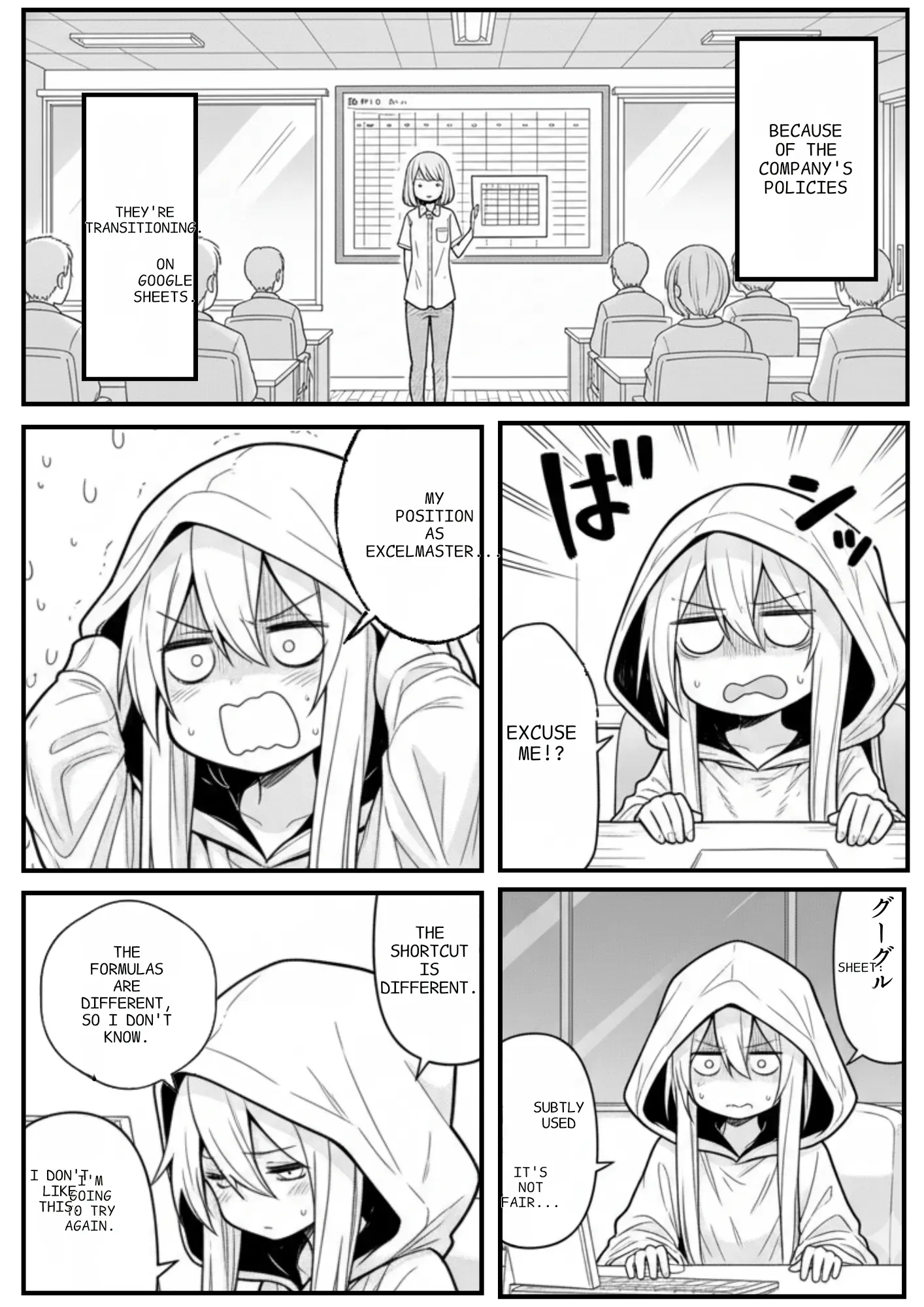For many users, creating formulas in Google Sheets is an important task that requires both efficiency and error avoidance. Spreadsheet calculations and data lookups commonly use functions such as VLOOKUP, IF, and SUM, but constructing the correct formulas often requires expertise and experience, and mistakes can easily occur. To address these challenges, Google Sheets Formula Generator is provided as an AI extension that instantly generates Google Sheets formulas from natural language, from basic to advanced functions, helping to improve efficiency and reduce errors.
Features and strengths of Google Sheets Formula Generator
| Feature | Details |
|---|---|
| Natural language formula generation | Generates formulas instantly from Japanese descriptions, enabling use without specialized knowledge |
| Supports basic and advanced functions | Handles everything from addition and subtraction to complex functions such as nested IFs, arrays, and VLOOKUP |
| Usage history management | Manages the history of created formulas to facilitate reuse and review |
| Provides formula examples and guides | Supports formula learning with appropriate examples, making it accessible to beginners |
| Immediate copy-ready output | Allows generated formulas to be copied immediately for pasting into spreadsheets |
Use cases by scenario
| Who | Useful scenarios |
|---|---|
| General users | Creating formulas for basic calculations such as addition and subtraction |
| Business staff | Automating conditional checks using IF and OR functions |
| Data analysts | Data lookup and referencing using VLOOKUP |
| Accounting / management | Aggregation and counting tasks using SUM and COUNTIF |
| Spreadsheet beginners | Learning formulas by referring to concrete examples |
How to use
- Install from the Chrome Web Store page (Google Sheets Formula Generator extension here)
- Open Google Sheets and click the extension icon
- Enter the calculation or conditions you want to achieve in natural language (Japanese)
- Copy and paste the instantly generated formula into your spreadsheet
User feedback
- "Finally, an extension for that has arrived! By the way, I think the model should ask a few more clarifying questions."
- "It saves a lot of time when dealing with complex formulas."
- "Very easy to use and extremely helpful for people who tend to forget the details of formulas they rarely use."
Impressions from using it
Although the tool is in English, Japanese input is supported. It generally functions satisfactorily, though elements may occasionally be misaligned. Since it is free, you may want to try it first.
Security risks
According to the Google Sheets Formula Generator privacy policy, data transmission and collection during use are clearly described, and user data is kept to the minimum necessary and is not used secondarily. As a Chrome extension, its operational scope is limited to assisting formula creation in Google Sheets, and it is designed not to collect excessive sensitive data such as personal information.
For these reasons, the environment is set up so that it can be used with confidence from the standpoint of security and privacy protection. Details can be found in the privacy policy.
Summary
Google Sheets Formula Generator enables easy handling of a wide range of Google Sheets functions — such as VLOOKUP, IF, SUM, and COUNTIF — by generating formulas from natural language. Combined with the convenience of a Chrome extension, it broadly supports time savings, error reduction, and learning assistance for formula creation. It can be a strong option for those seeking formula-learning support or spreadsheet automation.
If you are interested in trying it, check the details on the Chrome Web Store page.