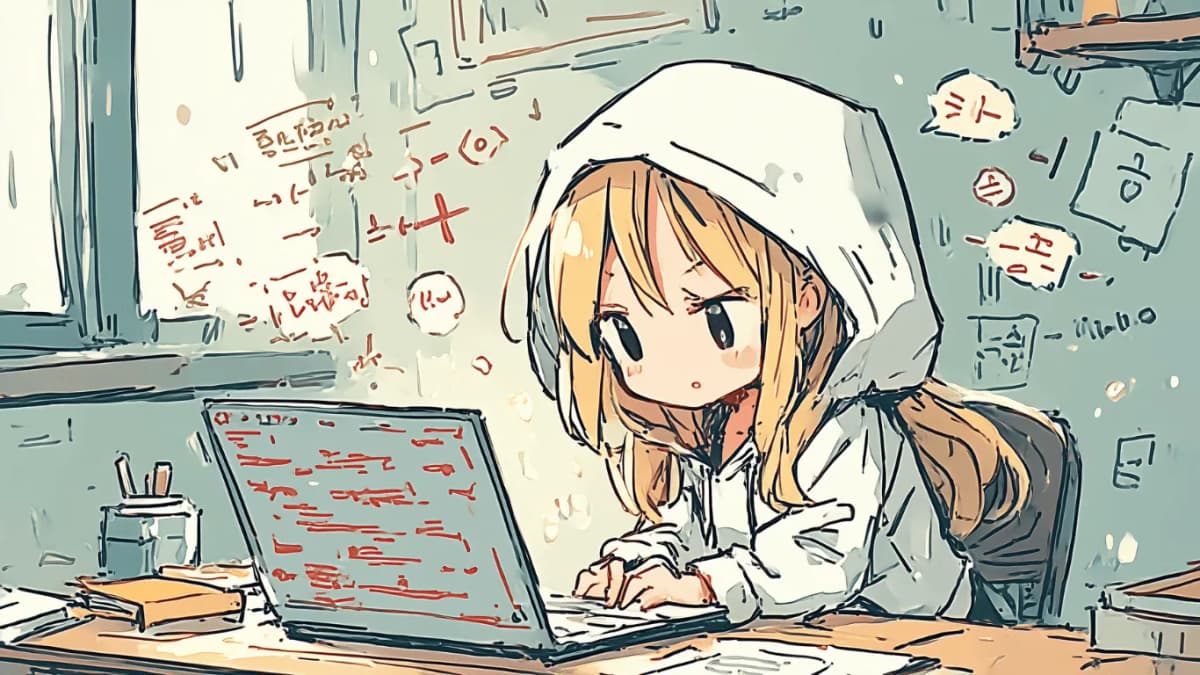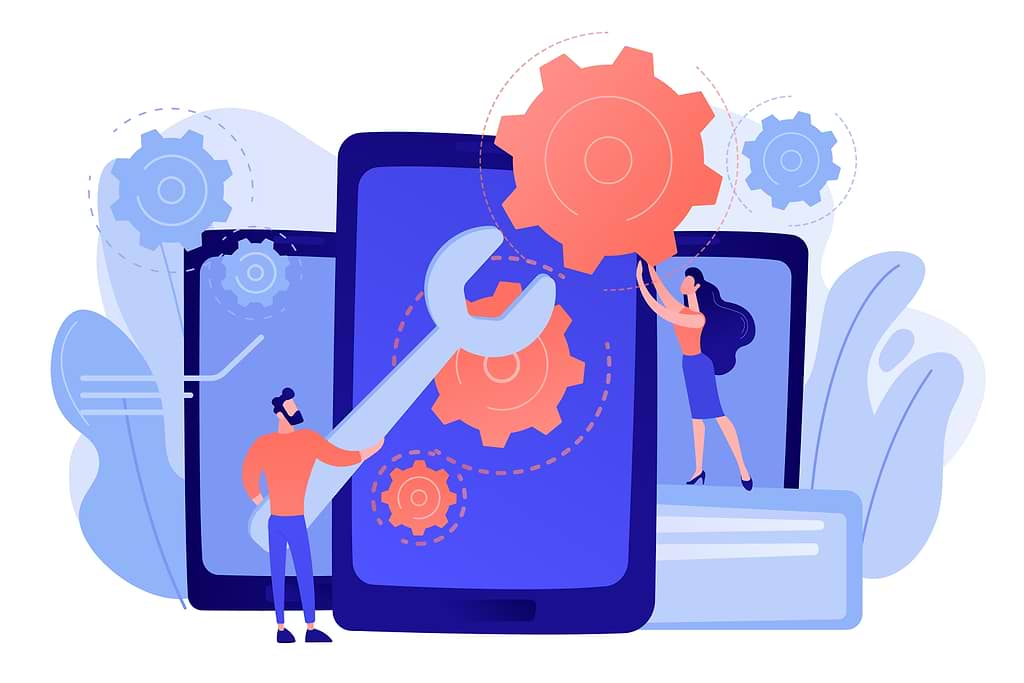There are many moments when you notice music and want to know what song is playing, and many users find it inconvenient to search for a track playing in their browser. Especially when enjoying video streaming or other streaming services, it can be a hassle to figure out which song is playing. That’s where the extension “Shazam - Find Song Names From Your Browser Quickly” comes in — it identifies the music playing in your Chrome browser with a single click and lets you check lyrics and music video information.
This Chrome extension is notable because it not only enables smooth music recognition and song title searches, but also makes it easy to view lyrics and music videos. Additionally, Apple Music integration allows full playback, so you can immediately enjoy a track you like. Addressing the need for browser-based music identification, it also supports YouTube song detection and manages recognized track history, helping daily music discovery.
Features of Shazam
This Chrome extension offers a variety of features, summarized in the table below.
| Feature | Details |
|---|---|
| Identify music from browser tabs | Quickly recognizes and identifies the song playing in the active tab. |
| Access to Shazam song history | You can view the history of recognized tracks in your browser at any time, making it easy to recall previously identified songs. |
| Apple Music full playback support | Found tracks can be played in full on Apple Music, providing a seamless listening experience. |
| Display lyrics and music video info | Not only the song title, but also lyrics and music video information are easily viewable for a deeper music experience. |
| Over 1 billion recognitions per month | Extensive recognition records across a vast catalog of music provide confidence in coverage across many genres and artists. |
In addition, notable points include a one-click user interface that identifies songs instantly, browser-based management of recognized tracks, and the convenience of accessing rich music information. Overall, it is an extension that completes the workflow from music recognition to displaying related information.
Use Cases
Shazam is particularly useful when enjoying various video and streaming content. Examples of practical use include:
| Who | Useful scenario |
|---|---|
| Video viewers | Instantly identify songs playing during video playback on YouTube, Netflix, and similar services |
| Streamers & viewers | Identify background music or sound effects used in live streams on platforms like Twitch |
| Music fans | Easily find tracks within DJ mixes on SoundCloud |
| Movie & TV enthusiasts | Quickly search for and identify songs featured in the films or dramas you are watching |
Introducing the extension in these scenarios can deepen and improve the enjoyment of the content you watch and listen to.
How to use — Simple steps to get started immediately
Getting started with Shazam is straightforward.
- Install the extension from the Chrome Web Store
- After installation, confirm the Shazam icon appears in your browser toolbar
- Activate the tab where music is playing and click the Shazam icon

- The song title, lyrics, and music video information will appear immediately

- You can always check previously recognized songs from the history
As shown, no complicated settings are required and the extension is intuitive to operate.
User feedback
- A truly excellent extension, second only to Adguard in usefulness. It works with all edited videos and short clips.
- Very convenient because I can immediately find out what song is playing while watching YouTube videos.
- It’s revolutionary to be able to find a song with a single button press without typing lyrics or using YouTube’s AI voice recognition.
- I’ve been using it for months to find music on YouTube Shorts — it has significantly changed my daily routine.
- For people who watch many videos and movies, Shazam is the best way to quickly and easily find songs.
These comments suggest that the convenience of being able to search for music while watching videos is widely appreciated by many users.
Impressions
There is also a mobile app! It can capture surrounding audio like a microphone and identify the song. That app may be even more convenient to use 👍
Security and privacy
Shazam complies with the official Privacy Policy and clearly explains what data is collected and how it is used. Audio data is sent for recognition, but secondary use or unauthorized provision to third parties is not performed.
When using the extension, security and privacy protections are in place, allowing you to use it with confidence.
Conclusion: Complete browser-based music recognition with rich information and simple operation
Shazam is a convenient tool that allows quick song searches, lyric display, and music video viewing from a Chrome extension. It offers features that meet a wide range of music recognition needs, including YouTube song detection, Apple Music integration, and track history management.
It is suitable for those who regularly enjoy videos and streams and want to look up music information while doing so. Consider using it as one of the best solutions for browser-based music identification. For more details and installation, check the official Chrome Web Store page.