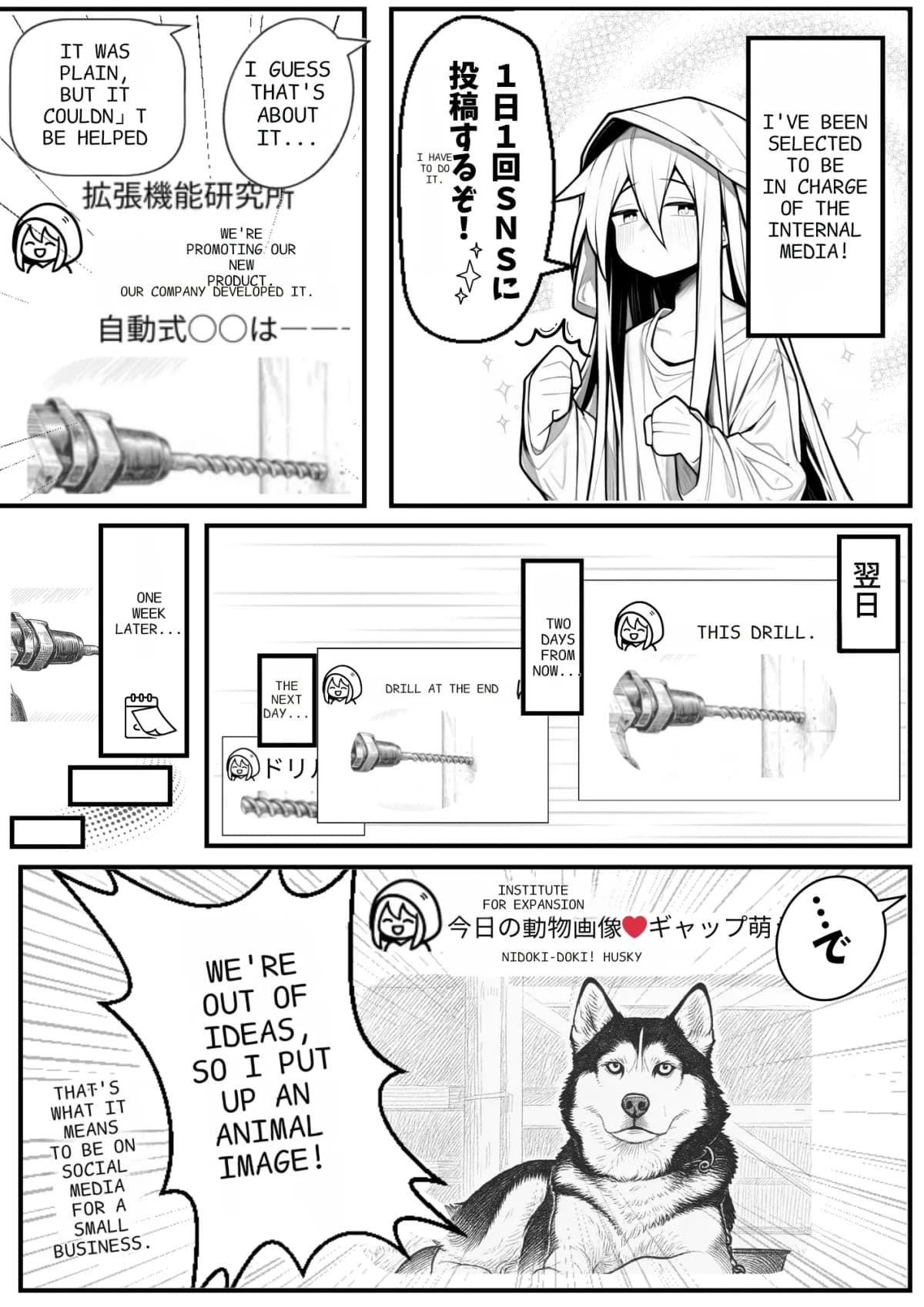🔍 Download the image you want instantly!
You found an image in Google Image Search, but clicking it redirects you to another site and you can't find the original image...
Or you find it but can't download it...
That frustration disappears instantly with "View Image Button"!
🖼 Simple to use
- Install from the Chrome Web Store
- Perform a Google Image Search
- A "View Image" button will be added under each image
(It can be easy to miss, but a new button has been added.)
- Click it and the image opens directly in a new tab!
With these steps you can check images without unnecessary site navigation.
💡 An extension that works reliably
Google periodically changes the layout and behavior of its search results, so many similar extensions suddenly stop working.
However, View Image Button receives updates quickly and still works without issues.
That's why users say, "Even if others stop working, this one keeps working."
🎯 Summary
"View Image Button" is an extension that makes Google Image Search smoother.
By opening images directly with one click, it significantly reduces the effort and time needed to find what you want.
👉 Install now and experience the convenience!