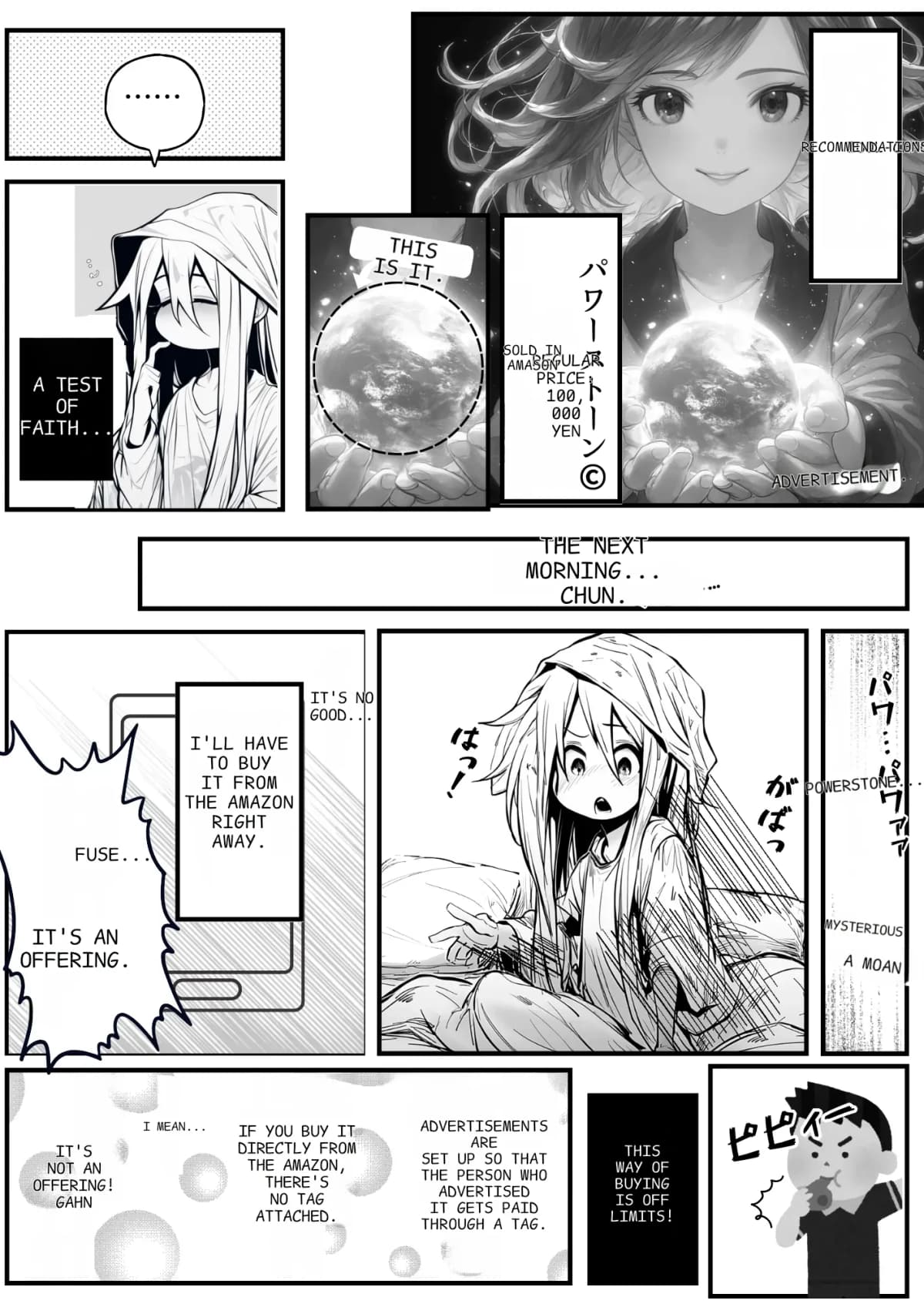Support Creators Through Shopping! What is "Help My Friends"
Wouldn't it be wonderful if you could support your favorite creators or friends while shopping on Amazon? That's exactly what the Chrome extension "Help My Friends" makes possible. With this tool, you can add specific affiliate tags to Amazon URLs and support creators with every purchase you make.
Not only is it convenient, but it also features the thoughtful design of "not overwriting other affiliate links."
Why This Feature is So Valuable
Simple and Easy Setup
"Help My Friends" doesn't require complicated operations. After installing the extension, simply add the Amazon affiliate tags of the creators or friends you want to support to your list, and you're all set.
Complete Control
This feature stands out because it doesn't automatically add tags—instead, users can choose when they want to use them. It only presents the tag addition option when there are no existing affiliate tags in the URL, prioritizing your choices above all else.
Fair Distribution System
The design emphasizes "fairness" as one of its key attractions. Since tags are randomly selected from your registered list, your support is distributed evenly across all creators rather than concentrating on just one person.
Privacy-Friendly Approach
"Help My Friends" does not collect any user data. All affiliate tag settings are managed locally on your device, ensuring you can use it with complete peace of mind.
Getting Started Steps
Starting with "Help My Friends" is incredibly simple. Follow these steps:
- Install the extension from the official website.
- Open the extension's options screen and enter the Amazon affiliate tags of the creators you want to support.
- While shopping on Amazon, the extension will activate and present options only for URLs without existing tags.
- Click the "Add Tag" button and you're done! Your support is now complete.
Just like that, your everyday shopping becomes a way to support others.