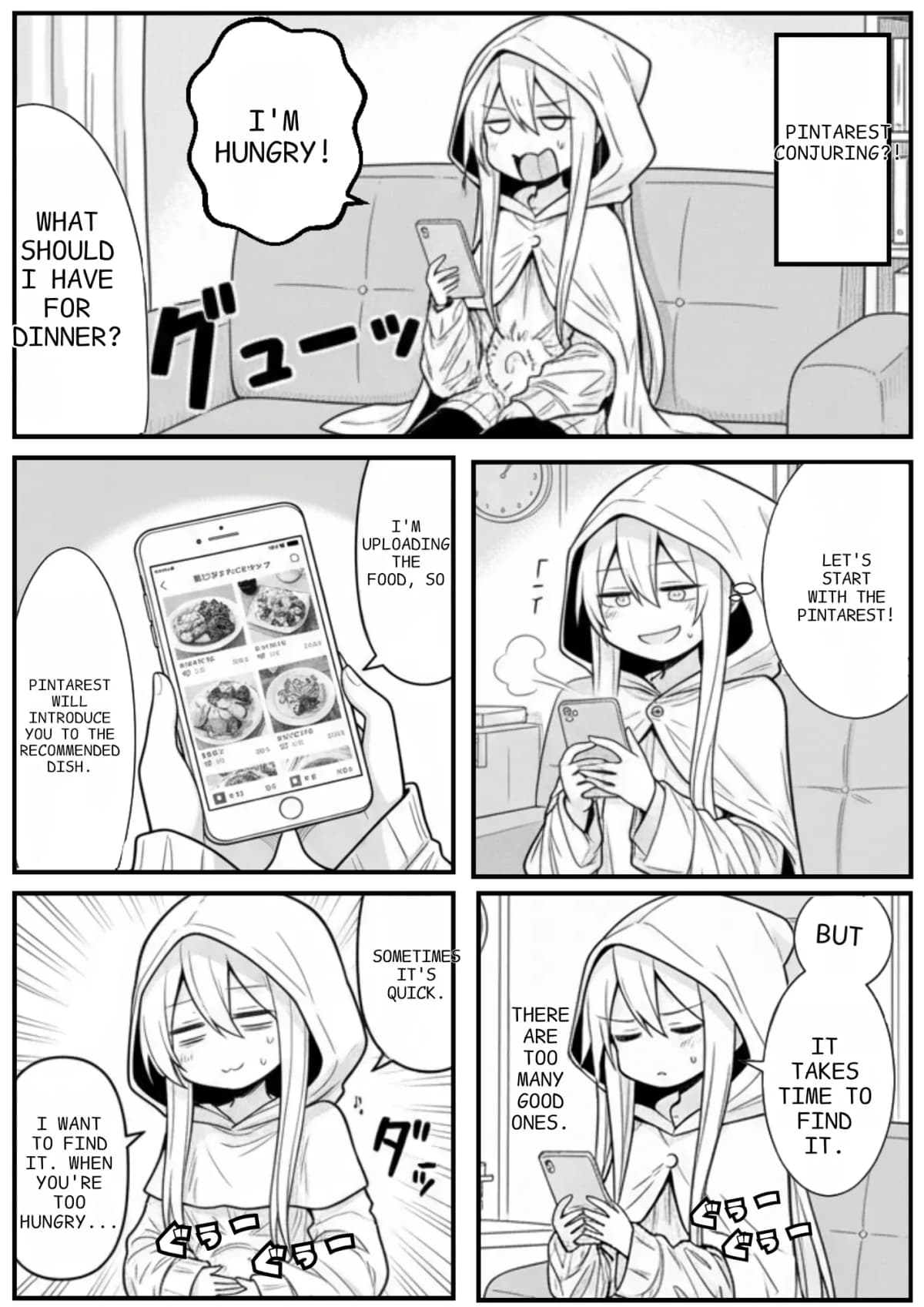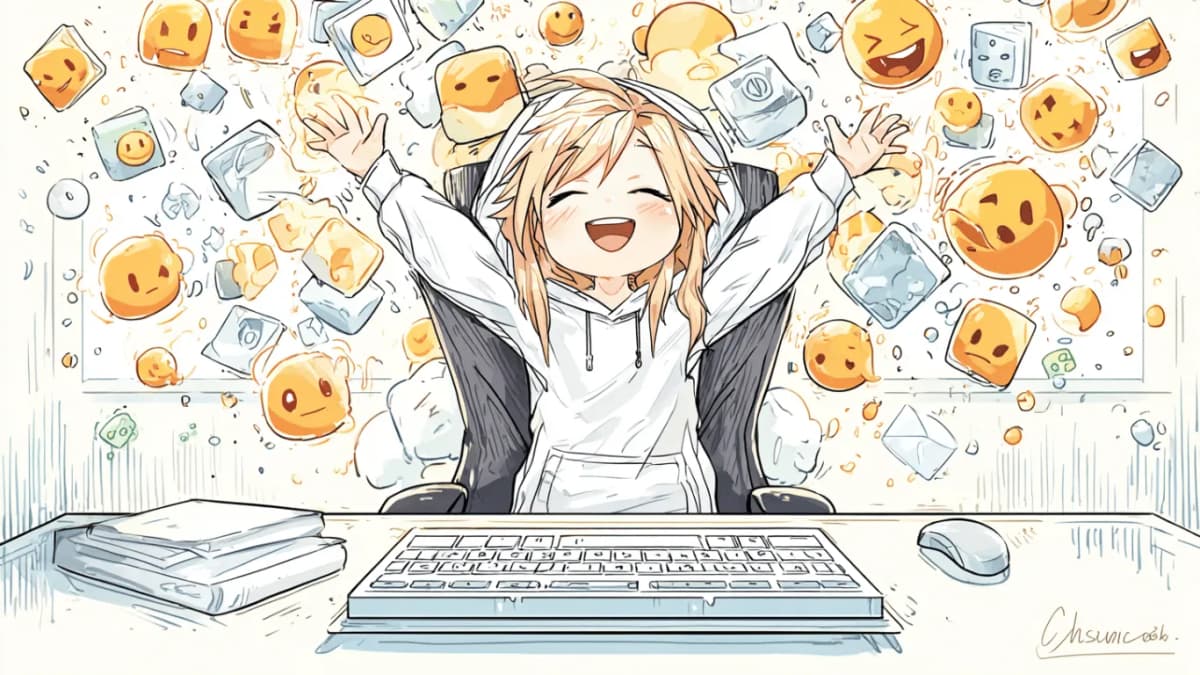For many users, visualizing data when using Pinterest is an important concern. Detailed statistics about Pinterest pins are often difficult to see on the standard interface, and many users find this problematic. This article introduces the Chrome extension PinStats. PinStats displays detailed, real-time statistics for pins — such as save counts, click counts, and impressions, and it also enables filtering and sorting of pin data, analysis of promoted pins, and high-quality image and video downloads. It is a useful tool for those who need Pinterest analytics, pin statistics, promoted pin analysis, high-quality downloads, and pin sorting.
Main Features and Characteristics of PinStats
| Title | Details |
|---|---|
| Detailed statistics display for saves, clicks, impressions, and more | Quickly view precise metrics for pins on Pinterest. Engagement details that are normally difficult to access are visible. |
| Analysis and sorting in a detailed pin data table | Organize information in a table format and filter or sort pins by saves, likes, and other metrics. |
| Analysis functions for promoted pins and ads | Makes it easier to understand the effectiveness of pins displayed as ads, helping to improve marketing efforts. |
| Save Pinterest images and videos in high quality | Download images and videos from Pinterest in their original quality, which is useful for collecting materials and ideas. |
| Filtering and sorting functions for pins | Offers filters to narrow down pins by various conditions, allowing you to organize information according to your goals. |
When Is PinStats Useful? Use Cases
| Who | Useful Scenarios |
|---|---|
| Individuals and businesses using Pinterest | Useful when identifying trends in popular pins to plan posting strategies. |
| Marketers running ads | Can be used to analyze the performance of promoted pins and identify areas for improvement. |
| Creators | Collect high-quality images and videos from Pinterest to use as materials. |
| Users managing many pins | Use filters and sorting to efficiently organize data and reduce workload. |
From Installation to Getting Started
- In Chrome, visit this page.
- Click the "Add to Chrome" button to install the extension.
- Open Pinterest; detailed statistics and operation menus will be added to each pin.
- Use the displayed data to sort and filter pins, analyze ads, and save media in high quality.
- For media saving, use context menus such as right-click to easily download images and videos.
Usability as Seen from User Feedback
- "This has been a long-awaited tool that helps with Pinterest marketing. I had trouble knowing the upload times of pins, but this tool makes that possible. It's wonderful!"
- "I love this extension! It automatically skips sponsor segments so YouTube viewing is smooth and uninterrupted. The yellow marker is very convenient."
- "I find this tool very easy to use. It would be even better if the creation date were shown on the cover."
- "This Pinterest extension is great! You can sort pins by likes and check which pins are trending."
- "The best Pinterest tool — I really love it ♥♥♥"
Impressions from Using It
I wanted to try the likes sorting feature, so I tested it. There is a paid version, but the free version is perfectly usable!
Security and Privacy
According to PinStats' privacy policy, the extension handles users' Pinterest data appropriately and uses only the minimum necessary information. It provides transparency regarding data transmission and collection and explicitly states a policy against secondary use or improper use of personal information. Considerations have also been made for security and privacy protection when using the Chrome extension, so it can be used with confidence. Details are available in the privacy policy.
Revisiting the Appeal of PinStats
PinStats is a convenient Chrome extension that provides detailed statistics and ad analysis for Pinterest pins, as well as high-quality media downloads. It offers robust sorting and filtering capabilities for pins, aiding efficient data management and analysis. It is effective for Pinterest analytics, pin statistics, and promoted pin analysis. Even users who are not technically inclined can easily install it, and it has received high ratings from actual users. It is a suitable tool for those who want to expand their use of Pinterest and their marketing efforts.
PinStats on the Chrome Web Store